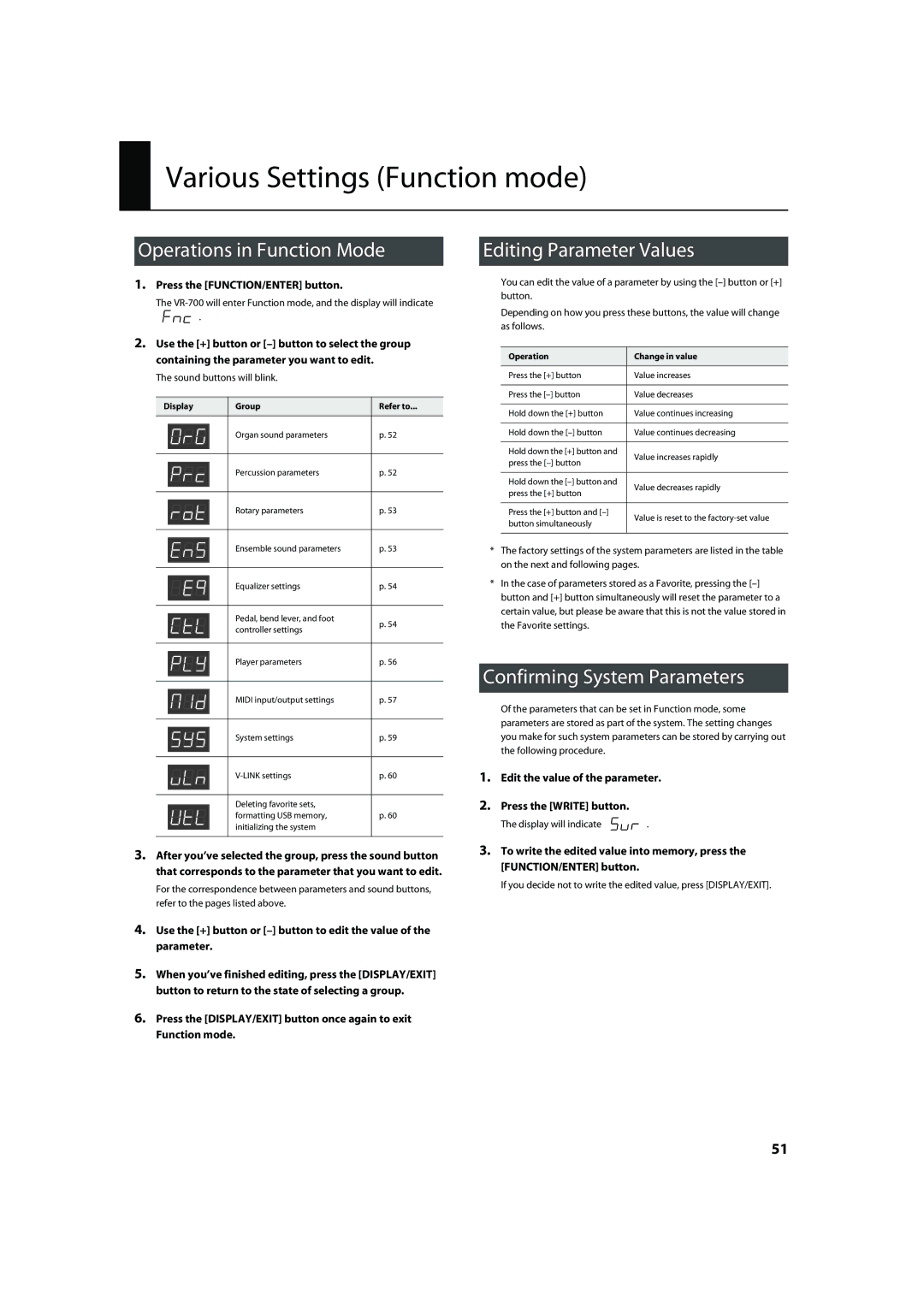Various Settings (Function mode)
Operations in Function Mode
1.Press the [FUNCTION/ENTER] button.
The
.
2.Use the [+] button or
The sound buttons will blink.
Display | Group | Refer to... | ||
|
|
|
|
|
|
|
| Organ sound parameters | p. 52 |
|
|
| ||
|
|
|
|
|
|
|
|
|
|
|
|
| Percussion parameters | p. 52 |
|
|
| ||
|
|
|
|
|
|
|
|
|
|
|
|
| Rotary parameters | p. 53 |
|
|
| ||
|
|
|
|
|
|
|
|
|
|
|
|
| Ensemble sound parameters | p. 53 |
|
|
| ||
|
|
|
|
|
|
|
|
|
|
|
|
| Equalizer settings | p. 54 |
|
|
| ||
|
|
|
|
|
|
|
|
|
|
|
|
| Pedal, bend lever, and foot | p. 54 |
|
|
| ||
|
|
| controller settings | |
|
|
|
| |
|
|
|
|
|
|
|
| Player parameters | p. 56 |
|
|
| ||
|
|
|
|
|
|
|
|
|
|
|
|
| MIDI input/output settings | p. 57 |
|
|
| ||
|
|
|
|
|
|
|
|
|
|
|
|
| System settings | p. 59 |
|
|
| ||
|
|
|
|
|
|
|
|
|
|
|
|
| p. 60 | |
|
|
| ||
|
|
|
|
|
|
|
|
|
|
|
|
| Deleting favorite sets, |
|
|
|
|
| |
|
|
| formatting USB memory, | p. 60 |
|
|
| initializing the system |
|
|
|
|
| |
|
|
|
|
|
3.After you’ve selected the group, press the sound button that corresponds to the parameter that you want to edit.
For the correspondence between parameters and sound buttons, refer to the pages listed above.
4.Use the [+] button or
5.When you’ve finished editing, press the [DISPLAY/EXIT] button to return to the state of selecting a group.
6.Press the [DISPLAY/EXIT] button once again to exit Function mode.
Editing Parameter Values
You can edit the value of a parameter by using the
Depending on how you press these buttons, the value will change as follows.
Operation | Change in value | |
|
| |
Press the [+] button | Value increases | |
|
| |
Press the | Value decreases | |
|
| |
Hold down the [+] button | Value continues increasing | |
|
| |
Hold down the | Value continues decreasing | |
|
| |
Hold down the [+] button and | Value increases rapidly | |
press the | ||
| ||
|
| |
Hold down the | Value decreases rapidly | |
press the [+] button | ||
| ||
|
| |
Press the [+] button and | Value is reset to the | |
button simultaneously | ||
| ||
|
|
*The factory settings of the system parameters are listed in the table on the next and following pages.
*In the case of parameters stored as a Favorite, pressing the
Confirming System Parameters
Of the parameters that can be set in Function mode, some parameters are stored as part of the system. The setting changes you make for such system parameters can be stored by carrying out the following procedure.
1.Edit the value of the parameter.
2.Press the [WRITE] button.
The display will indicate | . |
3.To write the edited value into memory, press the [FUNCTION/ENTER] button.
If you decide not to write the edited value, press [DISPLAY/EXIT].
51