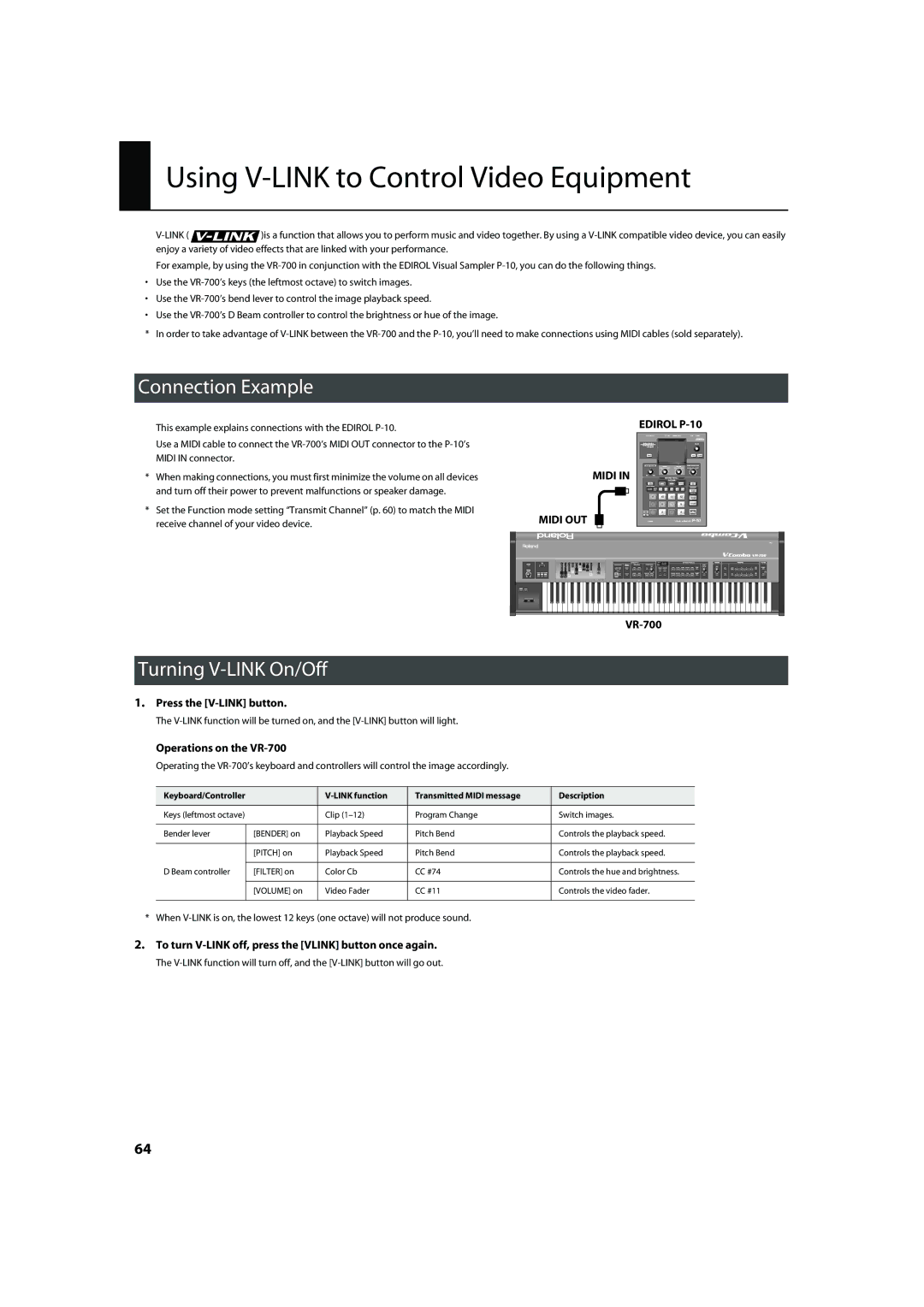Using V-LINK to Control Video Equipment
![]() )is a function that allows you to perform music and video together. By using a
)is a function that allows you to perform music and video together. By using a
For example, by using the
•Use the
•Use the
•Use the
* In order to take advantage of
Connection Example
fig.V-LINKConnection.eps
This example explains connections with the EDIROL
Use a MIDI cable to connect the
*When making connections, you must first minimize the volume on all devices and turn off their power to prevent malfunctions or speaker damage.
*Set the Function mode setting “Transmit Channel” (p. 60) to match the MIDI receive channel of your video device.
EDIROL
MIDI IN
MIDI OUT
Turning V-LINK On/Off
1.Press the
The
Operations on the VR-700
Operating the
Keyboard/Controller |
|
| Transmitted MIDI message | Description |
|
|
|
|
|
Keys (leftmost octave) |
| Clip | Program Change | Switch images. |
|
|
|
|
|
Bender lever | [BENDER] on | Playback Speed | Pitch Bend | Controls the playback speed. |
|
|
|
|
|
| [PITCH] on | Playback Speed | Pitch Bend | Controls the playback speed. |
|
|
|
|
|
D Beam controller | [FILTER] on | Color Cb | CC #74 | Controls the hue and brightness. |
|
|
|
|
|
| [VOLUME] on | Video Fader | CC #11 | Controls the video fader. |
|
|
|
|
|
*When
2.To turn
The
64