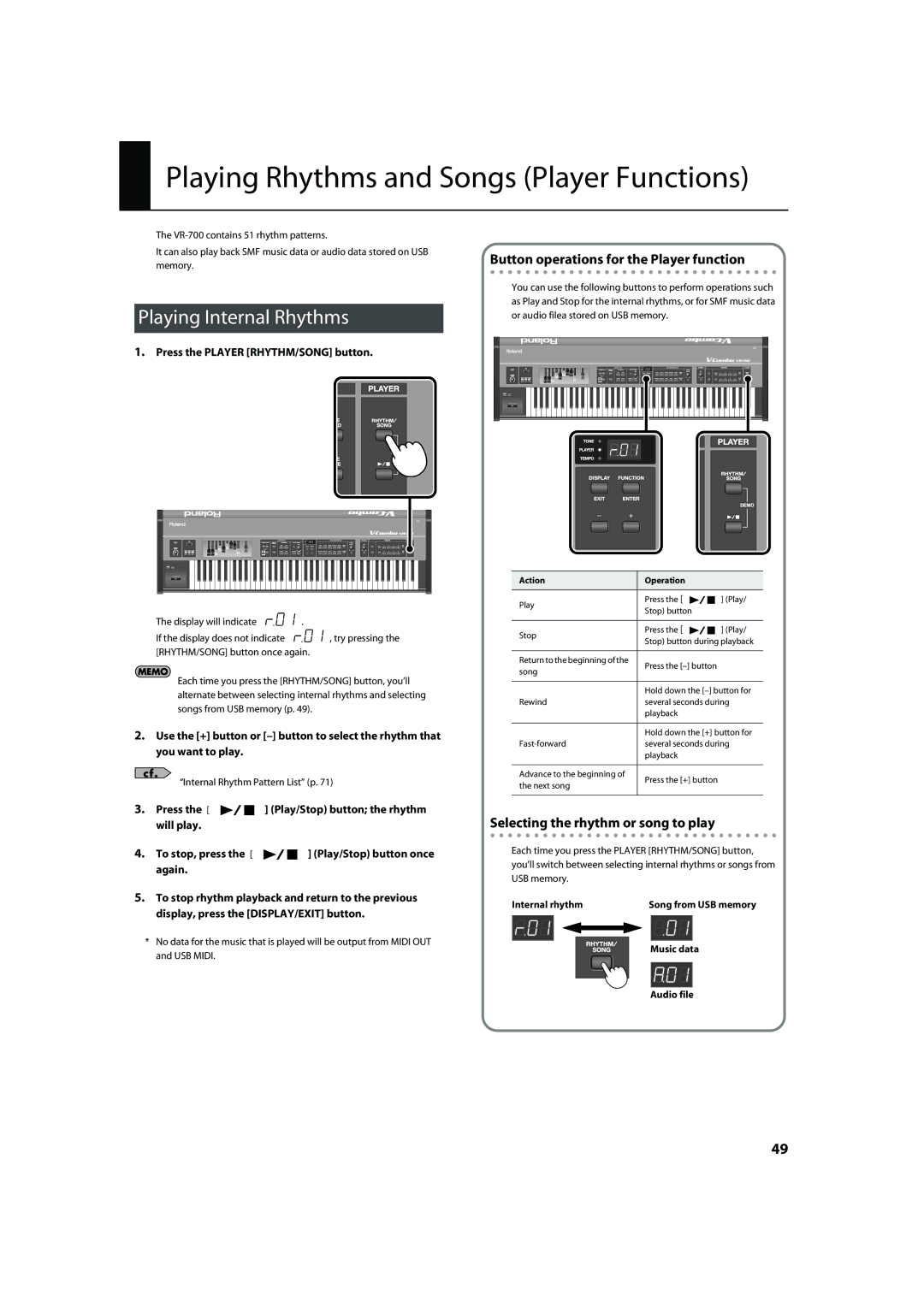Playing Rhythms and Songs (Player Functions)
The
It can also play back SMF music data or audio data stored on USB memory.
Playing Internal Rhythms
1.Press the PLAYER [RHYTHM/SONG] button.
fig.btn-player.eps
Button operations for the Player function
You can use the following buttons to perform operations such as Play and Stop for the internal rhythms, or for SMF music data or audio filea stored on USB memory.
fig.btn-allocate.eps
The display will indicate | . |
If the display does not indicate ![]()
![]()
![]()
![]()
![]() , try pressing the [RHYTHM/SONG] button once again.
, try pressing the [RHYTHM/SONG] button once again.
Each time you press the [RHYTHM/SONG] button, you’ll alternate between selecting internal rhythms and selecting songs from USB memory (p. 49).
2.Use the [+] button or
| “Internal Rhythm Pattern List” (p. 71) | ||||
3. | Press the [ |
| ] (Play/Stop) button; the rhythm | ||
| |||||
| will play. |
|
|
| |
4. | To stop, press the [ |
|
| ] (Play/Stop) button once | |
|
| ||||
| again. |
|
|
| |
5.To stop rhythm playback and return to the previous display, press the [DISPLAY/EXIT] button.
*No data for the music that is played will be output from MIDI OUT and USB MIDI.
Action | Operation |
| ||||
|
|
|
|
|
| |
Play | Press the [ |
|
|
| ] (Play/ | |
|
|
| ||||
Stop) button |
| |||||
|
| |||||
|
|
|
|
|
| |
Stop | Press the [ |
| ] (Play/ | |||
|
|
| ||||
Stop) button during playback | ||||||
| ||||||
|
|
|
|
|
| |
Return to the beginning of the | Press the |
| ||||
song |
| |||||
|
|
|
|
| ||
|
|
|
|
| ||
| Hold down the | |||||
Rewind | several seconds during | |||||
| playback |
| ||||
|
|
|
|
| ||
| Hold down the [+] button for | |||||
several seconds during | ||||||
| playback |
| ||||
|
|
|
|
|
| |
Advance to the beginning of | Press the [+] button |
| ||||
the next song |
| |||||
|
|
|
|
| ||
|
|
|
|
|
| |
Selecting the rhythm or song to play
Each time you press the PLAYER [RHYTHM/SONG] button, you’ll switch between selecting internal rhythms or songs from USB memory.
fig.disp-file.eps
Internal rhythm | Song from USB memory | ||||
|
|
|
|
|
|
|
|
|
|
|
|
|
|
|
|
|
|
|
|
|
|
|
|
Music data
Audio file
49