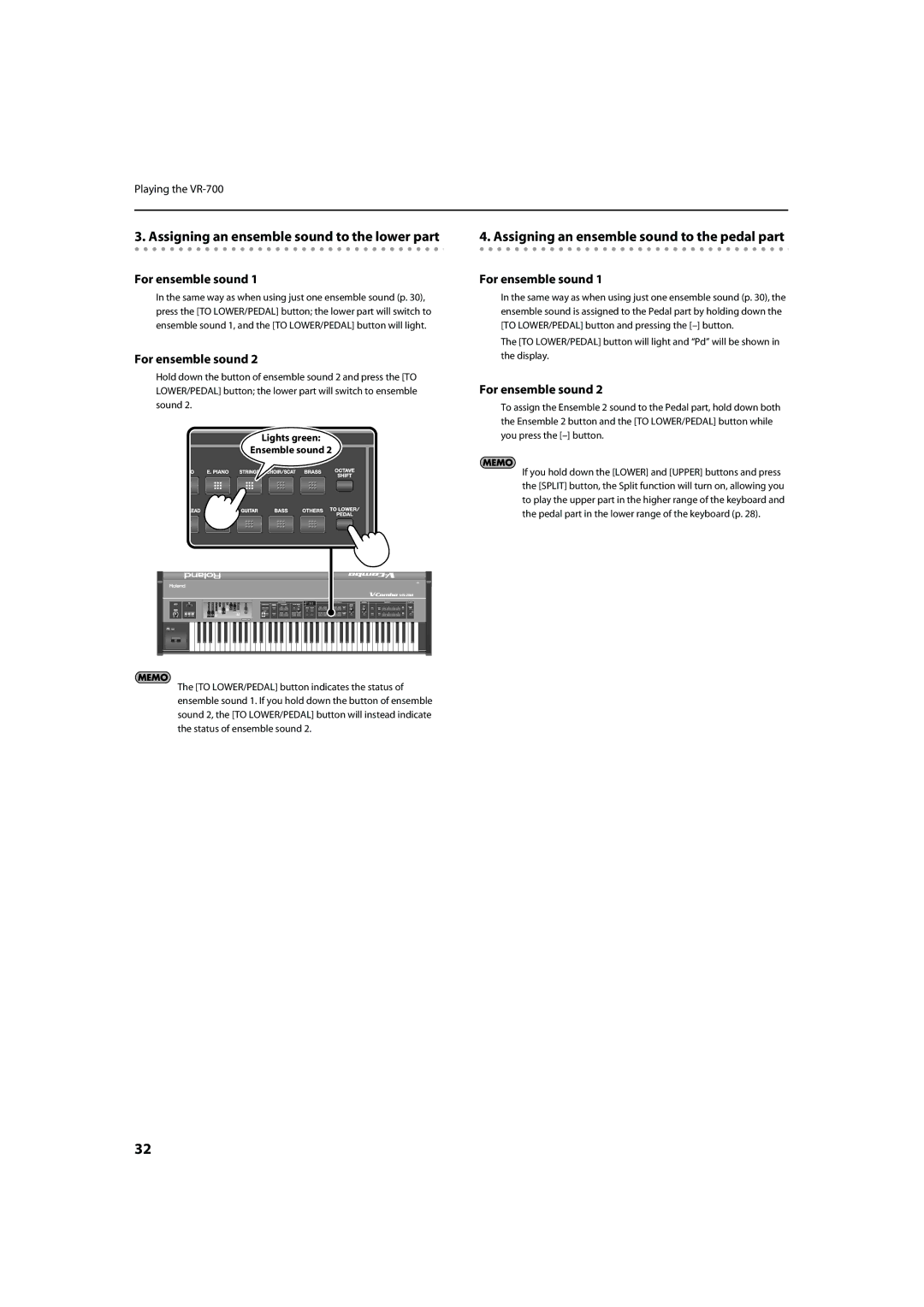Playing the
3. Assigning an ensemble sound to the lower part
For ensemble sound 1
In the same way as when using just one ensemble sound (p. 30), press the [TO LOWER/PEDAL] button; the lower part will switch to ensemble sound 1, and the [TO LOWER/PEDAL] button will light.
For ensemble sound 2
Hold down the button of ensemble sound 2 and press the [TO LOWER/PEDAL] button; the lower part will switch to ensemble sound 2.
fig.ens-assign16.eps
 Lights green:
Lights green:
Ensemble sound 2
The [TO LOWER/PEDAL] button indicates the status of ensemble sound 1. If you hold down the button of ensemble sound 2, the [TO LOWER/PEDAL] button will instead indicate the status of ensemble sound 2.
4. Assigning an ensemble sound to the pedal part
For ensemble sound 1
In the same way as when using just one ensemble sound (p. 30), the ensemble sound is assigned to the Pedal part by holding down the [TO LOWER/PEDAL] button and pressing the
The [TO LOWER/PEDAL] button will light and “Pd” will be shown in the display.
For ensemble sound 2
To assign the Ensemble 2 sound to the Pedal part, hold down both the Ensemble 2 button and the [TO LOWER/PEDAL] button while you press the
If you hold down the [LOWER] and [UPPER] buttons and press the [SPLIT] button, the Split function will turn on, allowing you to play the upper part in the higher range of the keyboard and the pedal part in the lower range of the keyboard (p. 28).
32