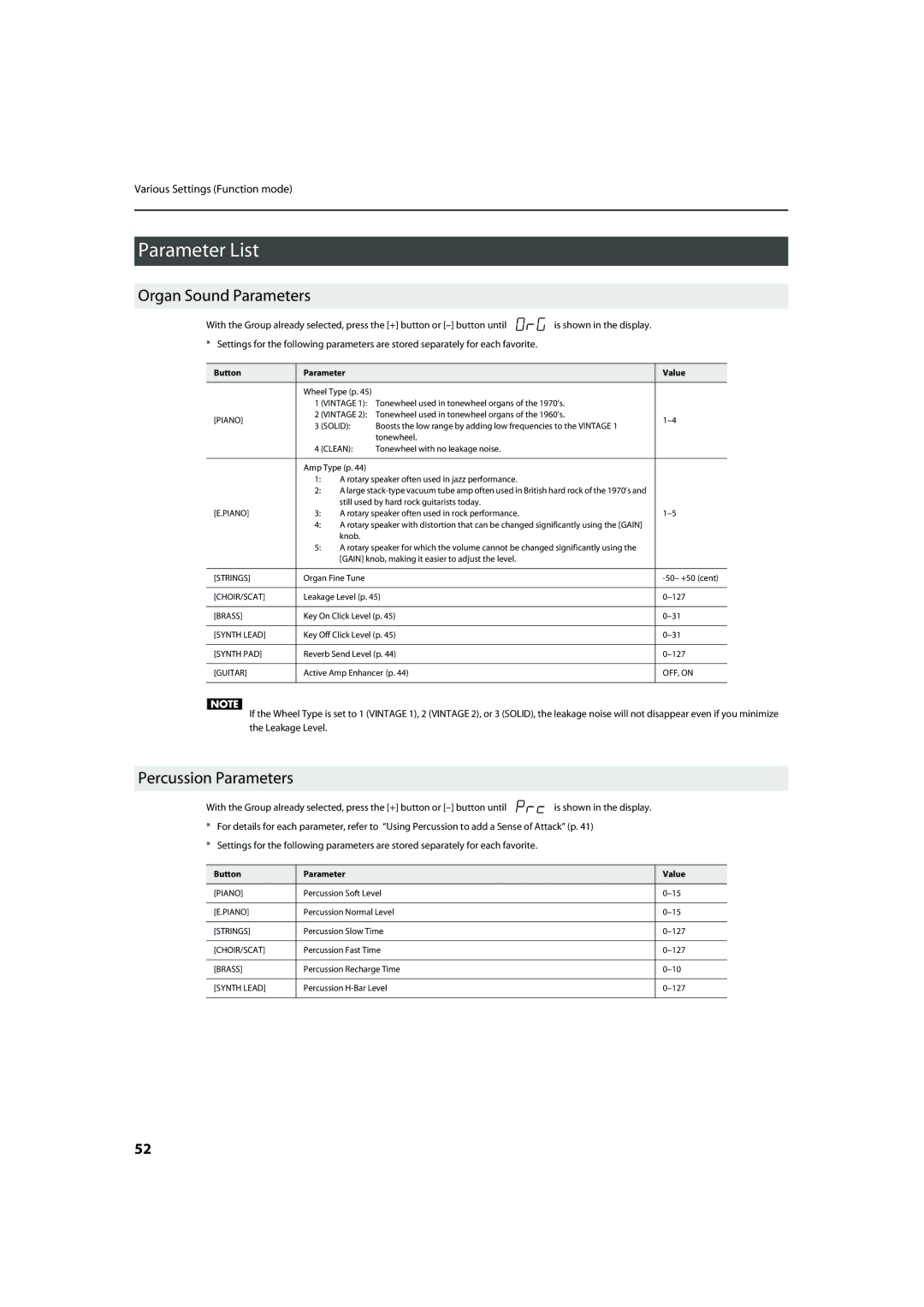Various Settings (Function mode)
Parameter List
Organ Sound Parameters
With the Group already selected, press the [+] button or | is shown in the display. | ||||||
* Settings for the following parameters are stored separately for each favorite. |
|
| |||||
|
|
|
|
|
| ||
Button | Parameter |
|
| Value | |||
|
|
|
|
|
| ||
|
| Wheel Type (p. 45) |
|
|
| ||
|
| 1 (VINTAGE 1): Tonewheel used in tonewheel organs of the 1970’s. |
| ||||
[PIANO] | 2 (VINTAGE 2): | Tonewheel used in tonewheel organs of the 1960’s. | |||||
3 (SOLID): | Boosts the low range by adding low frequencies to the VINTAGE 1 | ||||||
|
|
| |||||
|
|
|
| tonewheel. |
|
| |
|
| 4 (CLEAN): | Tonewheel with no leakage noise. |
|
| ||
|
|
|
|
|
| ||
|
| Amp Type (p. 44) |
|
|
| ||
|
| 1: | A rotary speaker often used in jazz performance. |
|
| ||
|
| 2: | A large |
| |||
|
|
| still used by hard rock guitarists today. |
|
| ||
[E.PIANO] | 3: | A rotary speaker often used in rock performance. |
| ||||
|
| 4: | A rotary speaker with distortion that can be changed significantly using the [GAIN] |
| |||
|
|
| knob. |
|
|
| |
|
| 5: | A rotary speaker for which the volume cannot be changed significantly using the |
| |||
|
|
| [GAIN] knob, making it easier to adjust the level. |
|
| ||
|
|
|
|
|
| ||
[STRINGS] | Organ Fine Tune |
|
| ||||
|
|
|
|
| |||
[CHOIR/SCAT] | Leakage Level (p. 45) |
| |||||
|
|
|
|
| |||
[BRASS] | Key On Click Level (p. 45) |
| |||||
|
|
|
|
| |||
[SYNTH LEAD] | Key Off Click Level (p. 45) |
| |||||
|
|
|
|
| |||
[SYNTH PAD] | Reverb Send Level (p. 44) |
| |||||
|
|
|
|
| |||
[GUITAR] | Active Amp Enhancer (p. 44) |
| OFF, ON | ||||
|
|
|
|
|
|
| |
|
|
|
|
|
|
| |
|
|
|
|
|
|
| |
If the Wheel Type is set to 1 (VINTAGE 1), 2 (VINTAGE 2), or 3 (SOLID), the leakage noise will not disappear even if you minimize the Leakage Level.
Percussion Parameters
With the Group already selected, press the [+] button or ![]() is shown in the display.
is shown in the display.
*For details for each parameter, refer to “Using Percussion to add a Sense of Attack” (p. 41)
*Settings for the following parameters are stored separately for each favorite.
Button | Parameter | Value |
|
|
|
[PIANO] | Percussion Soft Level | |
|
|
|
[E.PIANO] | Percussion Normal Level | |
|
|
|
[STRINGS] | Percussion Slow Time | |
|
|
|
[CHOIR/SCAT] | Percussion Fast Time | |
|
|
|
[BRASS] | Percussion Recharge Time | |
|
|
|
[SYNTH LEAD] | Percussion | |
|
|
|
52