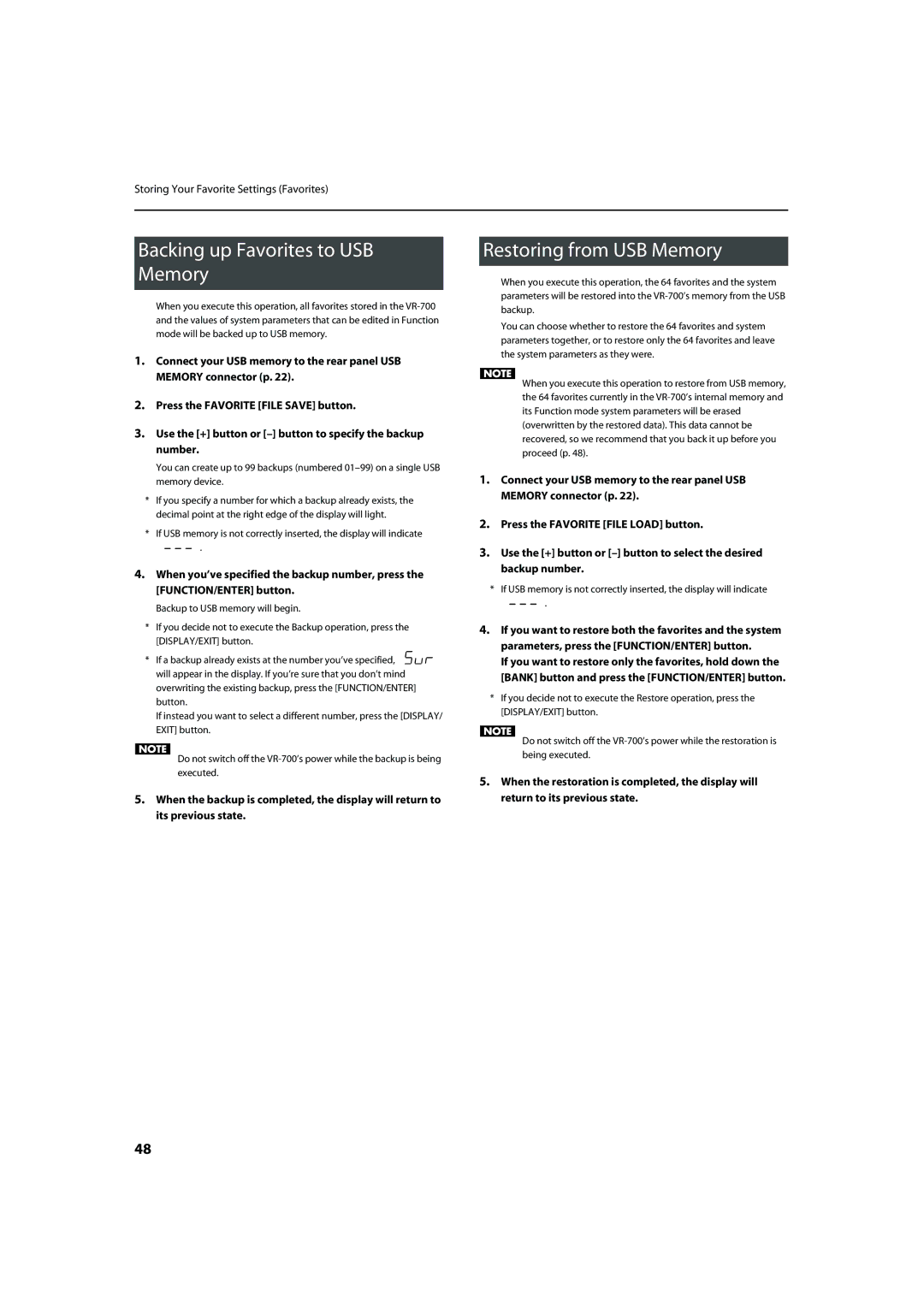Storing Your Favorite Settings (Favorites)
Backing up Favorites to USB Memory
When you execute this operation, all favorites stored in the
1.Connect your USB memory to the rear panel USB MEMORY connector (p. 22).
2.Press the FAVORITE [FILE SAVE] button.
3.Use the [+] button or
You can create up to 99 backups (numbered
*If you specify a number for which a backup already exists, the decimal point at the right edge of the display will light.
*If USB memory is not correctly inserted, the display will indicate
.
4.When you’ve specified the backup number, press the [FUNCTION/ENTER] button.
Backup to USB memory will begin.
*If you decide not to execute the Backup operation, press the [DISPLAY/EXIT] button.
* If a backup already exists at the number you’ve specified, ![]()
![]()
![]() will appear in the display. If you’re sure that you don’t mind overwriting the existing backup, press the [FUNCTION/ENTER] button.
will appear in the display. If you’re sure that you don’t mind overwriting the existing backup, press the [FUNCTION/ENTER] button.
If instead you want to select a different number, press the [DISPLAY/ EXIT] button.
Do not switch off the
5.When the backup is completed, the display will return to its previous state.
Restoring from USB Memory
When you execute this operation, the 64 favorites and the system parameters will be restored into the
You can choose whether to restore the 64 favorites and system parameters together, or to restore only the 64 favorites and leave the system parameters as they were.
When you execute this operation to restore from USB memory, the 64 favorites currently in the
1.Connect your USB memory to the rear panel USB MEMORY connector (p. 22).
2.Press the FAVORITE [FILE LOAD] button.
3.Use the [+] button or
*If USB memory is not correctly inserted, the display will indicate
![]()
![]()
![]()
![]()
![]()
![]() .
.
4.If you want to restore both the favorites and the system parameters, press the [FUNCTION/ENTER] button.
If you want to restore only the favorites, hold down the [BANK] button and press the [FUNCTION/ENTER] button.
*If you decide not to execute the Restore operation, press the [DISPLAY/EXIT] button.
Do not switch off the
5.When the restoration is completed, the display will return to its previous state.
48