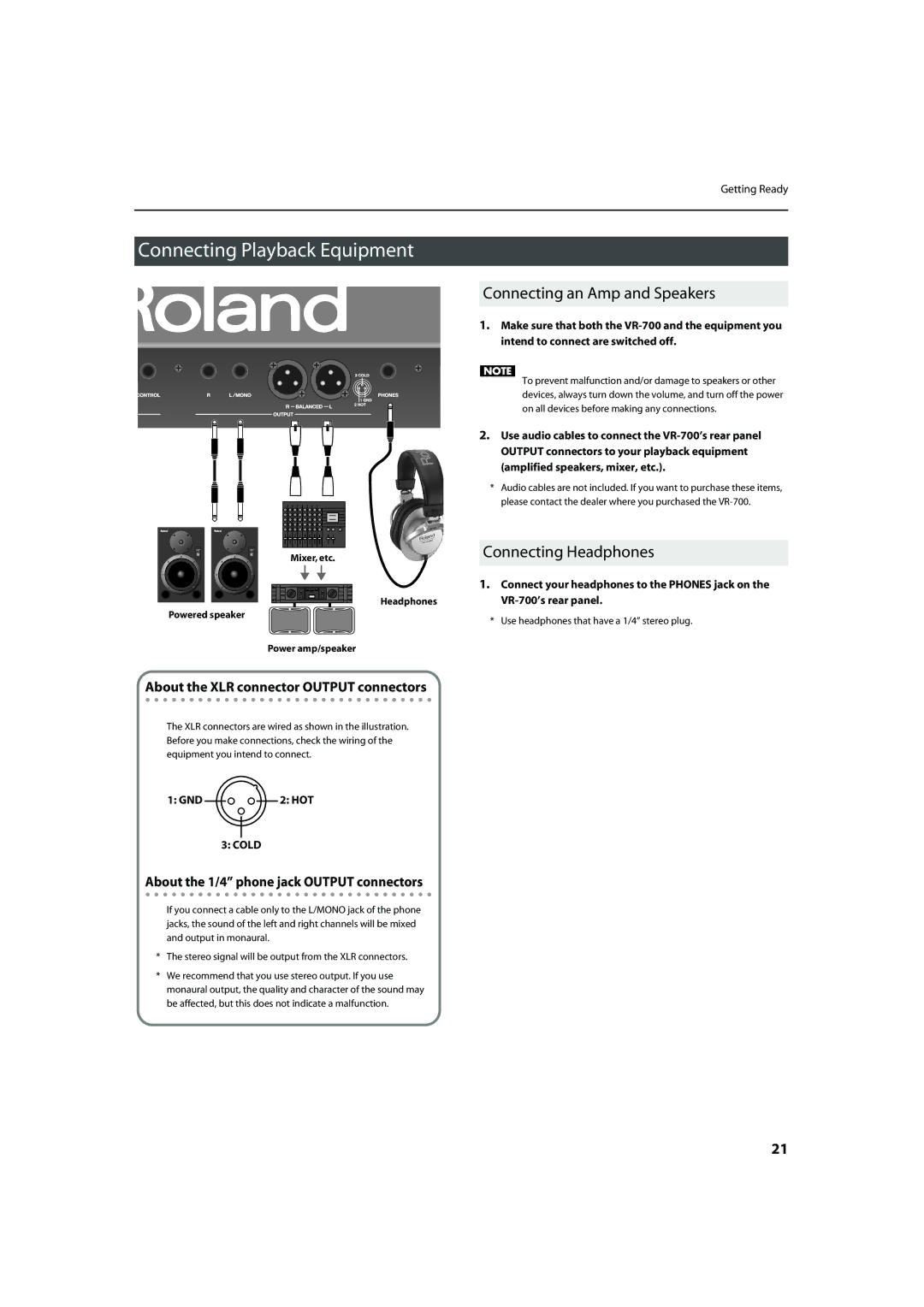Getting Ready
Connecting Playback Equipment
fig.ConnectPA.eps
Mixer, etc.
Headphones
Powered speaker
Power amp/speaker
About the XLR connector OUTPUT connectors
The XLR connectors are wired as shown in the illustration. Before you make connections, check the wiring of the equipment you intend to connect.
fig.XLRJack.eps
1: GND ![]()
![]()
![]() 2: HOT
2: HOT
3: COLD
About the 1/4” phone jack OUTPUT connectors
If you connect a cable only to the L/MONO jack of the phone jacks, the sound of the left and right channels will be mixed and output in monaural.
*The stereo signal will be output from the XLR connectors.
*We recommend that you use stereo output. If you use monaural output, the quality and character of the sound may be affected, but this does not indicate a malfunction.
Connecting an Amp and Speakers
1.Make sure that both the
To prevent malfunction and/or damage to speakers or other devices, always turn down the volume, and turn off the power on all devices before making any connections.
2.Use audio cables to connect the
*Audio cables are not included. If you want to purchase these items, please contact the dealer where you purchased the
Connecting Headphones
1.Connect your headphones to the PHONES jack on the
*Use headphones that have a 1/4” stereo plug.
21