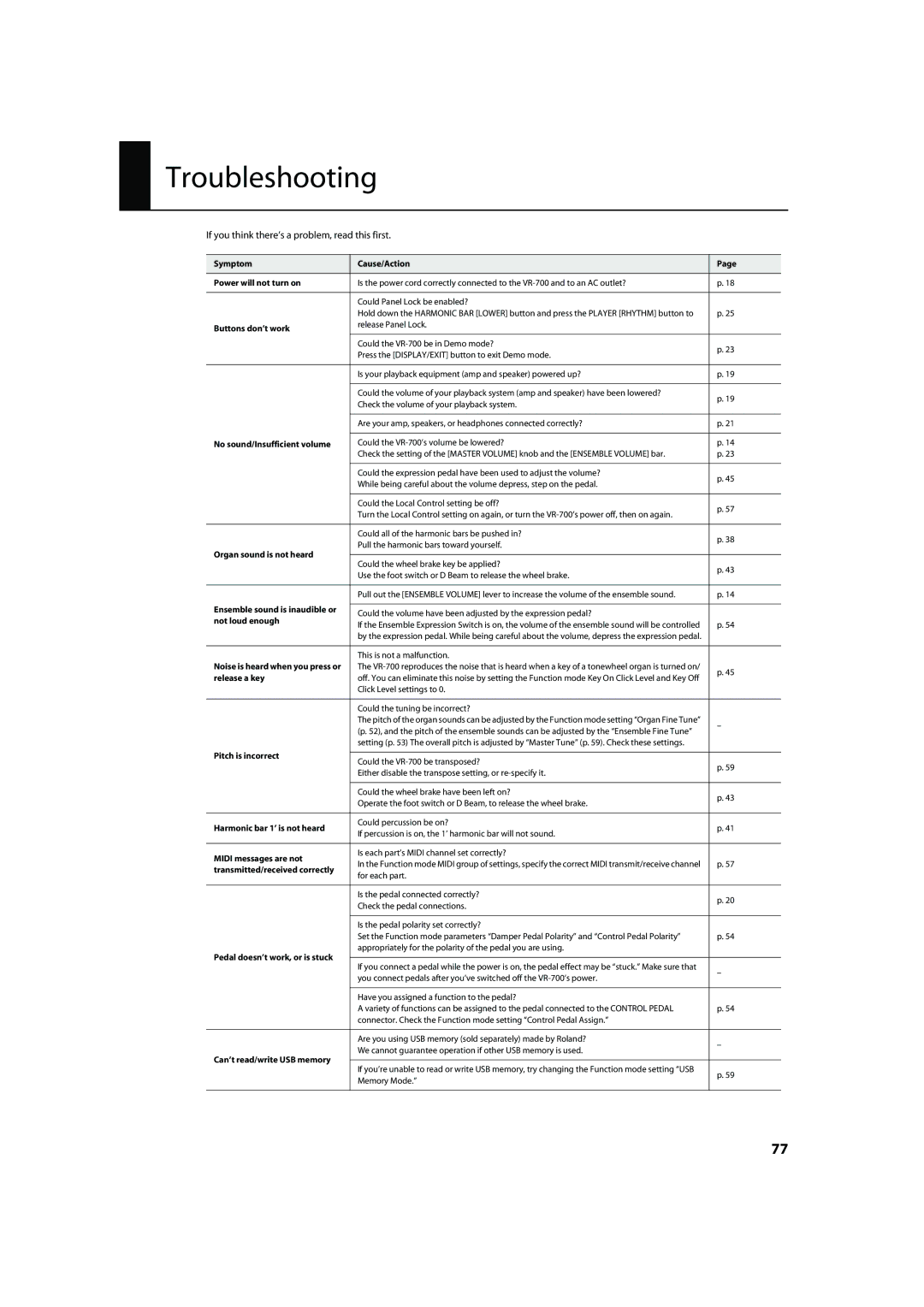Troubleshooting
If you think there’s a problem, read this first.
Symptom | Cause/Action | Page | |
|
|
| |
Power will not turn on | Is the power cord correctly connected to the | p. 18 | |
|
|
| |
| Could Panel Lock be enabled? |
| |
| Hold down the HARMONIC BAR [LOWER] button and press the PLAYER [RHYTHM] button to | p. 25 | |
Buttons don’t work | release Panel Lock. |
| |
|
| ||
| Could the | p. 23 | |
| Press the [DISPLAY/EXIT] button to exit Demo mode. | ||
|
| ||
|
|
| |
| Is your playback equipment (amp and speaker) powered up? | p. 19 | |
|
|
| |
| Could the volume of your playback system (amp and speaker) have been lowered? | p. 19 | |
| Check the volume of your playback system. | ||
|
| ||
|
|
| |
| Are your amp, speakers, or headphones connected correctly? | p. 21 | |
|
|
| |
No sound/Insufficient volume | Could the | p. 14 | |
| Check the setting of the [MASTER VOLUME] knob and the [ENSEMBLE VOLUME] bar. | p. 23 | |
|
|
| |
| Could the expression pedal have been used to adjust the volume? | p. 45 | |
| While being careful about the volume depress, step on the pedal. | ||
|
| ||
|
|
| |
| Could the Local Control setting be off? | p. 57 | |
| Turn the Local Control setting on again, or turn the | ||
|
| ||
|
|
| |
| Could all of the harmonic bars be pushed in? | p. 38 | |
| Pull the harmonic bars toward yourself. | ||
Organ sound is not heard |
| ||
|
| ||
Could the wheel brake key be applied? | p. 43 | ||
| |||
| Use the foot switch or D Beam to release the wheel brake. | ||
|
| ||
|
|
| |
| Pull out the [ENSEMBLE VOLUME] lever to increase the volume of the ensemble sound. | p. 14 | |
Ensemble sound is inaudible or |
|
| |
Could the volume have been adjusted by the expression pedal? |
| ||
not loud enough |
| ||
If the Ensemble Expression Switch is on, the volume of the ensemble sound will be controlled | p. 54 | ||
| |||
| by the expression pedal. While being careful about the volume, depress the expression pedal. |
| |
|
|
| |
| This is not a malfunction. |
| |
Noise is heard when you press or | The | p. 45 | |
release a key | off. You can eliminate this noise by setting the Function mode Key On Click Level and Key Off | ||
| |||
| Click Level settings to 0. |
| |
|
|
| |
| Could the tuning be incorrect? |
| |
| The pitch of the organ sounds can be adjusted by the Function mode setting “Organ Fine Tune” | – | |
| (p. 52), and the pitch of the ensemble sounds can be adjusted by the “Ensemble Fine Tune” | ||
|
| ||
| setting (p. 53) The overall pitch is adjusted by “Master Tune” (p. 59). Check these settings. |
| |
Pitch is incorrect |
|
| |
Could the | p. 59 | ||
| |||
| Either disable the transpose setting, or | ||
|
| ||
|
|
| |
| Could the wheel brake have been left on? | p. 43 | |
| Operate the foot switch or D Beam, to release the wheel brake. | ||
|
| ||
|
|
| |
Harmonic bar 1’ is not heard | Could percussion be on? | p. 41 | |
If percussion is on, the 1’ harmonic bar will not sound. | |||
|
| ||
|
|
| |
MIDI messages are not | Is each part’s MIDI channel set correctly? |
| |
In the Function mode MIDI group of settings, specify the correct MIDI transmit/receive channel | p. 57 | ||
transmitted/received correctly | |||
for each part. |
| ||
|
| ||
|
|
| |
| Is the pedal connected correctly? | p. 20 | |
| Check the pedal connections. | ||
|
| ||
|
|
| |
| Is the pedal polarity set correctly? |
| |
| Set the Function mode parameters “Damper Pedal Polarity” and “Control Pedal Polarity” | p. 54 | |
Pedal doesn’t work, or is stuck | appropriately for the polarity of the pedal you are using. |
| |
|
| ||
If you connect a pedal while the power is on, the pedal effect may be “stuck.” Make sure that | – | ||
| |||
| you connect pedals after you’ve switched off the | ||
|
| ||
|
|
| |
| Have you assigned a function to the pedal? |
| |
| A variety of functions can be assigned to the pedal connected to the CONTROL PEDAL | p. 54 | |
| connector. Check the Function mode setting “Control Pedal Assign.” |
| |
|
|
| |
| Are you using USB memory (sold separately) made by Roland? | – | |
| We cannot guarantee operation if other USB memory is used. | ||
Can’t read/write USB memory |
| ||
|
| ||
If you’re unable to read or write USB memory, try changing the Function mode setting “USB | p. 59 | ||
| |||
| Memory Mode.” | ||
|
| ||
|
|
|
77