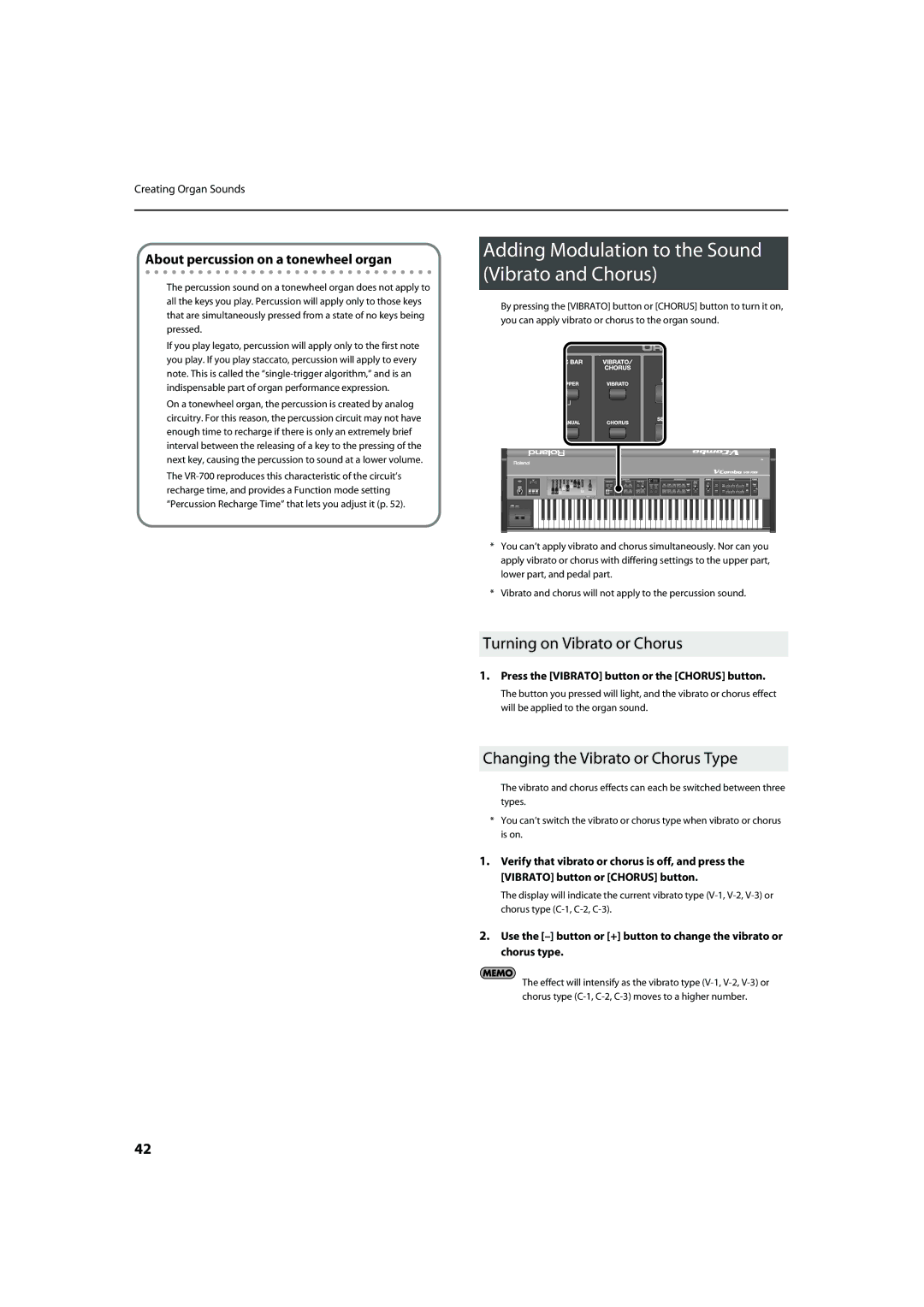Creating Organ Sounds
About percussion on a tonewheel organ
The percussion sound on a tonewheel organ does not apply to all the keys you play. Percussion will apply only to those keys that are simultaneously pressed from a state of no keys being pressed.
If you play legato, percussion will apply only to the first note you play. If you play staccato, percussion will apply to every note. This is called the
On a tonewheel organ, the percussion is created by analog circuitry. For this reason, the percussion circuit may not have enough time to recharge if there is only an extremely brief interval between the releasing of a key to the pressing of the next key, causing the percussion to sound at a lower volume.
The
Adding Modulation to the Sound (Vibrato and Chorus)
By pressing the [VIBRATO] button or [CHORUS] button to turn it on, you can apply vibrato or chorus to the organ sound.
*You can’t apply vibrato and chorus simultaneously. Nor can you apply vibrato or chorus with differing settings to the upper part, lower part, and pedal part.
*Vibrato and chorus will not apply to the percussion sound.
Turning on Vibrato or Chorus
1.Press the [VIBRATO] button or the [CHORUS] button.
The button you pressed will light, and the vibrato or chorus effect will be applied to the organ sound.
Changing the Vibrato or Chorus Type
The vibrato and chorus effects can each be switched between three types.
*You can’t switch the vibrato or chorus type when vibrato or chorus is on.
1.Verify that vibrato or chorus is off, and press the [VIBRATO] button or [CHORUS] button.
The display will indicate the current vibrato type
2.Use the
The effect will intensify as the vibrato type
42