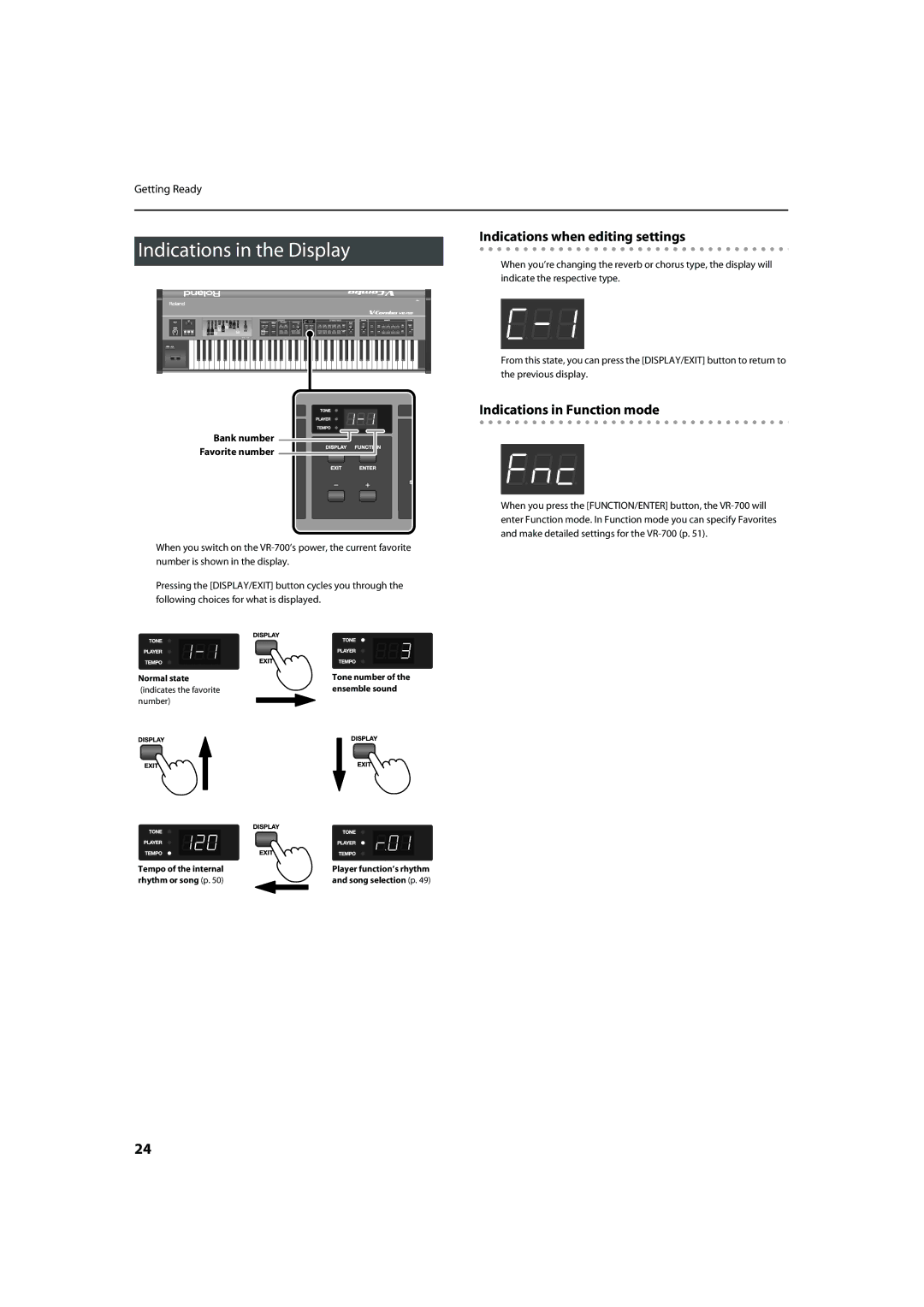Getting Ready
Indications in the Display
fig.paneldisp.eps
Bank number
Favorite number
When you switch on the
Pressing the [DISPLAY/EXIT] button cycles you through the following choices for what is displayed.
fig.disp-norm01.eps fig.arrow-right.epsfig.disp-tone01.eps
Normal state |
| Tone number of the | ||||||||||||
(indicates the favorite |
| ensemble sound | ||||||||||||
number) |
|
|
|
|
|
|
|
| ||||||
|
|
|
|
|
|
|
| |||||||
|
|
|
|
|
|
|
| |||||||
|
|
| ||||||||||||
|
|
|
|
|
|
|
|
|
|
|
|
|
|
|
|
|
|
|
|
|
|
|
|
|
|
|
|
|
|
|
|
|
|
|
|
|
|
|
|
|
|
|
|
|
|
|
|
|
|
|
|
|
|
|
|
|
|
|
|
|
|
|
|
|
|
|
|
|
|
|
|
|
|
|
fig.disp-tempo01.eps fig.arrow-reft.epsfig.disp-player01.eps
Tempo of the internal |
| Player function’s rhythm |
rhythm or song (p. 50) |
| and song selection (p. 49) |
|
|
|
Indications when editing settings
When you’re changing the reverb or chorus type, the display will indicate the respective type.
fig.disp-type01.eps
From this state, you can press the [DISPLAY/EXIT] button to return to the previous display.
Indications in Function mode
fig.disp-func01.eps
When you press the [FUNCTION/ENTER] button, the
24