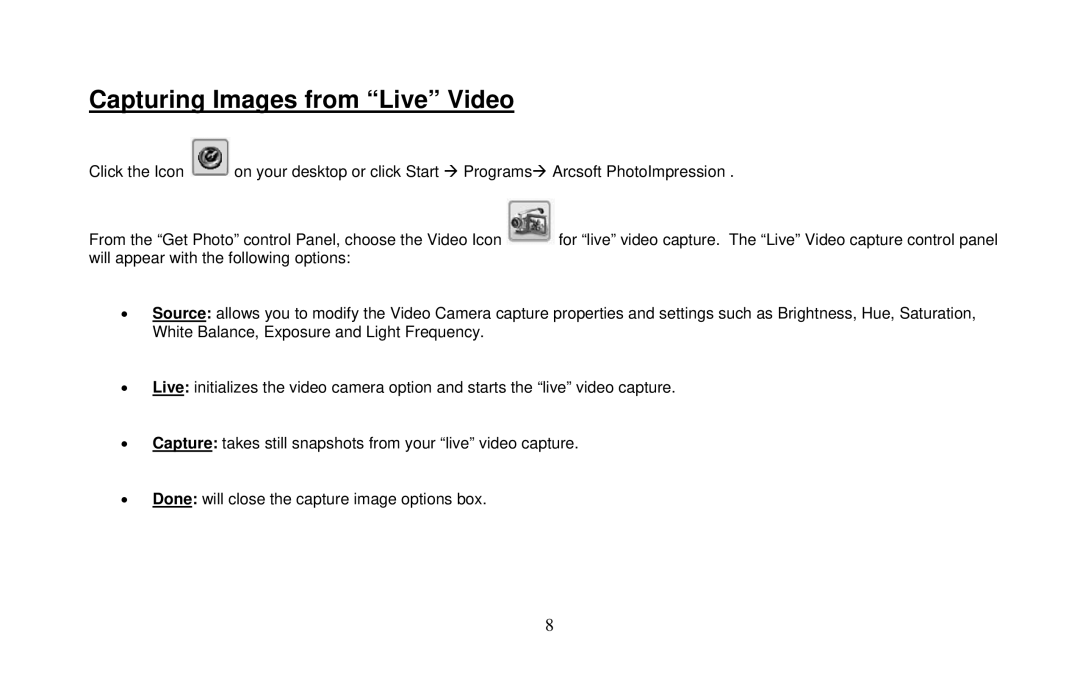Capturing Images from “Live” Video
Click the Icon ![]() on your desktop or click Start Æ ProgramsÆ Arcsoft PhotoImpression .
on your desktop or click Start Æ ProgramsÆ Arcsoft PhotoImpression .
From the “Get Photo” control Panel, choose the Video Icon ![]() for “live” video capture. The “Live” Video capture control panel will appear with the following options:
for “live” video capture. The “Live” Video capture control panel will appear with the following options:
•Source: allows you to modify the Video Camera capture properties and settings such as Brightness, Hue, Saturation, White Balance, Exposure and Light Frequency.
•Live: initializes the video camera option and starts the “live” video capture.
•Capture: takes still snapshots from your “live” video capture.
•Done: will close the capture image options box.
8