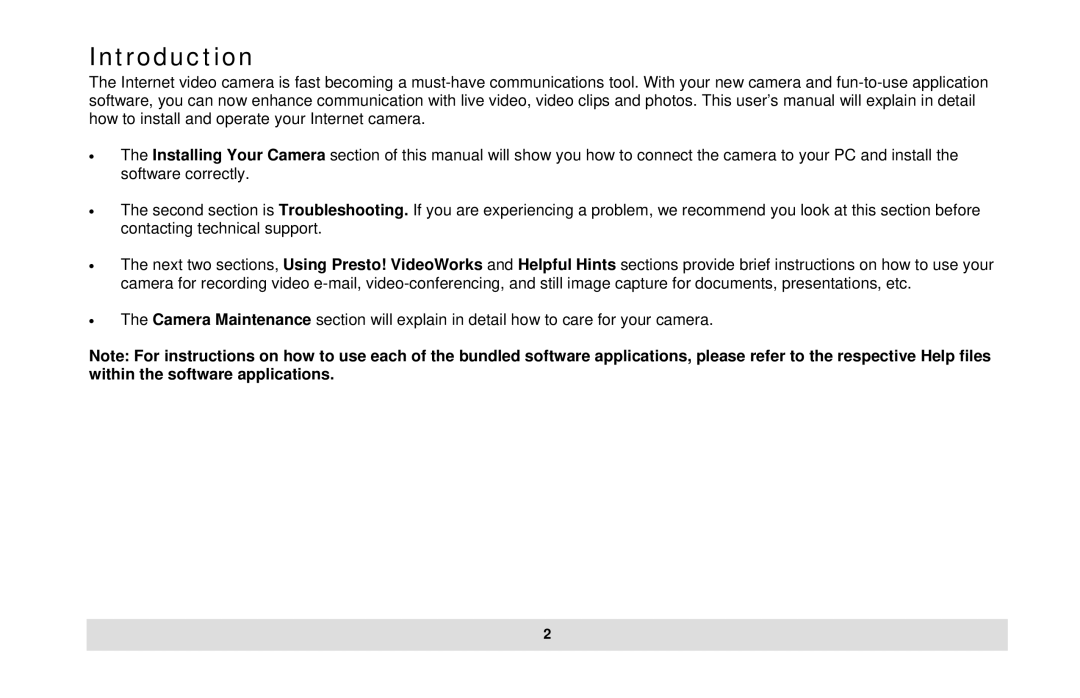Introduction
The Internet video camera is fast becoming a
•The Installing Your Camera section of this manual will show you how to connect the camera to your PC and install the software correctly.
•The second section is Troubleshooting. If you are experiencing a problem, we recommend you look at this section before contacting technical support.
•The next two sections, Using Presto! VideoWorks and Helpful Hints sections provide brief instructions on how to use your camera for recording video
•The Camera Maintenance section will explain in detail how to care for your camera.
Note: For instructions on how to use each of the bundled software applications, please refer to the respective Help files within the software applications.
2