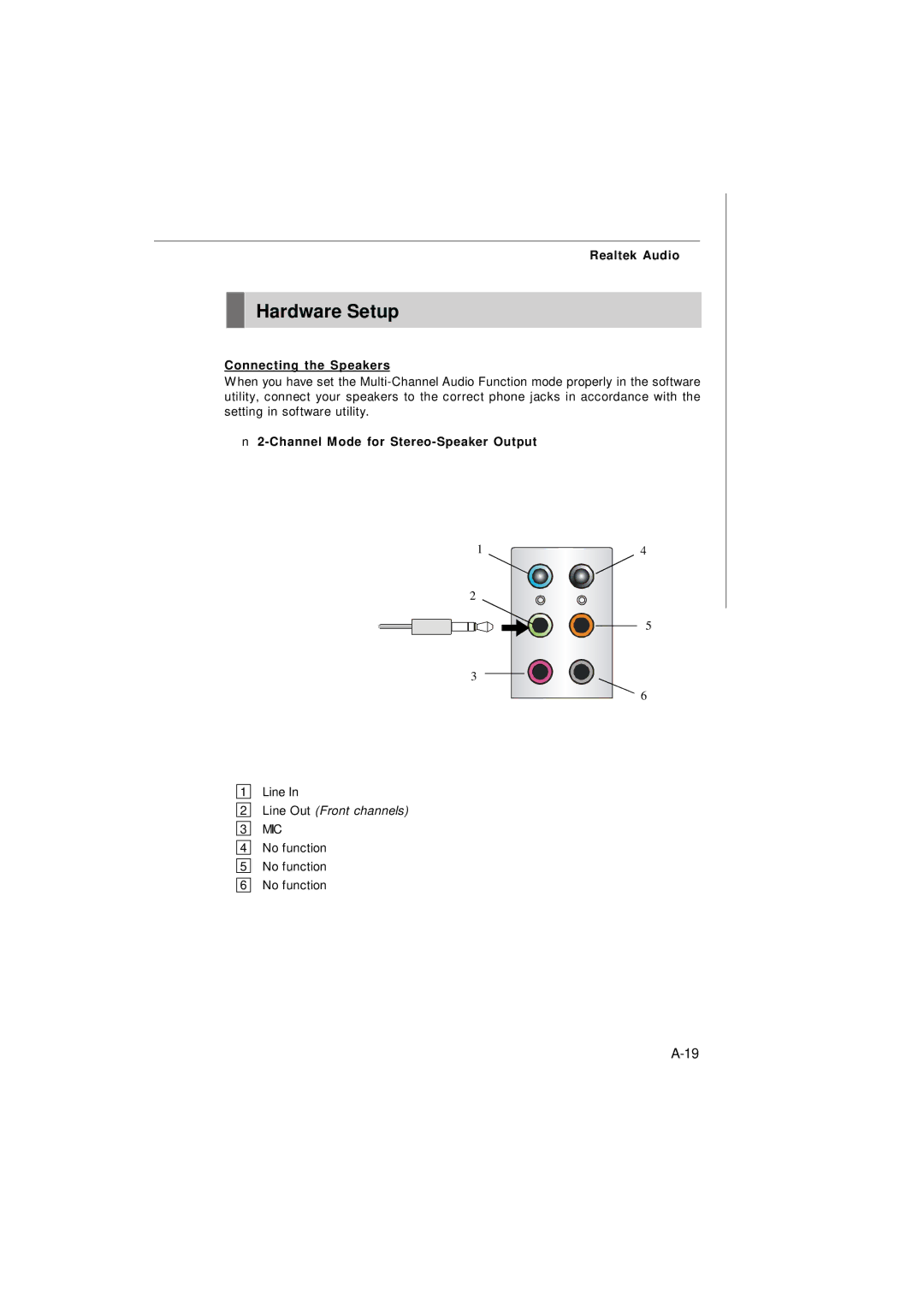Realtek Audio
Hardware Setup
Connecting the Speakers
When you have set the
n2-Channel Mode for Stereo-Speaker Output
1 | 4 |
2
5
3
6
1Line In
2Line Out (Front channels)
3MIC
4No function
5No function
6No function