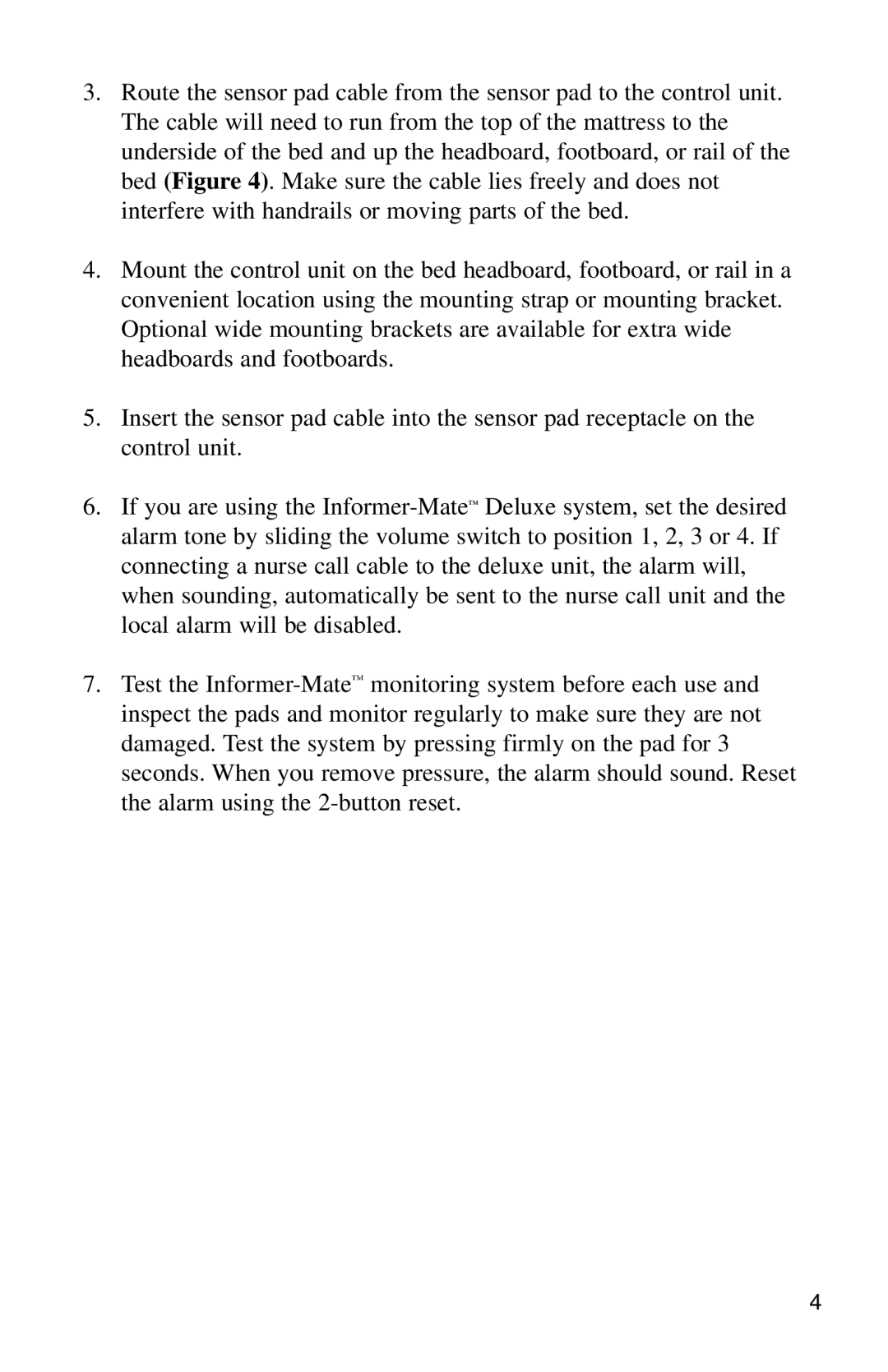3.Route the sensor pad cable from the sensor pad to the control unit. The cable will need to run from the top of the mattress to the underside of the bed and up the headboard, footboard, or rail of the bed (Figure 4). Make sure the cable lies freely and does not interfere with handrails or moving parts of the bed.
4.Mount the control unit on the bed headboard, footboard, or rail in a convenient location using the mounting strap or mounting bracket. Optional wide mounting brackets are available for extra wide headboards and footboards.
5.Insert the sensor pad cable into the sensor pad receptacle on the control unit.
6.If you are using the
7.Test the
4