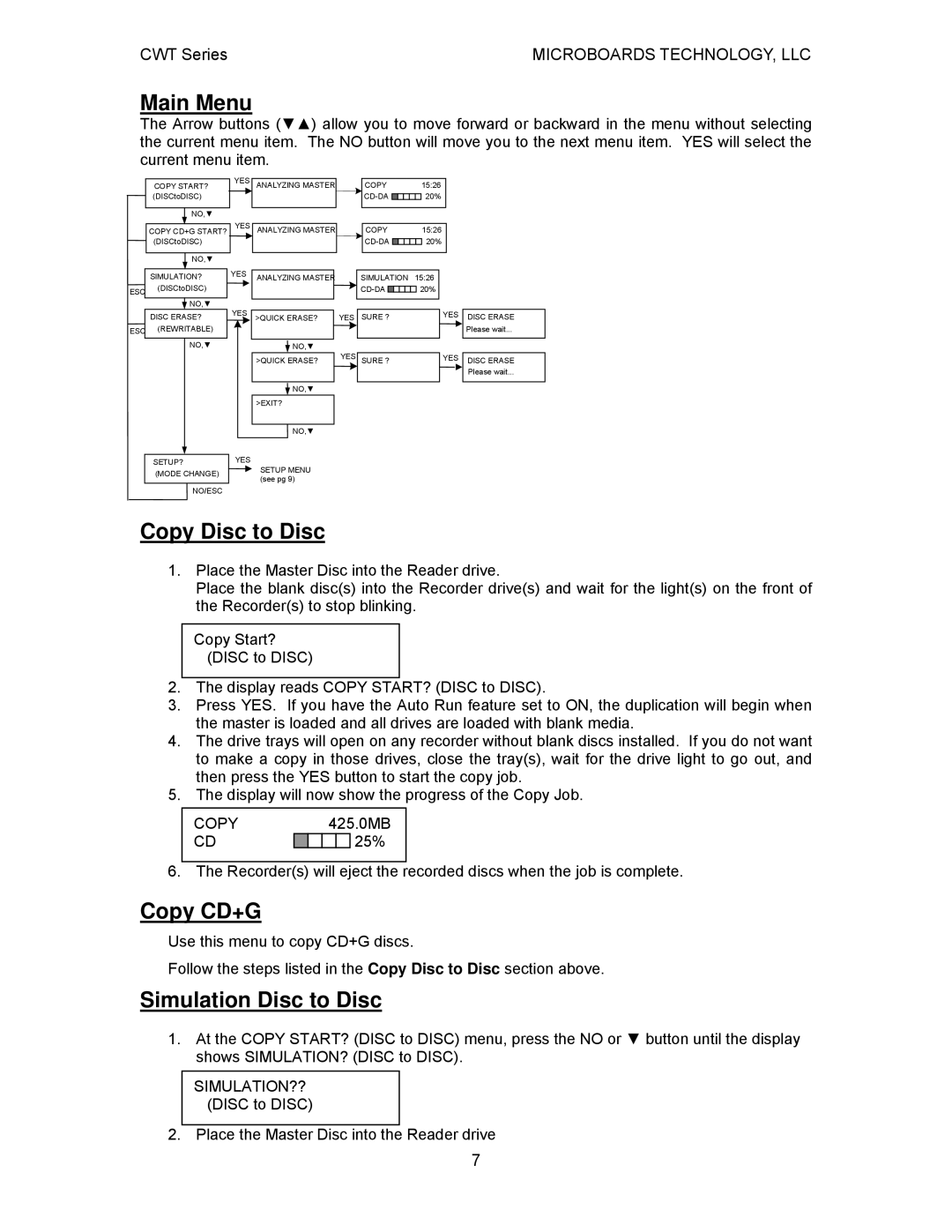CWT Series | MICROBOARDS TECHNOLOGY, LLC |
Main Menu
The Arrow buttons (▼▲) allow you to move forward or backward in the menu without selecting the current menu item. The NO button will move you to the next menu item. YES will select the current menu item.
COPY START? (DISCtoDISC)
NO,▼
YES ANALYZING MASTER
COPY 15:26
![]() 20%
20%
COPY CD+G START? YES ANALYZING MASTER (DISCtoDISC)
NO,▼
COPY 15:26
![]() 20%
20%
SIMULATION? ESC (DISCtoDISC)
![]() NO,▼
NO,▼
DISC ERASE? ESC (REWRITABLE)
NO,▼
SETUP?
(MODE CHANGE)
NO/ESC
YES | ANALYZING MASTER |
| SIMULATION | 15:26 | |
|
|
| |||
YES |
|
|
| 20% | |
|
|
|
|
| |
|
|
|
|
| |
|
|
|
|
| |
| >QUICK ERASE? | YES | SURE ? |
| |
|
|
|
|
|
|
|
| NO,▼ | YES |
|
|
|
| >QUICK ERASE? | SURE ? |
| |
|
|
|
|
|
|
![]() NO,▼
NO,▼
>EXIT?
NO,▼
YES
SETUP MENU (see pg 9)
YES DISC ERASE
Please wait...
YES DISC ERASE
Please wait...
Copy Disc to Disc
1.Place the Master Disc into the Reader drive.
Place the blank disc(s) into the Recorder drive(s) and wait for the light(s) on the front of the Recorder(s) to stop blinking.
Copy Start? (DISC to DISC)
2.The display reads COPY START? (DISC to DISC).
3.Press YES. If you have the Auto Run feature set to ON, the duplication will begin when the master is loaded and all drives are loaded with blank media.
4.The drive trays will open on any recorder without blank discs installed. If you do not want to make a copy in those drives, close the tray(s), wait for the drive light to go out, and then press the YES button to start the copy job.
5.The display will now show the progress of the Copy Job.
COPY |
|
| 425.0MB | ||
CD |
|
|
|
| 25% |
6. The Recorder(s) will eject the recorded discs when the job is complete.
Copy CD+G
Use this menu to copy CD+G discs.
Follow the steps listed in the Copy Disc to Disc section above.
Simulation Disc to Disc
1.At the COPY START? (DISC to DISC) menu, press the NO or ▼ button until the display shows SIMULATION? (DISC to DISC).
SIMULATION?? (DISC to DISC)
2.Place the Master Disc into the Reader drive 7