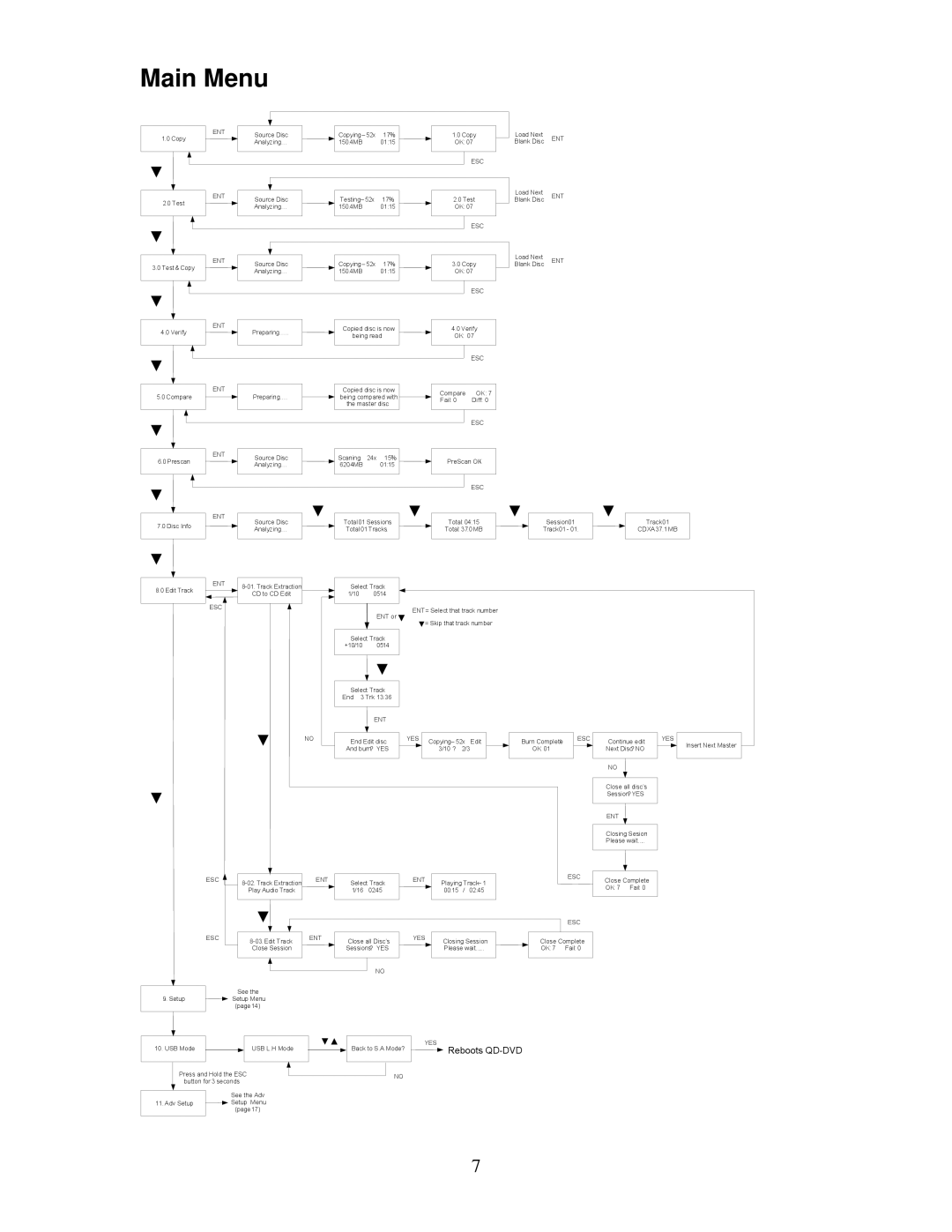Main Menu
1.0Copy
▼![]()
2.0Test
▼![]()
3.0 Test& Copy
▼ ![]()
ENT |
|
|
|
|
|
|
|
|
|
|
|
|
|
|
|
| |
Source Disc |
| Copying– 52x | 17% |
| 1.0 Copy |
| ||
|
|
|
| |||||
| Analyzing…. |
| 150.4MB | 01:15 |
| OK: 07 |
| |
|
|
|
|
|
|
|
|
|
ESC
ENT |
|
|
|
|
|
|
|
|
|
|
|
|
|
|
|
| |
Source Disc |
| Testing– 52x | 17% |
| 2.0 Test |
| ||
| Analyzing…. |
| 150.4MB | 01:15 |
| OK: 07 |
| |
|
|
|
|
|
|
|
|
|
ESC
ENT |
|
|
|
|
|
|
|
|
|
|
|
|
|
|
|
| |
Source Disc |
| Copying– 52x | 17% |
| 3.0 Copy |
| ||
|
|
|
| |||||
| Analyzing…. |
| 150.4MB | 01:15 |
| OK: 07 |
| |
|
|
|
|
|
|
|
|
|
ESC
Load Next | ENT | |
Blank Disc | ||
| ||
Load Next | ENT | |
Blank Disc | ||
| ||
Load Next | ENT | |
Blank Disc | ||
|
4.0Verify
▼![]()
5.0Compare
▼![]()
| ENT | Preparing…... |
|
| Copied disc is now |
|
| 4.0 Verify | |||
|
|
|
|
| being read. |
|
| OK: 07 | |||
|
|
|
|
|
|
|
| ||||
|
|
|
|
|
|
|
|
|
|
|
|
|
|
|
|
|
|
|
|
|
|
| ESC |
|
|
|
|
|
|
|
|
|
|
| |
|
|
|
|
|
|
|
|
|
|
| |
| ENT |
|
|
| Copied disc is now |
|
| Compare | OK: 7 | ||
|
|
| Preparing….. |
|
| being compared with |
|
| |||
|
|
|
|
|
|
| Fail: 0 | Diff: 0 | |||
|
|
|
|
|
| the master disc. |
|
| |||
|
|
|
|
|
|
|
|
|
|
| |
|
|
|
|
|
|
|
|
|
|
| ESC |
|
|
|
|
|
|
|
|
|
|
| |
6.0Prescan
▼![]()
7.0Disc Info
▼![]()
8.0 Edit Track
▼
9. Setup
ENT | Source Disc | Scaning 24x | 15% | PreScan OK! |
| Analyzing…. | 620.4MB | 01:15 | |
|
|
|
|
|
|
|
|
| ESC |
|
|
|
|
|
ENT | Source Disc | ▼ | Total01 Sessions | ▼ | Total: 04:15 | ▼ |
| ▼ | Track01 |
| ||
|
|
| Session01 |
|
|
| ||||||
| Analyzing…. |
| Total01 Tracks. |
| Total: 37.0 MB | Track01 - 01. | CDXA37.1 MB |
| ||||
ENT |
| Select Track: |
|
|
|
|
|
|
| |||
| CD to CD Edit |
| 1/10 |
| 05:14 |
|
|
|
|
|
|
|
ESC |
|
|
|
|
| ENT= Select that track number |
|
|
|
|
| |
|
|
|
|
| ENT or▼ |
|
|
|
|
| ||
|
|
|
|
| ▼= Skip that track number |
|
|
|
|
| ||
|
|
|
|
|
|
|
|
|
|
| ||
|
|
| Select Track: |
|
|
|
|
|
|
| ||
|
|
| +10/10 | 05:14 |
|
|
|
|
|
|
| |
|
|
|
|
| ▼ |
|
|
|
|
|
|
|
|
|
| Select Track: |
|
|
|
|
|
|
| ||
|
|
| End | 3 Trk 13:36 |
|
|
|
|
|
|
| |
|
|
|
|
| ENT |
|
|
|
|
|
|
|
| ▼ | NO | End Edit disc | YES | Copying– 52x Edit | Burn Complete! | ESC | Continue edit | YES | Insert Next Master | ||
|
|
|
|
| ||||||||
|
| And burn? YES |
| 3/10 ? 2/3 | OK: 01 |
| Next Disc? NO |
| ||||
|
|
|
|
|
|
| ||||||
|
|
|
|
|
|
|
|
|
| NO |
|
|
ESC
ESC
ENT | Select Track: | ENT | Playing Track– 1 | |
Play Audio Track |
| 1/16 02:45 |
| 00:15 / 02:45 |
▼![]()
| ENT | Close all Disc’s | YES | Closing Session | |
| Close Session |
| Sessions? YES |
| Please wait…... |
|
|
|
|
|
|
NO
See the
Setup Menu
(page14)
ESC
ESC
Close Complete OK: 7 Fail: 0
Close all disc’s Session? YES
ENT
Closing Sesion Please wait…..
Close Complete OK: 7 Fail: 0
10. USB Mode |
|
| USB L.H Mode |
|
|
|
|
Press and Hold the ESC button for 3 seconds
|
| See the Adv |
11. Adv Setup |
| Setup Menu |
|
| (page17) |
▼▲
Back to S.A Mode?
NO
YES
![]() Reboots
Reboots
7