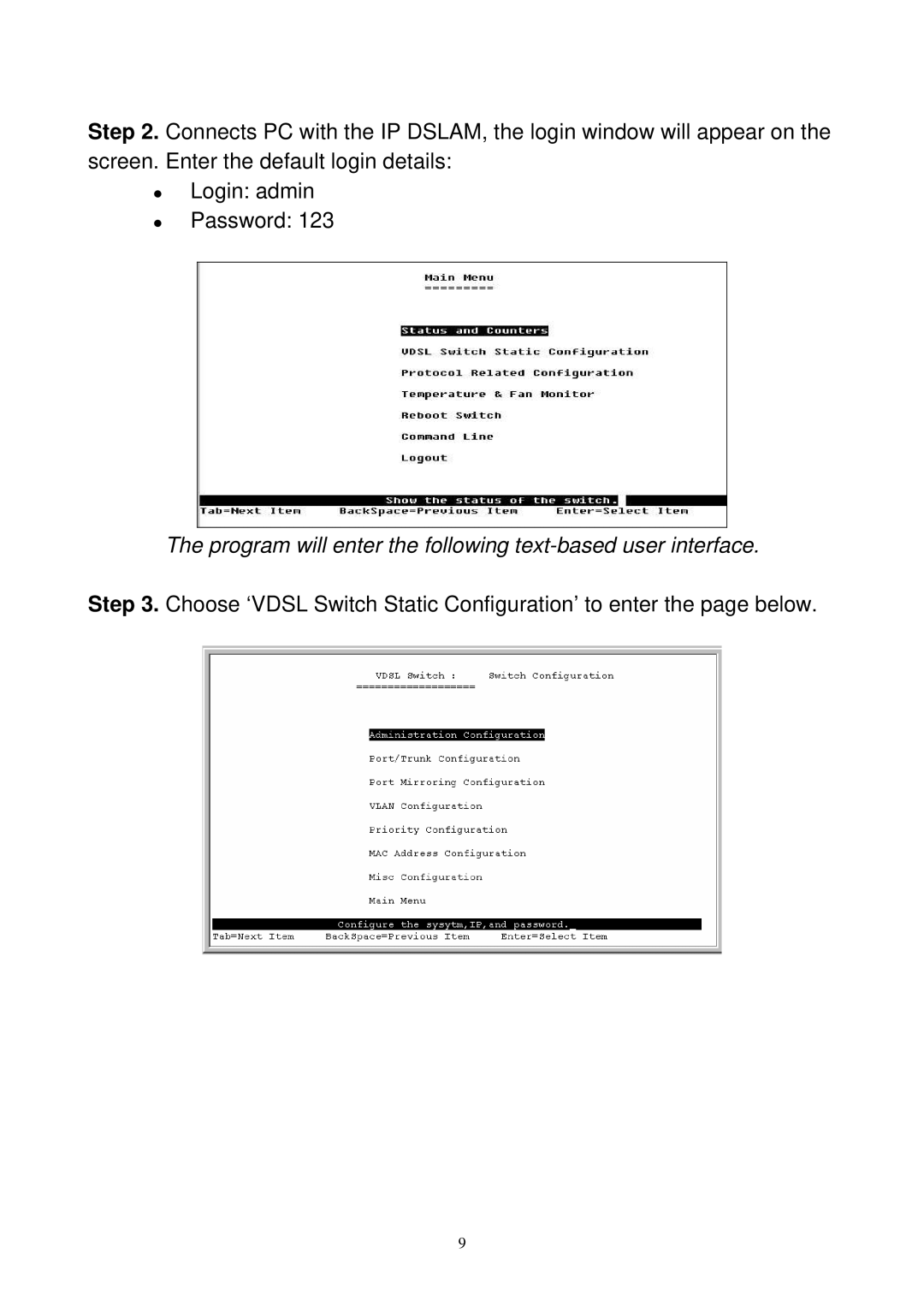SP3508A specifications
MicroNet Technology's SP3508A is a cutting-edge semiconductor device that has been designed to meet the growing demands of modern electronic applications. Renowned for its efficiency and reliability, the SP3508A stands out in a crowded market due to its advanced features and robust performance.At the heart of the SP3508A is its highly integrated architecture, which allows for reduced component count and complexity in design. This not only simplifies the implementation process but also improves the overall performance of the system. The device supports multiple communication protocols, making it versatile for a range of applications including telecommunications, automotive, and consumer electronics.
One of the standout features of the SP3508A is its Low Power Consumption Technology. This is particularly crucial in today's energy-conscious environment where battery-operated devices are prevalent. By minimizing power usage, the SP3508A extends battery life and reduces heat generation, enhancing the lifespan and reliability of the devices it powers.
Another key characteristic of the SP3508A is its high-speed operation. With data rates up to 1 Mbps, the device ensures fast and efficient data transmission while maintaining signal integrity. This high-speed capability is especially beneficial in applications such as industrial automation systems and high-performance data collection units.
The SP3508A also incorporates advanced error detection and correction mechanisms, ensuring robust communication even in noisy environments. This is particularly important for applications in critical industries where data accuracy and reliability are paramount.
In addition to these features, the SP3508A is designed with user-friendly characteristics, such as an easy-to-implement interface and comprehensive support documentation. This allows engineers and developers to integrate the device seamlessly into existing systems, reducing time-to-market and operational costs.
Overall, the MicroNet Technology SP3508A is a versatile, high-performance semiconductor solution that leverages advanced technology to meet the needs of modern electronic applications. Its combination of low power consumption, high-speed communication, and robust error handling sets it apart as a leading choice for engineers seeking reliable and efficient semiconductors for a wide range of applications. As technology continues to evolve, the SP3508A positions itself as a forward-thinking solution that is poised to adapt to future demands.