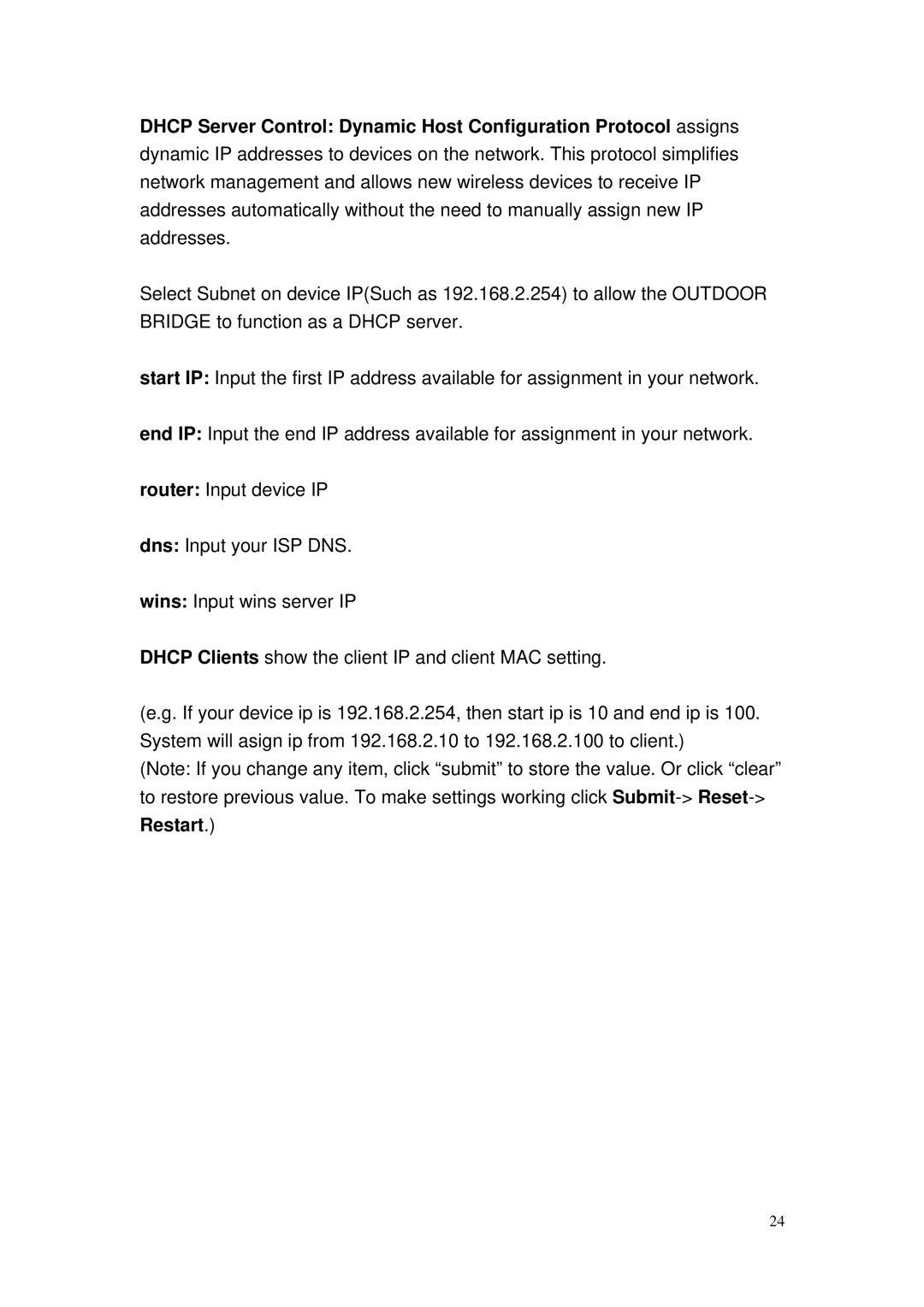DHCP Server Control: Dynamic Host Configuration Protocol assigns dynamic IP addresses to devices on the network. This protocol simplifies network management and allows new wireless devices to receive IP addresses automatically without the need to manually assign new IP addresses.
Select Subnet on device IP(Such as 192.168.2.254) to allow the OUTDOOR BRIDGE to function as a DHCP server.
start IP: Input the first IP address available for assignment in your network.
end IP: Input the end IP address available for assignment in your network.
router: Input device IP
dns: Input your ISP DNS.
wins: Input wins server IP
DHCP Clients show the client IP and client MAC setting.
(e.g. If your device ip is 192.168.2.254, then start ip is 10 and end ip is 100. System will asign ip from 192.168.2.10 to 192.168.2.100 to client.)
(Note: If you change any item, click “submit” to store the value. Or click “clear” to restore previous value. To make settings working click
24