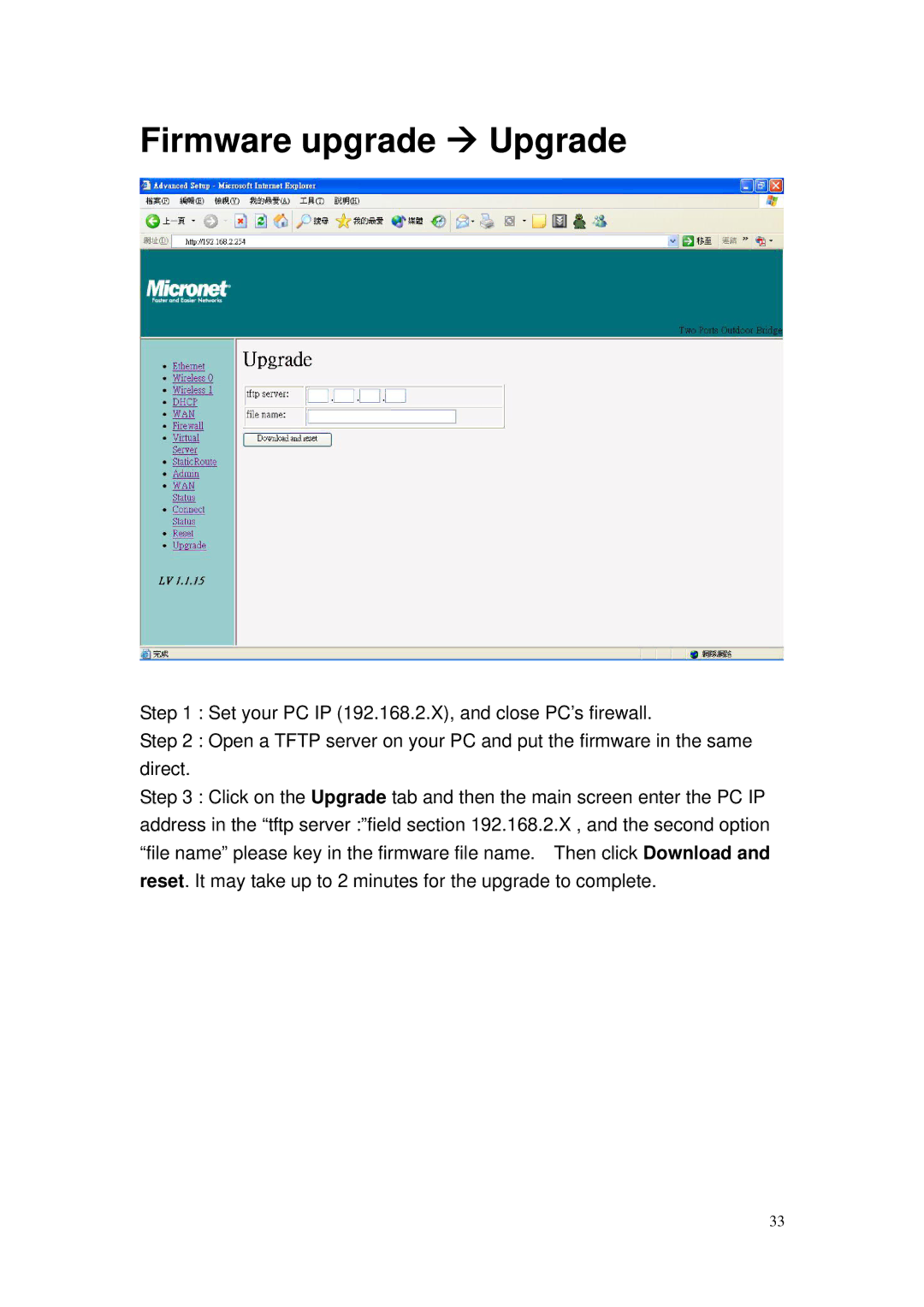Firmware upgrade Æ Upgrade
Step 1 : Set your PC IP (192.168.2.X), and close PC’s firewall.
Step 2 : Open a TFTP server on your PC and put the firmware in the same direct.
Step 3 : Click on the Upgrade tab and then the main screen enter the PC IP address in the “tftp server :”field section 192.168.2.X , and the second option “file name” please key in the firmware file name. Then click Download and reset. It may take up to 2 minutes for the upgrade to complete.
33