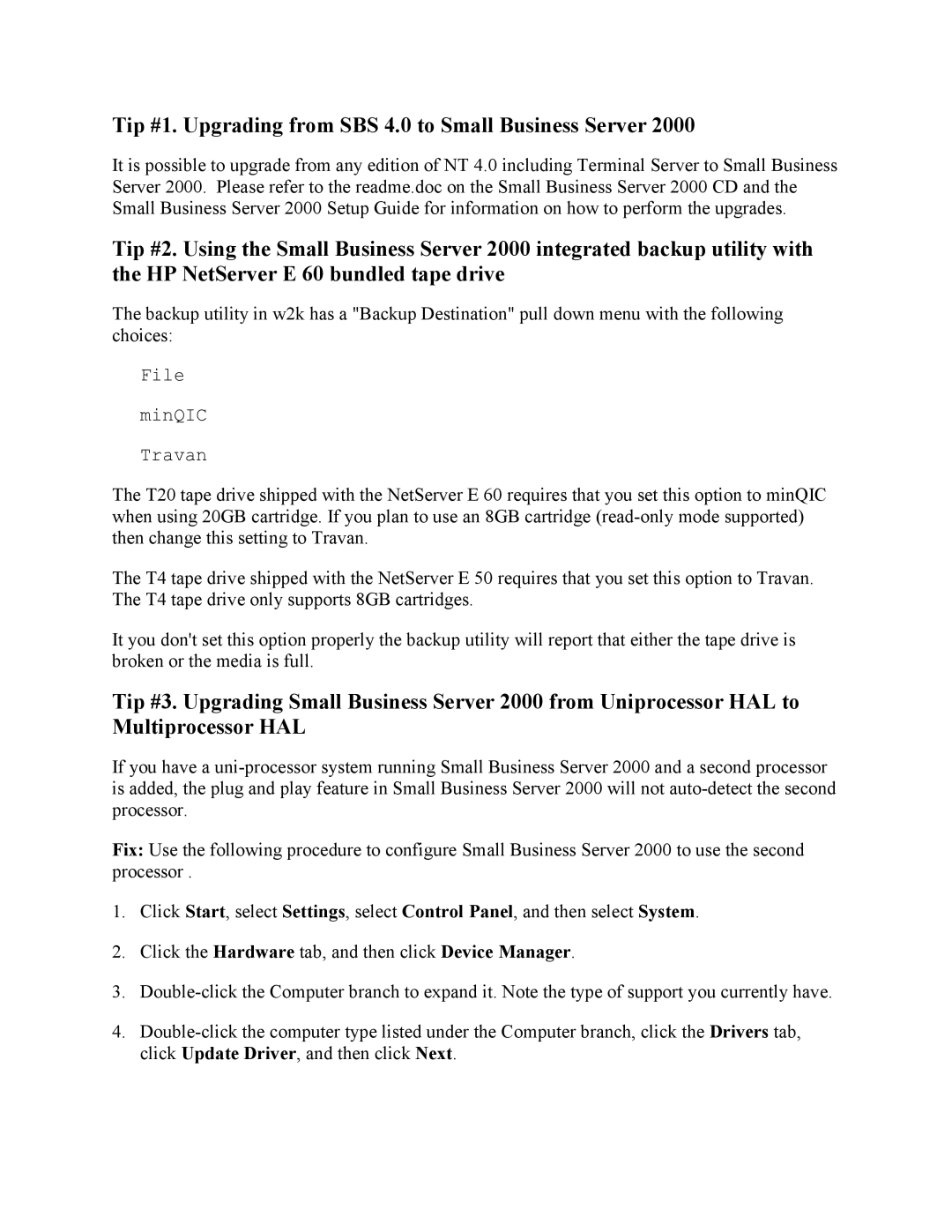E800, TC3100, E60, LC2000, TC4100 specifications
Microsoft has made significant strides in the realm of computing with its innovative products, including the Microsoft LC2000, TC4100, E800, E60, and TC3100. Each of these devices is tailored to meet various computing needs.The Microsoft LC2000 is known for its robust design and versatility, catering to professionals who require reliable performance. It features a powerful Intel processor, extensive memory options, and a large storage capacity, making it suitable for both office tasks and multimedia applications. The LC2000 also integrates advanced connectivity features, ensuring seamless networking and data sharing capabilities.
Next, the TC4100 stands out in the market for its compact form factor and user-friendly interface. This device is designed for ease of use, making it ideal for everyday users who may not be tech-savvy. The TC4100 includes a vibrant display, intuitive software, and essential applications pre-installed, allowing users to start their tasks immediately. Its low power consumption is a bonus, contributing to energy efficiency.
The E800 is a tablet designed for on-the-go usability, featuring a lightweight build and an impressive battery life. It combines the functionality of a laptop with the flexibility of a mobile device. Equipped with a touch screen, the E800 allows for easy navigation and interaction with applications. Microsoft has also incorporated robust security features to protect user data, making it a solid choice for business professionals.
Moving on to the E60, this device is tailored for educational purposes and student use. The E60 boasts durable construction to withstand daily wear and tear, making it ideal for school environments. It features a range of educational tools and software, supporting a curriculum-focused approach. The device's collaboration capabilities make it easy for students to work together on projects.
Finally, the TC3100 is recognized for its ability to handle demanding applications. It comes equipped with a high-performance processor and enhanced graphics capabilities, perfect for creative professionals in fields such as graphic design and video editing. Furthermore, the TC3100 includes a customizable interface, allowing users to tailor their experience based on their specific needs.
In summary, the Microsoft LC2000, TC4100, E800, E60, and TC3100 showcase a wide array of features and technologies designed to cater to different user requirements. Whether for professional use, education, or creative tasks, these devices exemplify Microsoft's commitment to innovation and user satisfaction.