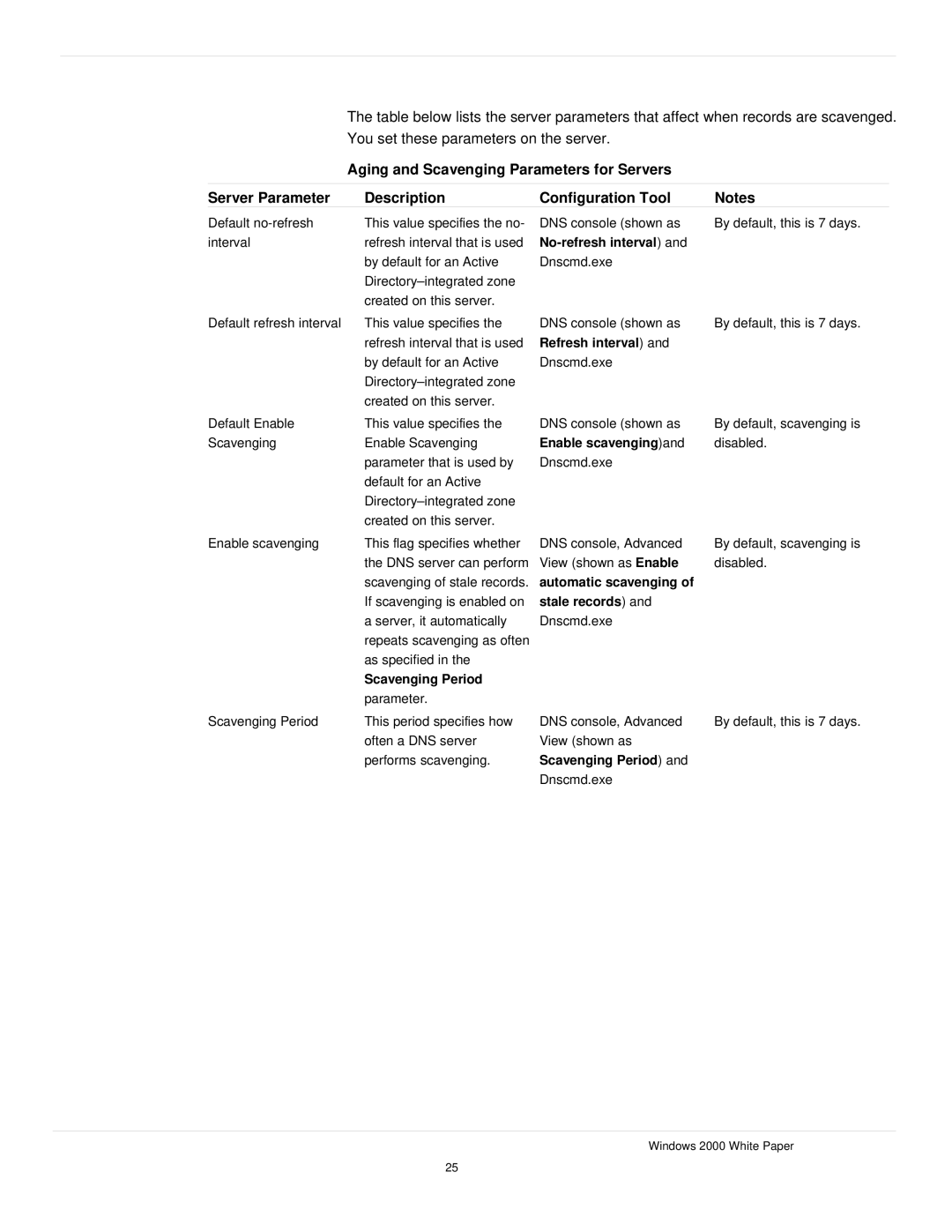The table below lists the server parameters that affect when records are scavenged. You set these parameters on the server.
Aging and Scavenging Parameters for Servers
Server Parameter | Description |
Configuration Tool | Notes |
Default | This value specifies the no- |
interval | refresh interval that is used |
| by default for an Active |
| |
| created on this server. |
Default refresh interval | This value specifies the |
| refresh interval that is used |
| by default for an Active |
| |
| created on this server. |
Default Enable | This value specifies the |
Scavenging | Enable Scavenging |
| parameter that is used by |
| default for an Active |
| |
| created on this server. |
DNS console (shown as
DNS console (shown as Refresh interval) and Dnscmd.exe
DNS console (shown as Enable scavenging)and Dnscmd.exe
By default, this is 7 days.
By default, this is 7 days.
By default, scavenging is disabled.
Enable scavenging | This flag specifies whether |
| the DNS server can perform |
| scavenging of stale records. |
| If scavenging is enabled on |
| a server, it automatically |
| repeats scavenging as often |
| as specified in the |
| Scavenging Period |
| parameter. |
Scavenging Period | This period specifies how |
| often a DNS server |
| performs scavenging. |
DNS console, Advanced View (shown as Enable automatic scavenging of stale records) and Dnscmd.exe
DNS console, Advanced View (shown as Scavenging Period) and Dnscmd.exe
By default, scavenging is disabled.
By default, this is 7 days.
Windows 2000 White Paper
25