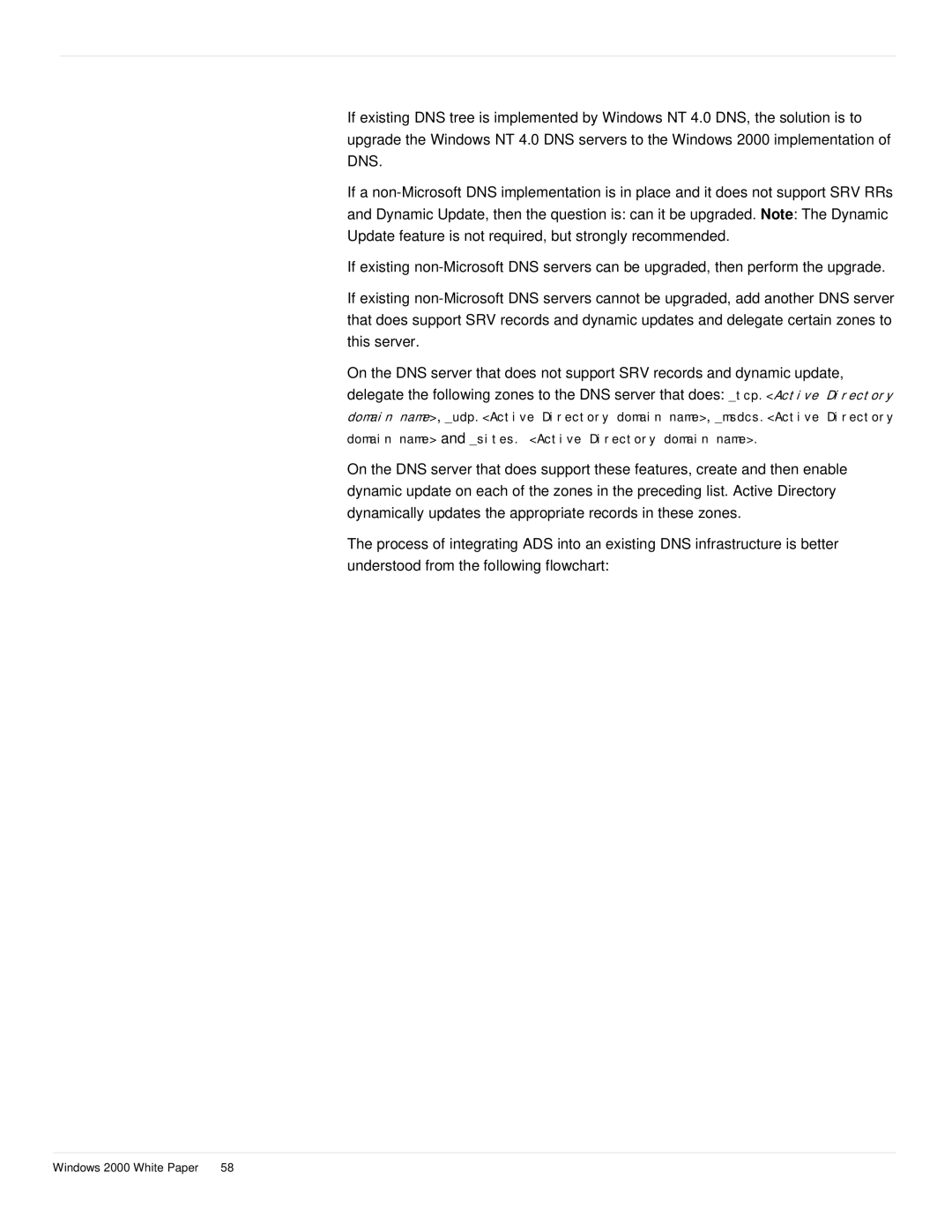If existing DNS tree is implemented by Windows NT 4.0 DNS, the solution is to upgrade the Windows NT 4.0 DNS servers to the Windows 2000 implementation of DNS.
If a
If existing
If existing
On the DNS server that does not support SRV records and dynamic update, delegate the following zones to the DNS server that does: _tcp.<Active Directory domain name>, _udp.<Active Directory domain name>, _msdcs.<Active Directory
domain name> and _sites. <Active Directory domain name>.
On the DNS server that does support these features, create and then enable dynamic update on each of the zones in the preceding list. Active Directory dynamically updates the appropriate records in these zones.
The process of integrating ADS into an existing DNS infrastructure is better understood from the following flowchart:
Windows 2000 White Paper | 58 |