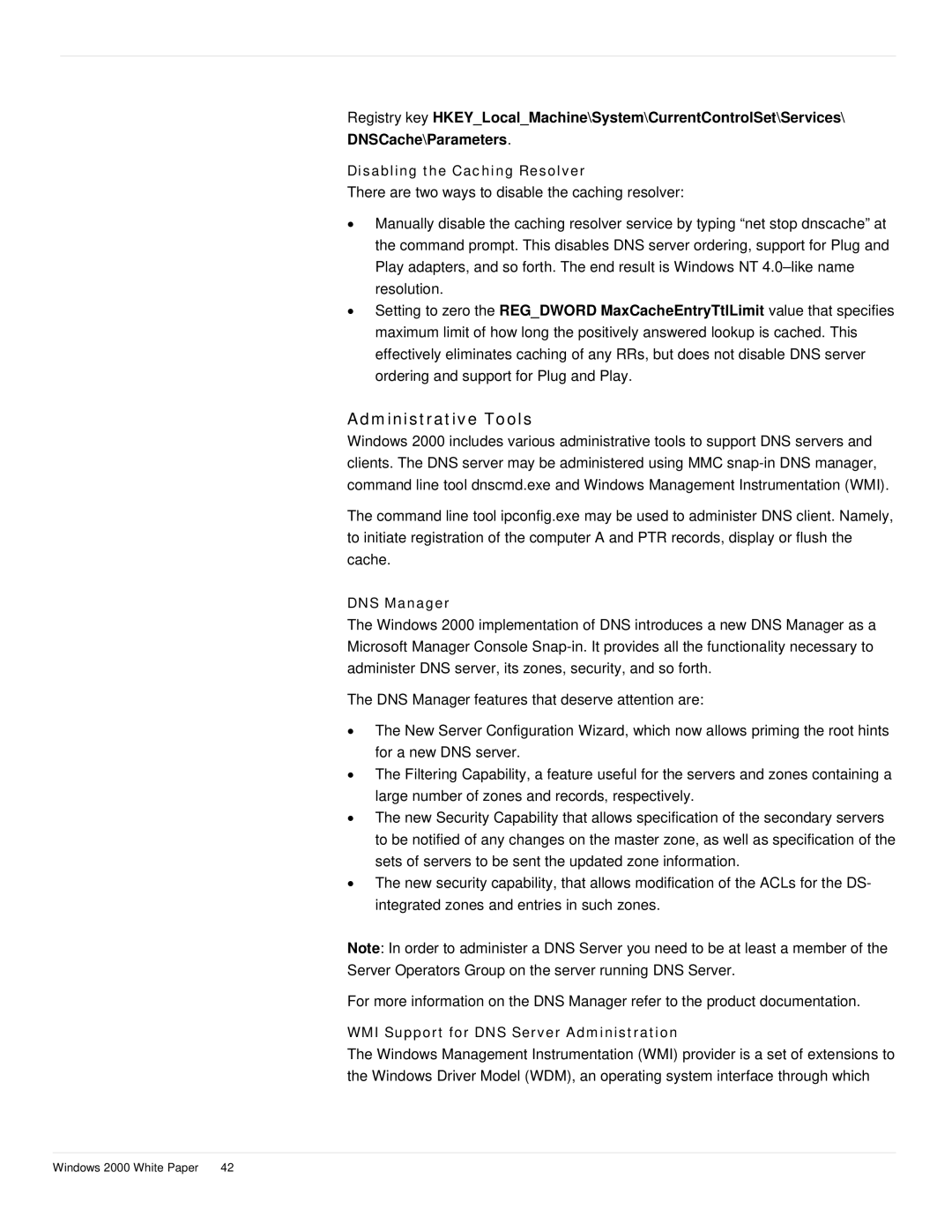Registry key HKEY_Local_Machine\System\CurrentControlSet\Services\ DNSCache\Parameters.
Disabling the Caching Resolver
There are two ways to disable the caching resolver:
•Manually disable the caching resolver service by typing “net stop dnscache” at the command prompt. This disables DNS server ordering, support for Plug and Play adapters, and so forth. The end result is Windows NT
•Setting to zero the REG_DWORD MaxCacheEntryTtlLimit value that specifies maximum limit of how long the positively answered lookup is cached. This effectively eliminates caching of any RRs, but does not disable DNS server ordering and support for Plug and Play.
Administrative Tools
Windows 2000 includes various administrative tools to support DNS servers and clients. The DNS server may be administered using MMC
The command line tool ipconfig.exe may be used to administer DNS client. Namely, to initiate registration of the computer A and PTR records, display or flush the cache.
DNS Manager
The Windows 2000 implementation of DNS introduces a new DNS Manager as a Microsoft Manager Console
The DNS Manager features that deserve attention are:
•The New Server Configuration Wizard, which now allows priming the root hints for a new DNS server.
•The Filtering Capability, a feature useful for the servers and zones containing a large number of zones and records, respectively.
•The new Security Capability that allows specification of the secondary servers to be notified of any changes on the master zone, as well as specification of the sets of servers to be sent the updated zone information.
•The new security capability, that allows modification of the ACLs for the DS- integrated zones and entries in such zones.
Note: In order to administer a DNS Server you need to be at least a member of the Server Operators Group on the server running DNS Server.
For more information on the DNS Manager refer to the product documentation.
WMI Support for DNS Server Administration
The Windows Management Instrumentation (WMI) provider is a set of extensions to the Windows Driver Model (WDM), an operating system interface through which
Windows 2000 White Paper | 42 |