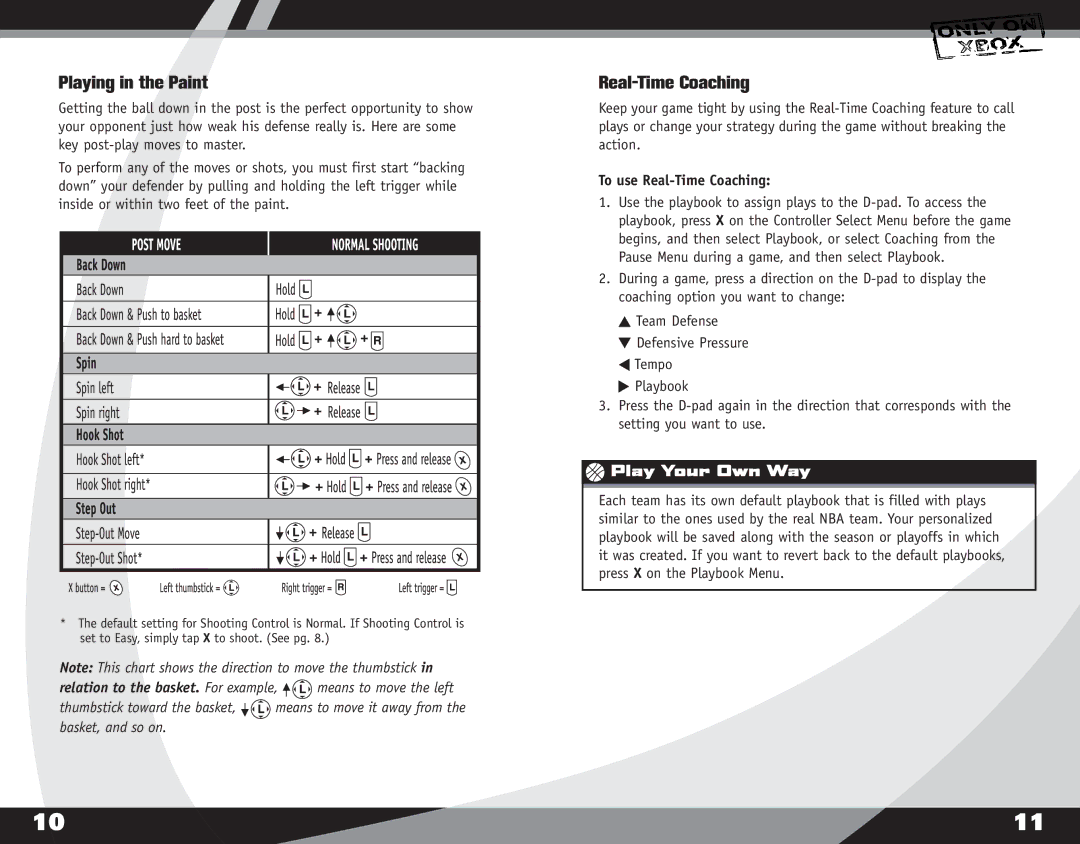Playing in the Paint
Getting the ball down in the post is the perfect opportunity to show your opponent just how weak his defense really is. Here are some key
To perform any of the moves or shots, you must first start “backing down” your defender by pulling and holding the left trigger while inside or within two feet of the paint.
*The default setting for Shooting Control is Normal. If Shooting Control is set to Easy, simply tap X to shoot. (See pg. 8.)
Note: This chart shows the direction to move the thumbstick in
relation to the basket. For example, ![]()
![]() means to move the left
means to move the left
thumbstick toward the basket, ![]()
![]()
![]()
![]() means to move it away from the basket, and so on.
means to move it away from the basket, and so on.
10
Real-Time Coaching
Keep your game tight by using the
To use Real-Time Coaching:
1.Use the playbook to assign plays to the
2.During a game, press a direction on the
![]() Team Defense
Team Defense
![]() Defensive Pressure
Defensive Pressure
![]() Tempo
Tempo
![]() Playbook
Playbook
3.Press the


 Play Your Own Way
Play Your Own Way
Each team has its own default playbook that is filled with plays similar to the ones used by the real NBA team. Your personalized playbook will be saved along with the season or playoffs in which it was created. If you want to revert back to the default playbooks, press X on the Playbook Menu.
11