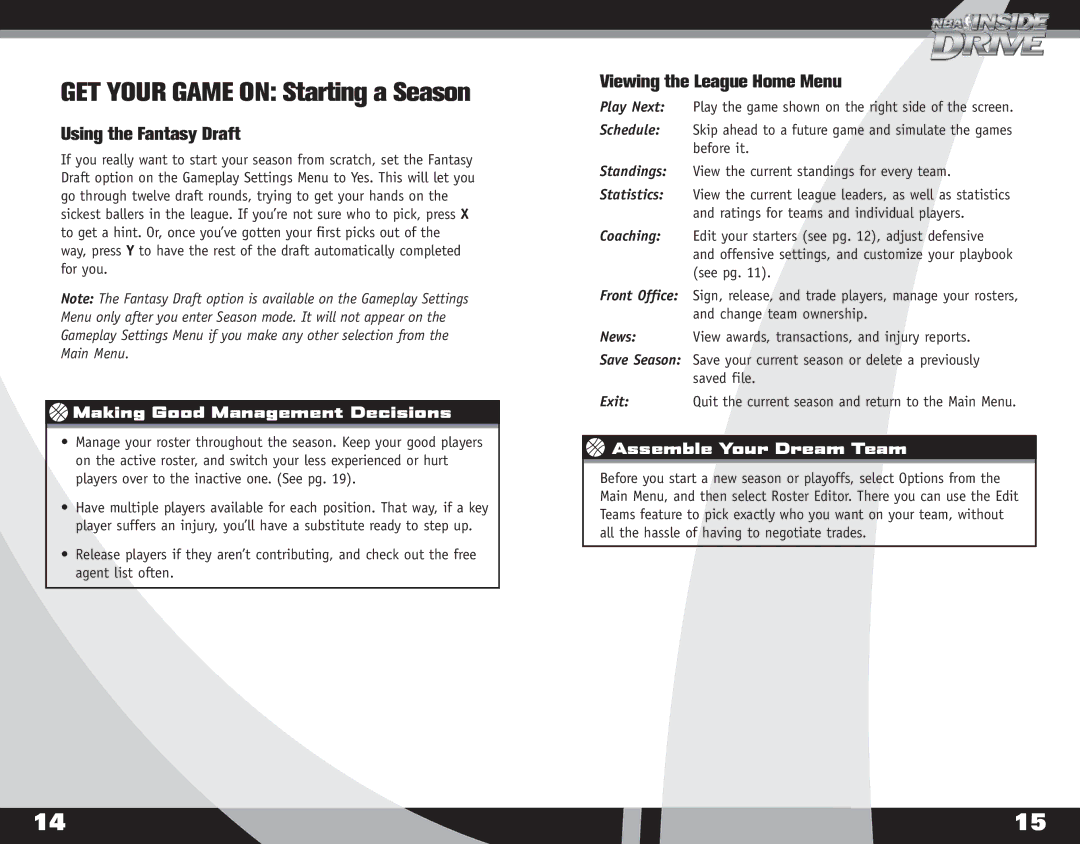GET YOUR GAME ON: Starting a Season
Using the Fantasy Draft
If you really want to start your season from scratch, set the Fantasy Draft option on the Gameplay Settings Menu to Yes. This will let you go through twelve draft rounds, trying to get your hands on the sickest ballers in the league. If you’re not sure who to pick, press X to get a hint. Or, once you’ve gotten your first picks out of the way, press Y to have the rest of the draft automatically completed for you.
Note: The Fantasy Draft option is available on the Gameplay Settings Menu only after you enter Season mode. It will not appear on the Gameplay Settings Menu if you make any other selection from the Main Menu.


 Making Good Management Decisions
Making Good Management Decisions
•Manage your roster throughout the season. Keep your good players on the active roster, and switch your less experienced or hurt players over to the inactive one. (See pg. 19).
•Have multiple players available for each position. That way, if a key player suffers an injury, you’ll have a substitute ready to step up.
•Release players if they aren’t contributing, and check out the free agent list often.
Viewing the League Home Menu
Play Next: Play the game shown on the right side of the screen.
Schedule: Skip ahead to a future game and simulate the games before it.
Standings: View the current standings for every team.
Statistics: View the current league leaders, as well as statistics and ratings for teams and individual players.
Coaching: Edit your starters (see pg. 12), adjust defensive and offensive settings, and customize your playbook (see pg. 11).
Front Office: Sign, release, and trade players, manage your rosters, and change team ownership.
News: View awards, transactions, and injury reports.
Save Season: Save your current season or delete a previously saved file.
Exit: Quit the current season and return to the Main Menu.


 Assemble Your Dream Team
Assemble Your Dream Team
Before you start a new season or playoffs, select Options from the Main Menu, and then select Roster Editor. There you can use the Edit Teams feature to pick exactly who you want on your team, without all the hassle of having to negotiate trades.
14 | 15 |