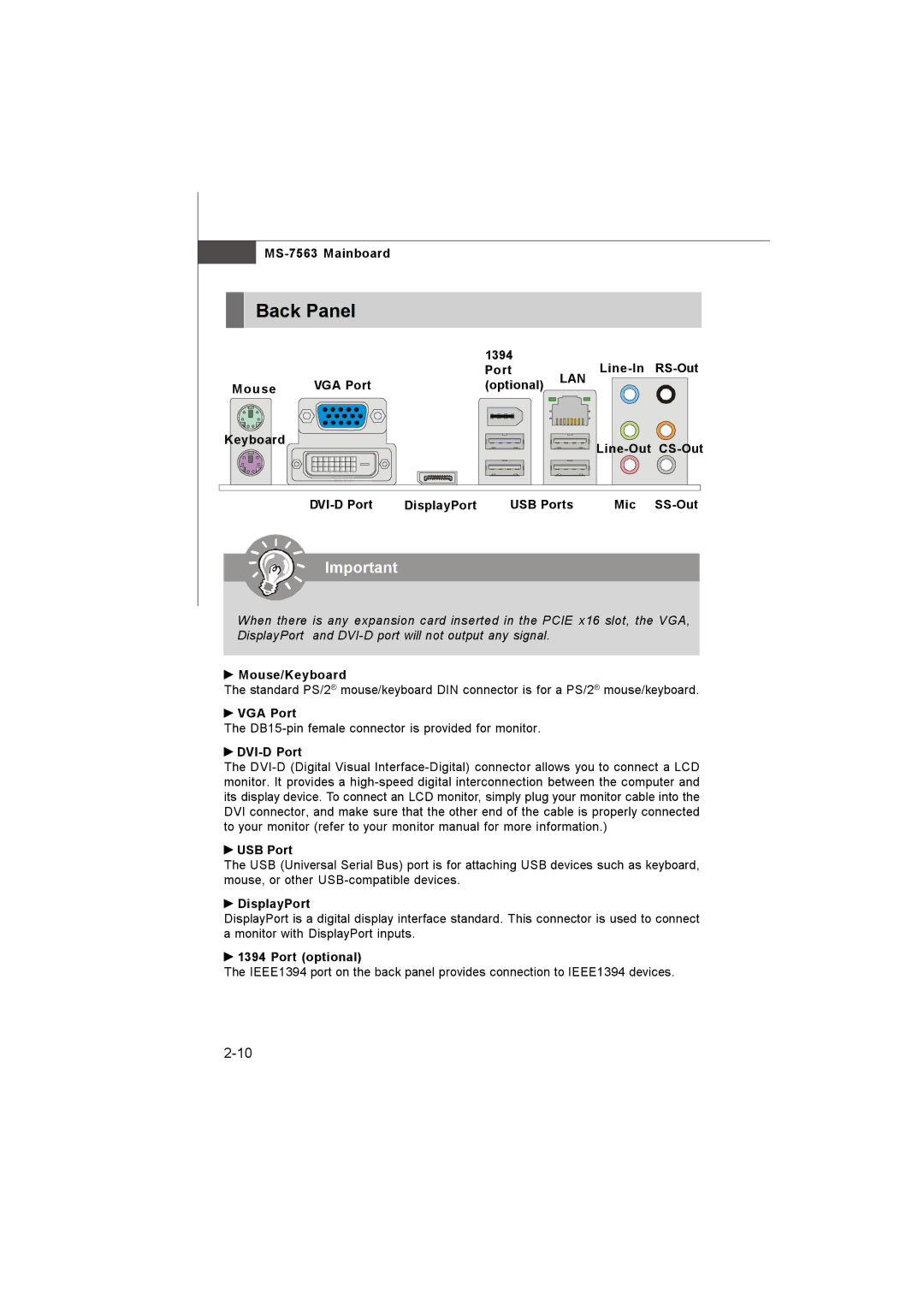MS-7563 Mainboard
Back Panel
|
|
| 1394 |
| ||
|
|
| Port | LAN | ||
M ouse | VGA Port |
| (optional) |
|
| |
|
|
|
| |||
Keyboard |
|
|
|
| ||
|
|
|
|
| ||
| DisplayPort | USB Ports | Mic |
| ||
Important
When there is any expansion card inserted in the PCIE x16 slot, the VGA, DisplayPort and
![]() Mouse/Keyboard
Mouse/Keyboard
The standard PS/2® mouse/keyboard DIN connector is for a PS/2® mouse/keyboard.
![]() VGA Port
VGA Port
The

DVI-D Port
The
 USB Port
USB Port
The USB (Universal Serial Bus) port is for attaching USB devices such as keyboard, mouse, or other
 DisplayPort
DisplayPort
DisplayPort is a digital display interface standard. This connector is used to connect a monitor with DisplayPort inputs.
![]() 1394 Port (optional)
1394 Port (optional)
The IEEE1394 port on the back panel provides connection to IEEE1394 devices.