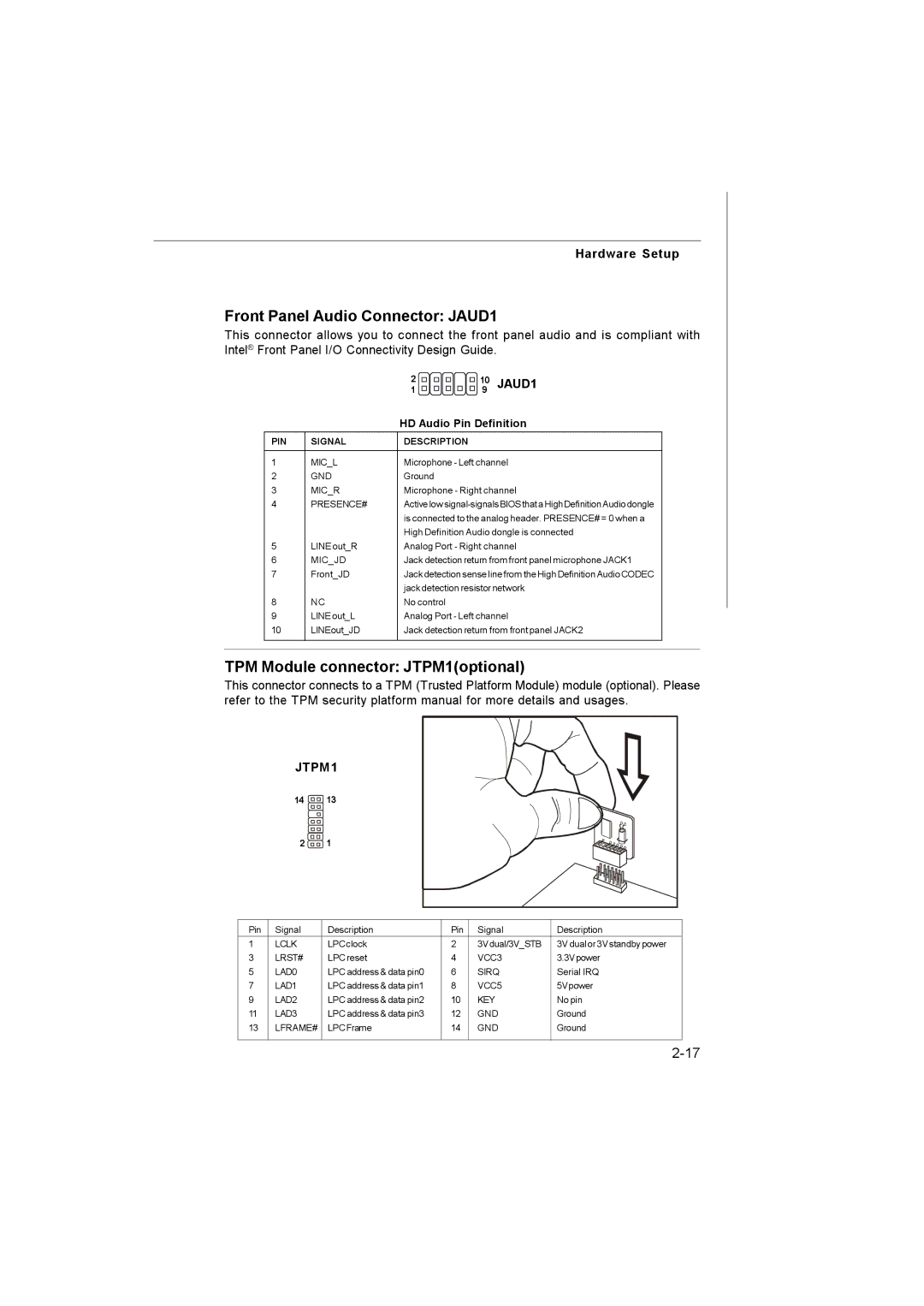Hardware Setup
Front Panel Audio Connector: JAUD1
This connector allows you to connect the front panel audio and is compliant with Intel® Front Panel I/O Connectivity Design Guide.
|
| 2 | 10 JAUD1 |
|
| 1 | 9 |
|
| HD Audio Pin Definition | |
PIN | SIGNAL | DESCRIPTION |
|
1 | MIC_L | Microphone - Left channel | |
2 | GND | Ground |
|
3 | MIC_R | Microphone - Right channel | |
4 | PRESENCE# | Active low | |
|
| is connected to the analog header. PRESENCE# = 0 when a | |
|
| High Definition Audio dongle is connected | |
5 | LINE out_R | Analog Port - Right channel | |
6 | MIC_JD | Jack detection return from front panel microphone JACK1 | |
7 | Front_JD | Jack detection sense line from the High Definition Audio CODEC | |
|
| jack detection resistor network | |
8 | NC | No control |
|
9 | LINE out_L | Analog Port - Left channel | |
10 | LINEout_JD | Jack detection return from front panel JACK2 | |
TPM Module connector: JTPM1(optional)
This connector connects to a TPM (Trusted Platform Module) module (optional). Please refer to the TPM security platform manual for more details and usages.
JTPM1
14 13
2 1
Pin | Signal | Description | Pin | Signal | Description |
1 | LCLK | LPCclock | 2 | 3Vdual/3V_STB | 3V dualor 3Vstandby power |
3 | LRST# | LPC reset | 4 | VCC3 | 3.3Vpower |
5 | LAD0 | LPC address & data pin0 | 6 | SIRQ | Serial IRQ |
7 | LAD1 | LPC address & data pin1 | 8 | VCC5 | 5Vpower |
9 | LAD2 | LPC address & data pin2 | 10 | KEY | No pin |
11 | LAD3 | LPC address & data pin3 | 12 | GND | Ground |
13 | LFRAME# | LPCFrame | 14 | GND | Ground |
|
|
|
|
|
|