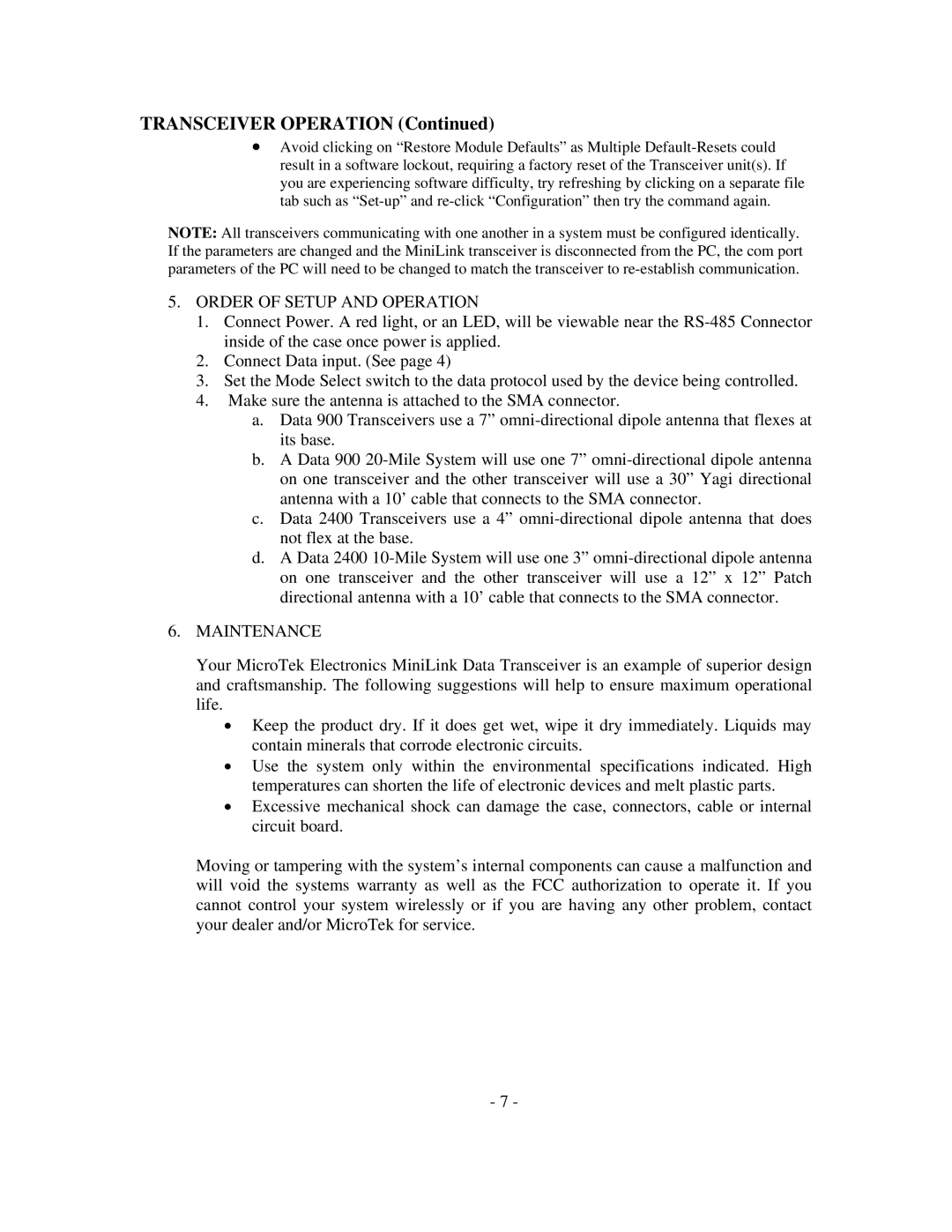TRANSCEIVER OPERATION (Continued)
•Avoid clicking on “Restore Module Defaults” as Multiple
NOTE: All transceivers communicating with one another in a system must be configured identically. If the parameters are changed and the MiniLink transceiver is disconnected from the PC, the com port parameters of the PC will need to be changed to match the transceiver to
5.ORDER OF SETUP AND OPERATION
1.Connect Power. A red light, or an LED, will be viewable near the
2.Connect Data input. (See page 4)
3.Set the Mode Select switch to the data protocol used by the device being controlled.
4.Make sure the antenna is attached to the SMA connector.
a.Data 900 Transceivers use a 7”
b.A Data 900
c.Data 2400 Transceivers use a 4”
d.A Data 2400
6.MAINTENANCE
Your MicroTek Electronics MiniLink Data Transceiver is an example of superior design and craftsmanship. The following suggestions will help to ensure maximum operational life.
•Keep the product dry. If it does get wet, wipe it dry immediately. Liquids may contain minerals that corrode electronic circuits.
•Use the system only within the environmental specifications indicated. High temperatures can shorten the life of electronic devices and melt plastic parts.
•Excessive mechanical shock can damage the case, connectors, cable or internal circuit board.
Moving or tampering with the system’s internal components can cause a malfunction and will void the systems warranty as well as the FCC authorization to operate it. If you cannot control your system wirelessly or if you are having any other problem, contact your dealer and/or MicroTek for service.
- 7 -