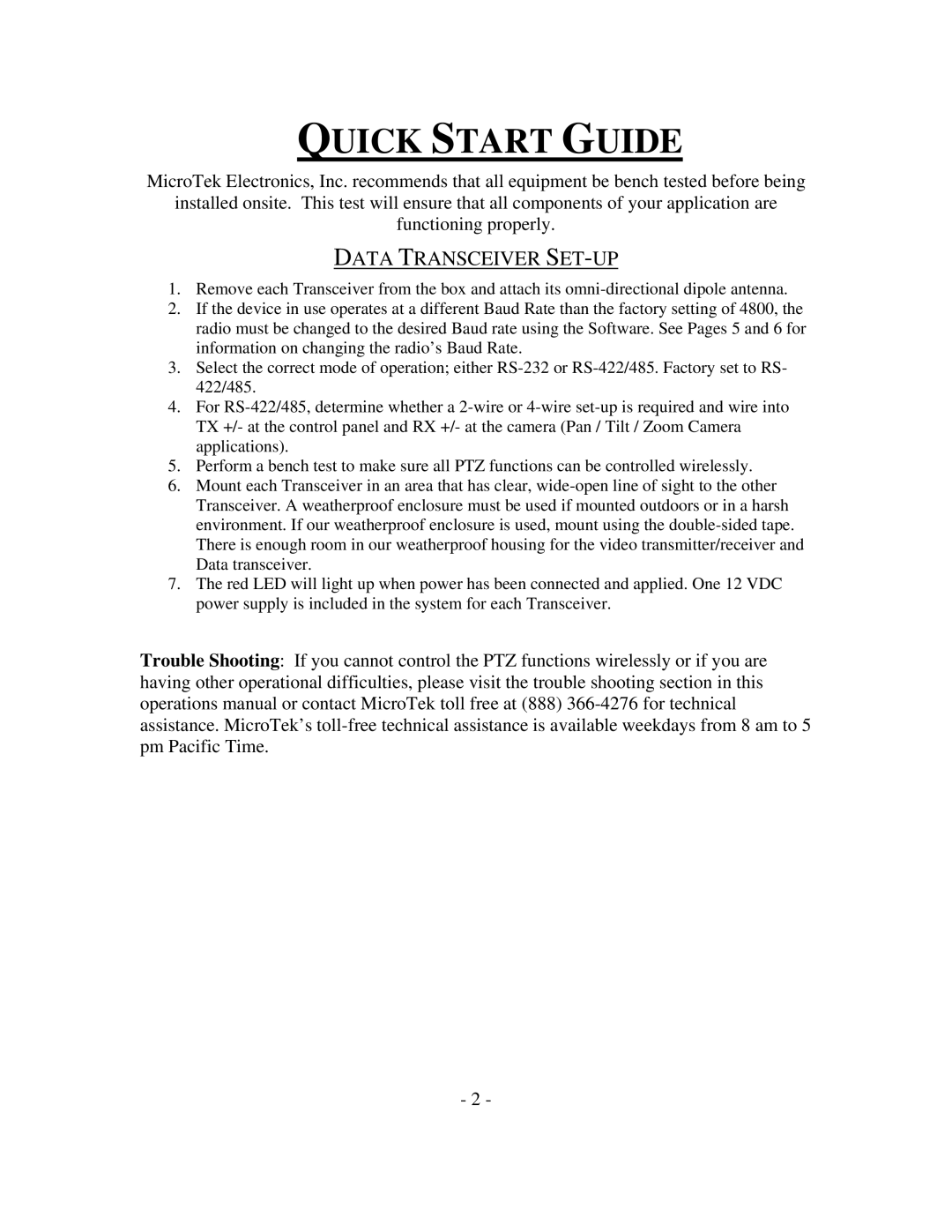QUICK START GUIDE
MicroTek Electronics, Inc. recommends that all equipment be bench tested before being
installed onsite. This test will ensure that all components of your application are
functioning properly.
DATA TRANSCEIVER SET-UP
1.Remove each Transceiver from the box and attach its
2.If the device in use operates at a different Baud Rate than the factory setting of 4800, the radio must be changed to the desired Baud rate using the Software. See Pages 5 and 6 for information on changing the radio’s Baud Rate.
3.Select the correct mode of operation; either
4.For
5.Perform a bench test to make sure all PTZ functions can be controlled wirelessly.
6.Mount each Transceiver in an area that has clear,
7.The red LED will light up when power has been connected and applied. One 12 VDC power supply is included in the system for each Transceiver.
Trouble Shooting: If you cannot control the PTZ functions wirelessly or if you are having other operational difficulties, please visit the trouble shooting section in this operations manual or contact MicroTek toll free at (888)
- 2 -