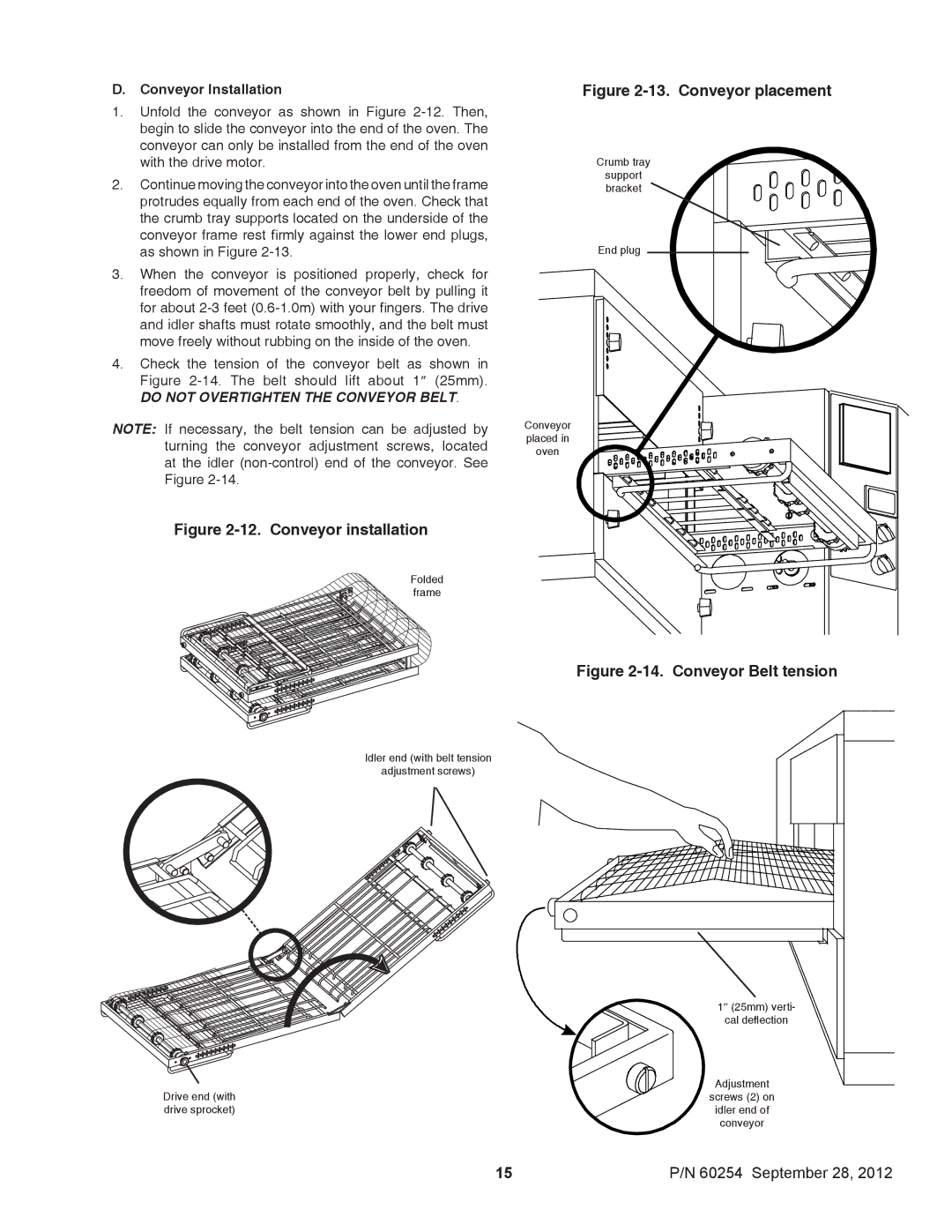D.Conveyor Installation
1.Unfold the conveyor as shown in Figure
2.Continue moving the conveyor into the oven until the frame protrudes equally from each end of the oven. Check that the crumb tray supports located on the underside of the conveyor frame rest firmly against the lower end plugs, as shown in Figure
3.When the conveyor is positioned properly, check for freedom of movement of the conveyor belt by pulling it for about
4.Check the tension of the conveyor belt as shown in Figure
DO NOT OVERTIGHTEN THE CONVEYOR BELT.
NOTE: If necessary, the belt tension can be adjusted by turning the conveyor adjustment screws, located at the idler
Figure 2-12. Conveyor installation
Folded
frame
Figure 2-13. Conveyor placement
Crumb tray
support bracket
End plug
Conveyor placed in oven
Figure 2-14. Conveyor Belt tension
Idler end (with belt tension
adjustment screws)
Drive end (with drive sprocket)
1″ (25mm) verti-
cal deflection
Adjustment
screws (2) on
idler end of
conveyor
15 | P/N 60254 September 28, 2012 |