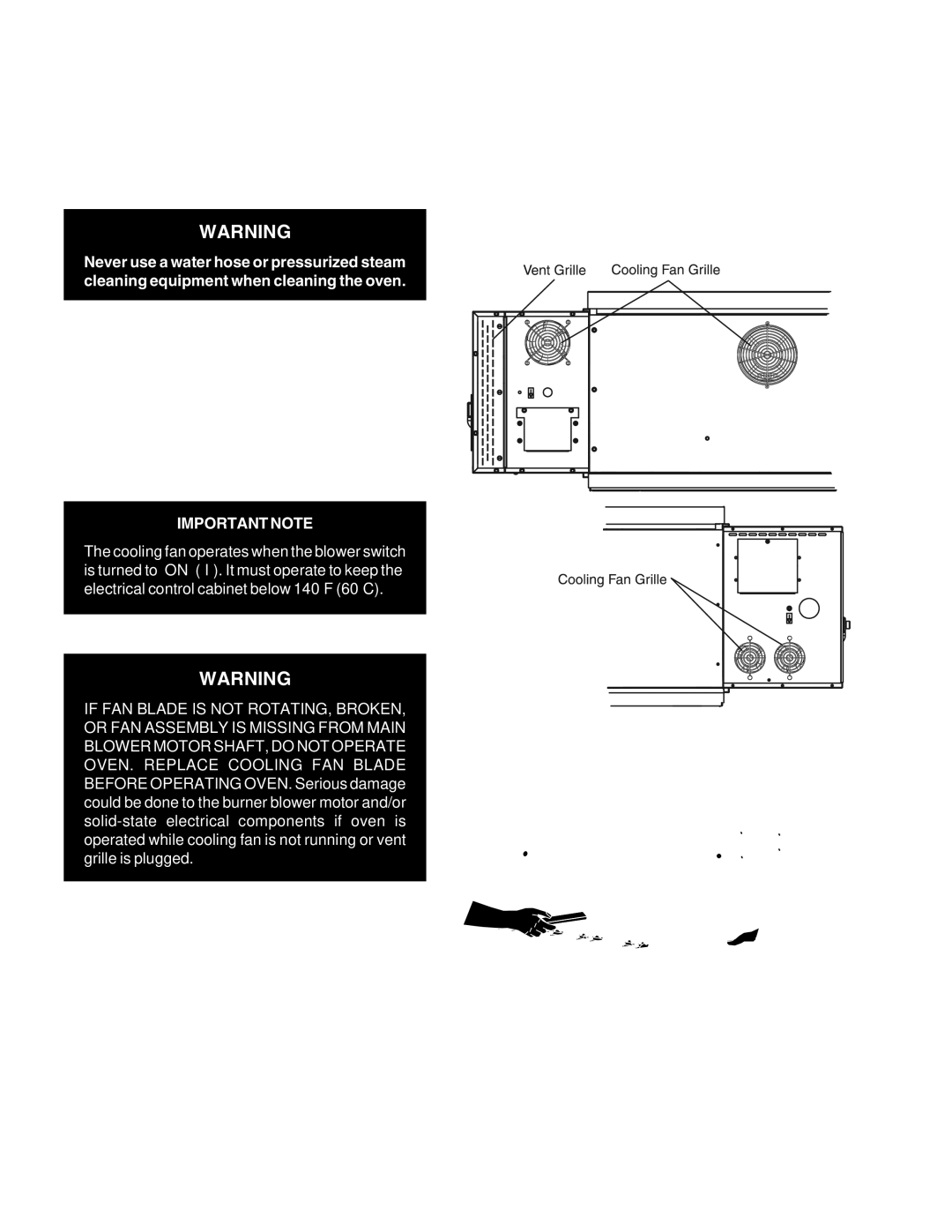SECTION 4
MAINTENANCE
I. MAINTENANCE - DAILY
A. Exterior
Everyday you should clean the outside of the oven with a soft cloth and mild detergent.
WARNING
Never use a water hose or pressurized steam cleaning equipment when cleaning the oven.
B. Cooling Fan
1.TWO COOLING FAN GRILLES AT THE REAR OF EACH OVEN CONTROL COMPARTMENT MUST BE CLEANED DAILY - Clean grilles with a stiff nylon type brush.
2.Check the air intake of the cooling fan daily. The best time to check is right after starting the oven.
IMPORTANT NOTE
The cooling fan operates when the blower switch is turned to “ON” (“I”). It must operate to keep the electrical control cabinet below 140°F (60°C).
D. Crumb Pans (Figure 4-2)
Remove and clean the crumb pan at each end of the oven. Each crumb pan can be removed by sliding it out, as shown in Figure
E. Window
The window can be cleaned daily while it is in place.
WARNING
IF FAN BLADE IS NOT ROTATING, BROKEN, OR FAN ASSEMBLY IS MISSING FROM MAIN BLOWER MOTOR SHAFT, DO NOT OPERATE OVEN. REPLACE COOLING FAN BLADE BEFORE OPERATING OVEN. Serious damage could be done to the burner blower motor and/or
3.Using a stiff nylon brush clean control compartment vent grille. Hot air from control compartment exits from this grille.
C. Conveyor Belt (Figure 4-2)
Everyday, just after starting the oven, stand at the unloading end of the conveyor, and with a brush, remove food particles (crumbs, etc.) clinging to the conveyor belt, brushing them into the crumb pan.
Figure 4-1. Oven Cooling Fans
Figure 4-2. Conveyor Belt and
Crumb Pan Cleaning
28