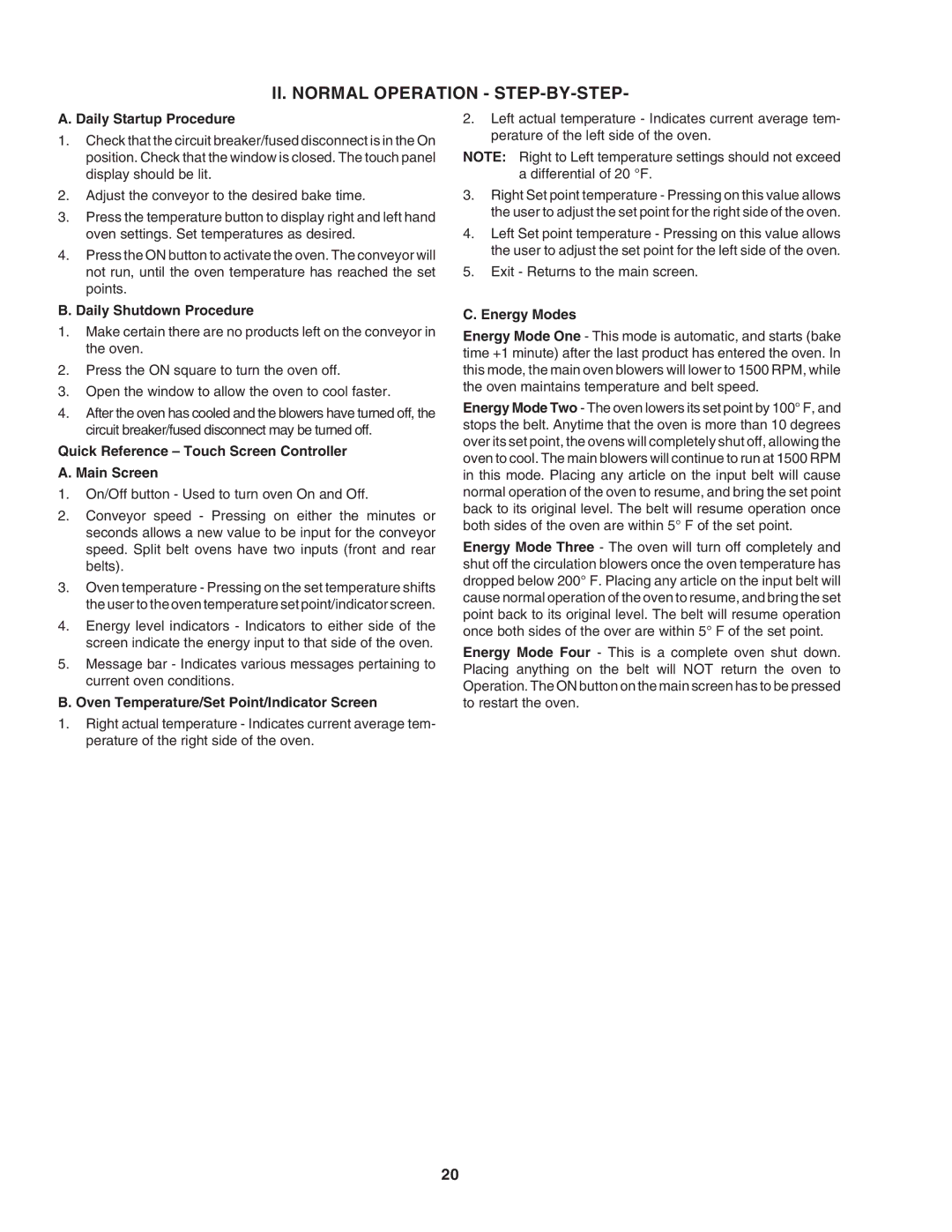PS740E specifications
The Middleby Marshall PS740E is a cutting-edge conveyor oven designed to provide exceptional baking performance, particularly in high-volume food service operations. This innovative piece of equipment is particularly favored by pizza restaurants, quick-service eateries, and other establishments that require reliable and consistent cooking results.One of the standout features of the PS740E is its advanced cooking technology. Equipped with the patented "Jetlube" system, the oven utilizes high-velocity forced air that enhances heat transfer and ensures even cooking across the product. This technology not only cooks food quickly but also preserves the flavor and texture of items, making it a preferred choice for commercial kitchens focused on quality.
The PS740E is built with an energy-efficient design that promotes sustainability while reducing operational costs. It features an electronic control system that allows operators to easily manage cooking times and temperatures, thereby enhancing productivity without sacrificing food quality. With adjustable conveyor speeds and temperature controls that can reach up to 600°F, the oven provides versatility in cooking a variety of menu items, including pizzas, sandwiches, and baked goods.
Another notable characteristic of the Middleby Marshall PS740E is its durable construction. Designed for the rigors of commercial use, it features stainless steel exteriors, which not only present a professional appearance but also ensure easy cleaning and maintenance. The oven's high-quality components are engineered to withstand the demands of daily use, further reinforcing its reputation as a reliable workhorse in any kitchen.
The PS740E is also designed with user convenience in mind. It is compact yet capable of accommodating large volumes of food, thanks to its efficient conveyor system. This allows for streamlined workflow in busy environments, minimizing wait times and enhancing customer satisfaction.
In conclusion, the Middleby Marshall PS740E stands out in the market for its innovative cooking technologies, energy efficiency, durable design, and user-friendly features. It represents a smart investment for food service operators looking to enhance their menu offerings while maintaining efficiency in food preparation and cooking processes.