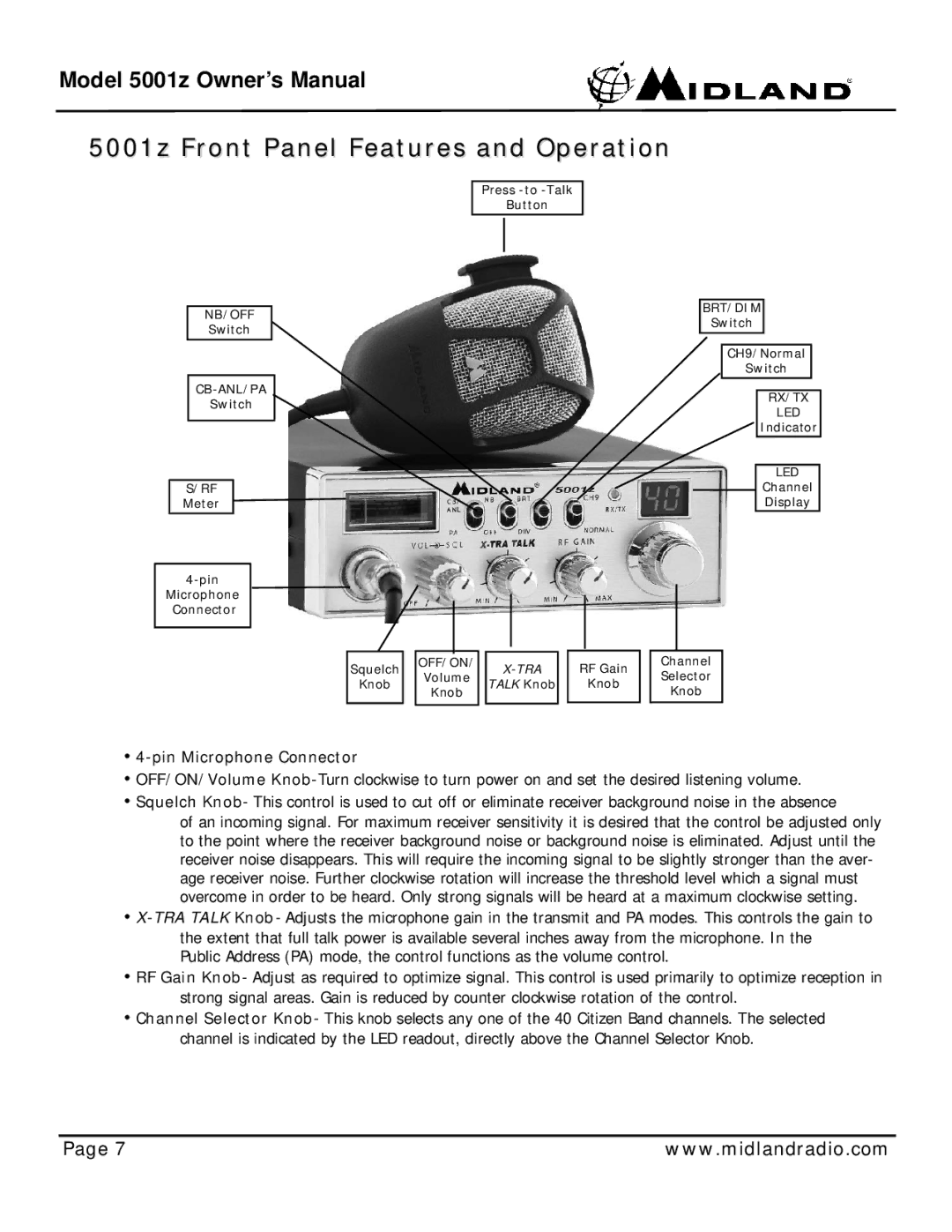5001z specifications
The Midland Radio 5001Z is a compact and versatile CB radio that has gained popularity among both amateur radio operators and everyday users looking for reliable communication. This model is designed to provide clear and efficient communication over various terrains, making it an excellent choice for off-road enthusiasts, truck drivers, and those in remote areas.One of the key features of the Midland 5001Z is its robust power output, which delivers a full 4 watts of transmit power. This capability ensures a strong signal, allowing users to communicate effectively with others over long distances. The radio operates on the 40 CB channels, ensuring compliance with FCC regulations while providing ample options for users to find an open frequency.
The Midland 5001Z also boasts an automatic noise limiter (ANL) and a built-in squelch control. These technologies work synergistically to reduce background noise and provide clearer audio. This is particularly beneficial in noisy environments, such as vehicles or crowded areas, where external sounds might otherwise interfere with communication.
User-friendliness is a hallmark of the Midland 5001Z. The radio features a simple interface with a large knob for volume control and channel selection, making it accessible even for those who are new to CB radio systems. Additionally, the unit is equipped with a bright and easy-to-read LED display, providing visibility in various lighting conditions, day or night.
Portability is another characteristic of the Midland 5001Z. Its compact design allows it to fit comfortably in most vehicles, and it can be easily mounted using the included brackets. The radio is powered through a standard 12-volt connection, making installation straightforward and hassle-free for users.
For those interested in customizing their communication experience, the Midland 5001Z includes features like a fully adjustable RF gain control, which allows users to boost or reduce the radio's sensitivity to incoming signals. This flexibility is useful for different operating conditions and user preferences.
In conclusion, the Midland Radio 5001Z stands out due to its combination of power, clarity, and ease of use. With features designed for both novice and experienced users, it is a reliable tool for a variety of communication needs. Whether for professional use or recreational activities, the 5001Z is an excellent choice for anyone seeking a dependable CB radio.