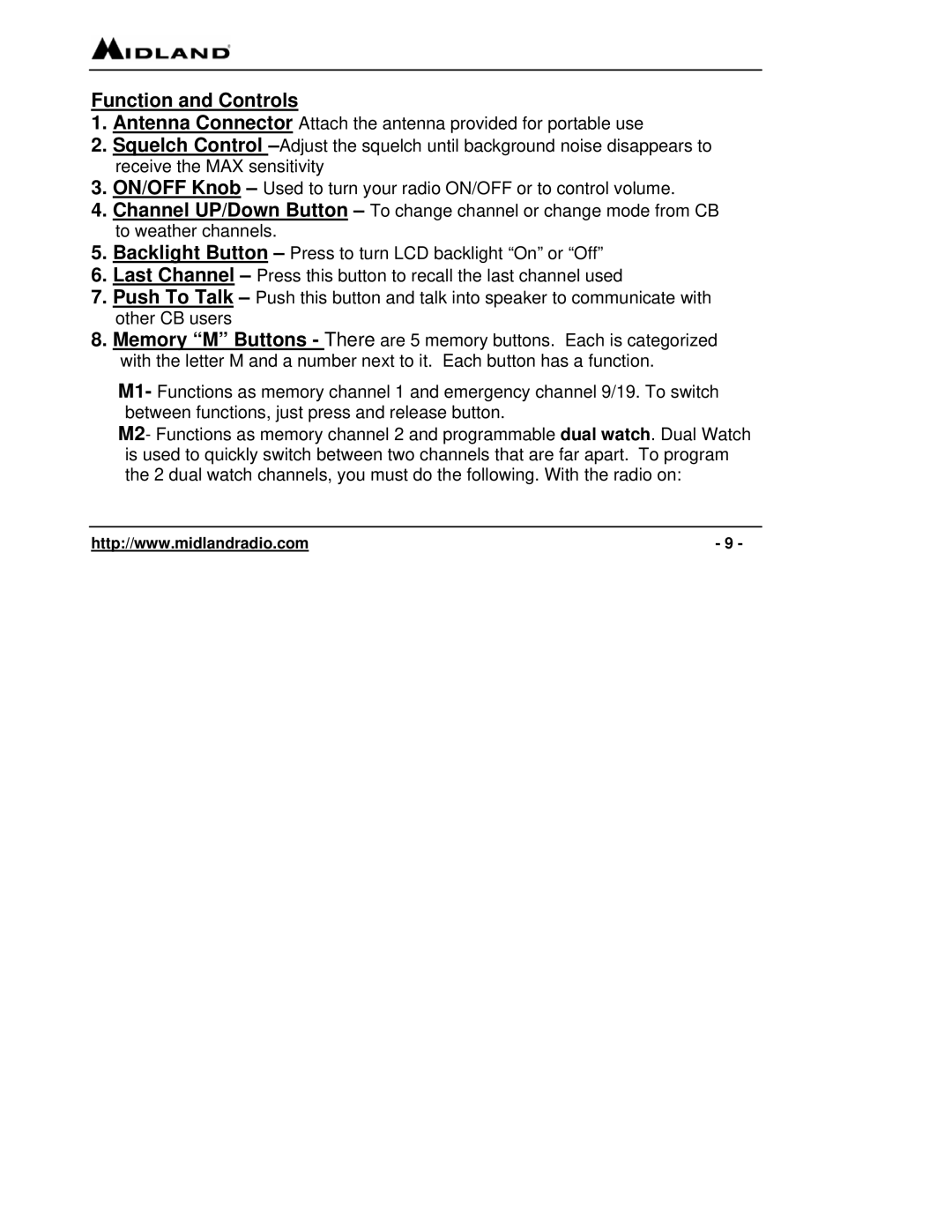Function and Controls
1.Antenna Connector Attach the antenna provided for portable use
2.Squelch Control
3.ON/OFF Knob – Used to turn your radio ON/OFF or to control volume.
4.Channel UP/Down Button – To change channel or change mode from CB to weather channels.
5.Backlight Button – Press to turn LCD backlight “On” or “Off”
6.Last Channel – Press this button to recall the last channel used
7.Push To Talk – Push this button and talk into speaker to communicate with other CB users
8.Memory “M” Buttons - There are 5 memory buttons. Each is categorized with the letter M and a number next to it. Each button has a function.
M1- Functions as memory channel 1 and emergency channel 9/19. To switch between functions, just press and release button.
M2- Functions as memory channel 2 and programmable dual watch. Dual Watch is used to quickly switch between two channels that are far apart. To program the 2 dual watch channels, you must do the following. With the radio on:
http://www.midlandradio.com | - 9 - |