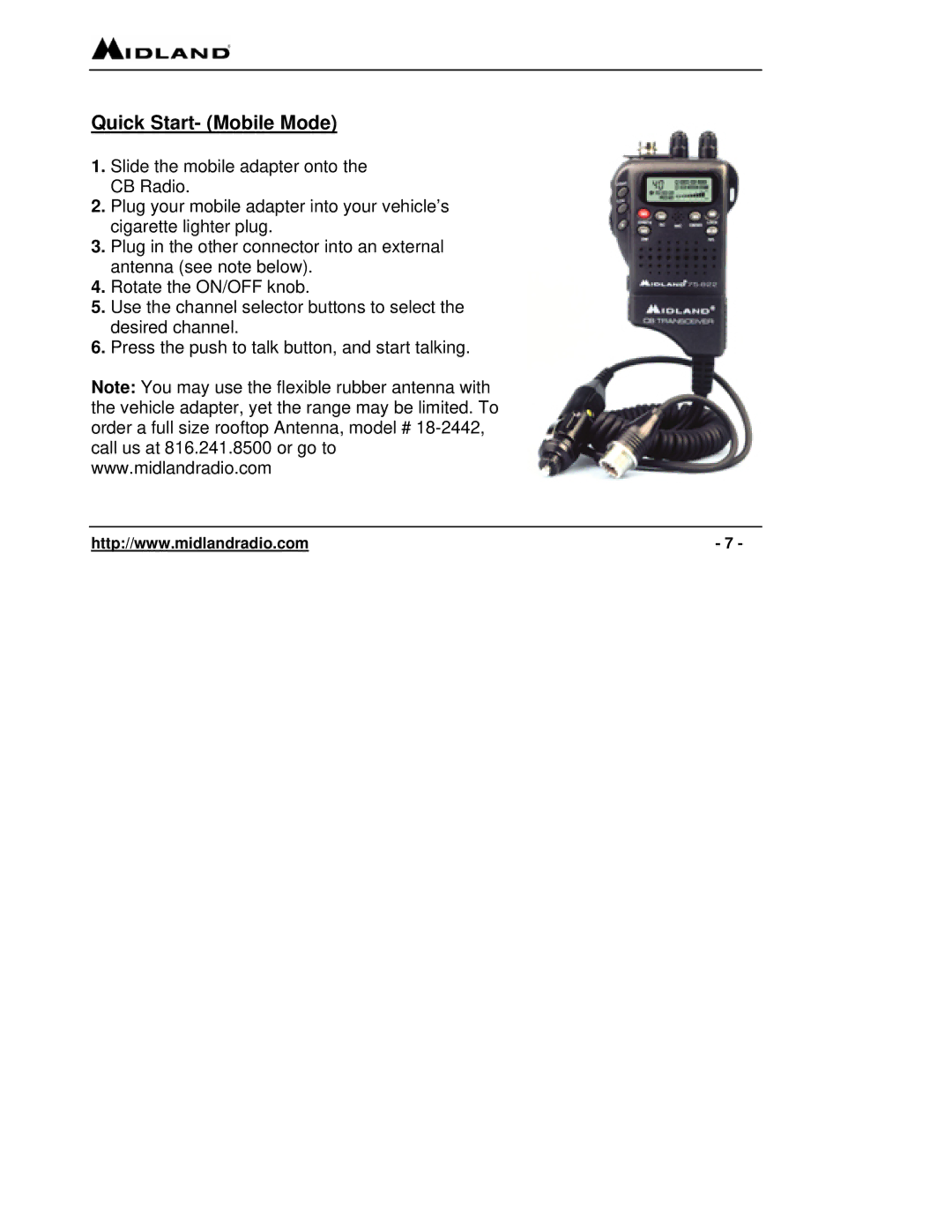Quick Start- (Mobile Mode)
1.Slide the mobile adapter onto the CB Radio.
2.Plug your mobile adapter into your vehicle’s cigarette lighter plug.
3.Plug in the other connector into an external antenna (see note below).
4.Rotate the ON/OFF knob.
5.Use the channel selector buttons to select the desired channel.
6.Press the push to talk button, and start talking.
Note: You may use the flexible rubber antenna with the vehicle adapter, yet the range may be limited. To order a full size rooftop Antenna, model #
http://www.midlandradio.com | - 7 - |