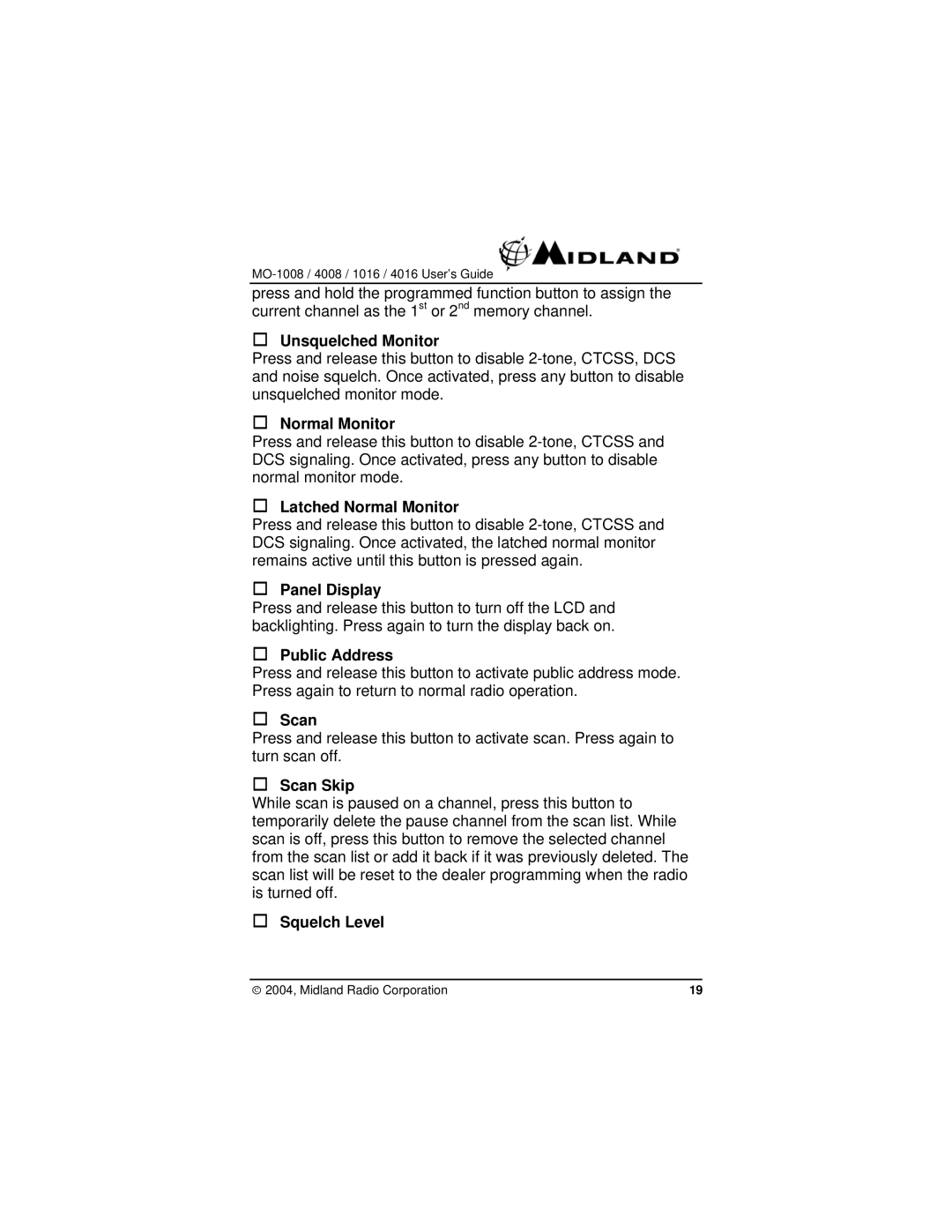![]()
press and hold the programmed function button to assign the current channel as the 1st or 2nd memory channel.
Unsquelched Monitor
Press and release this button to disable
Normal Monitor
Press and release this button to disable
Latched Normal Monitor
Press and release this button to disable
Panel Display
Press and release this button to turn off the LCD and backlighting. Press again to turn the display back on.
Public Address
Press and release this button to activate public address mode. Press again to return to normal radio operation.
Scan
Press and release this button to activate scan. Press again to turn scan off.
Scan Skip
While scan is paused on a channel, press this button to temporarily delete the pause channel from the scan list. While scan is off, press this button to remove the selected channel from the scan list or add it back if it was previously deleted. The scan list will be reset to the dealer programming when the radio is turned off.
Squelch Level
♥ 2004, Midland Radio Corporation | 19 |