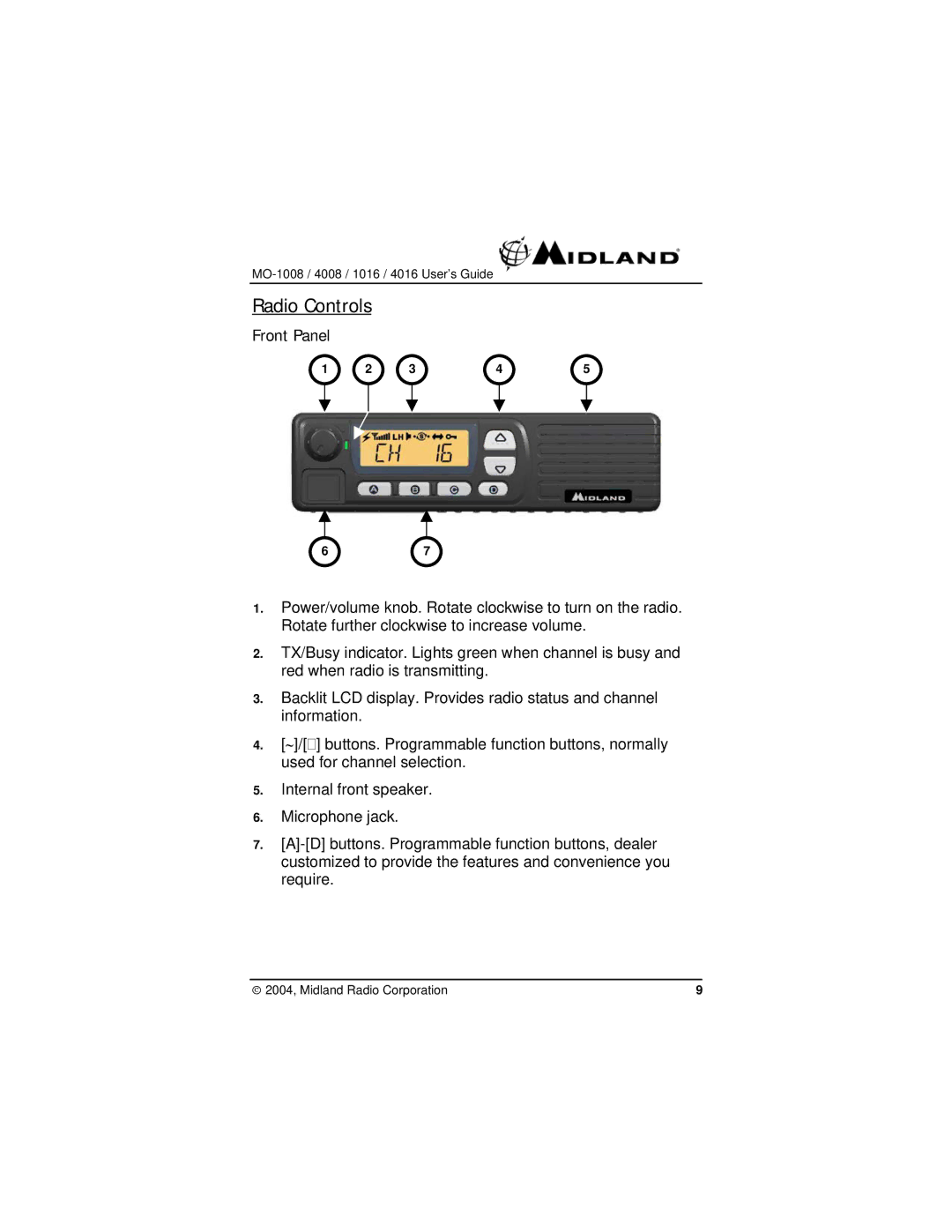![]()
Radio Controls
Front Panel
1 | 2 | 3 | 4 | 5 |
67
1.Power/volume knob. Rotate clockwise to turn on the radio. Rotate further clockwise to increase volume.
2.TX/Busy indicator. Lights green when channel is busy and red when radio is transmitting.
3.Backlit LCD display. Provides radio status and channel information.
4.[∼]/[ ] buttons. Programmable function buttons, normally used for channel selection.
5.Internal front speaker.
6.Microphone jack.
7.
♥ 2004, Midland Radio Corporation | 9 |