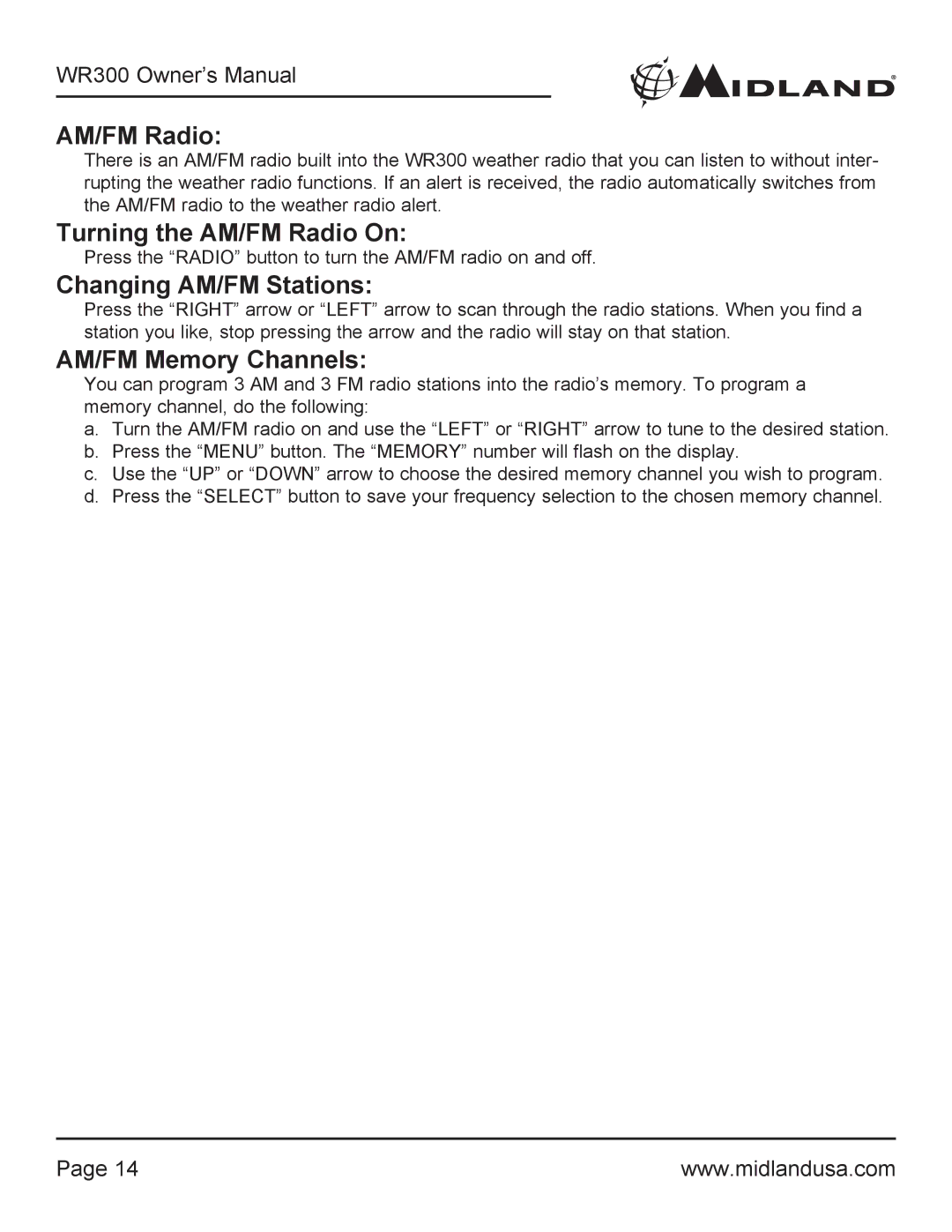WR300 Owner’s Manual
AM/FM Radio:
There is an AM/FM radio built into the WR300 weather radio that you can listen to without inter- rupting the weather radio functions. If an alert is received, the radio automatically switches from the AM/FM radio to the weather radio alert.
Turning the AM/FM Radio On:
Press the “RADIO” button to turn the AM/FM radio on and off.
Changing AM/FM Stations:
Press the “RIGHT” arrow or “LEFT” arrow to scan through the radio stations. When you find a station you like, stop pressing the arrow and the radio will stay on that station.
AM/FM Memory Channels:
You can program 3 AM and 3 FM radio stations into the radio’s memory. To program a memory channel, do the following:
a.Turn the AM/FM radio on and use the “LEFT” or “RIGHT” arrow to tune to the desired station.
b.Press the “MENU” button. The “MEMORY” number will flash on the display.
c.Use the “UP” or “DOWN” arrow to choose the desired memory channel you wish to program.
d.Press the “SELECT” button to save your frequency selection to the chosen memory channel.
Page 14 | www.midlandusa.com |