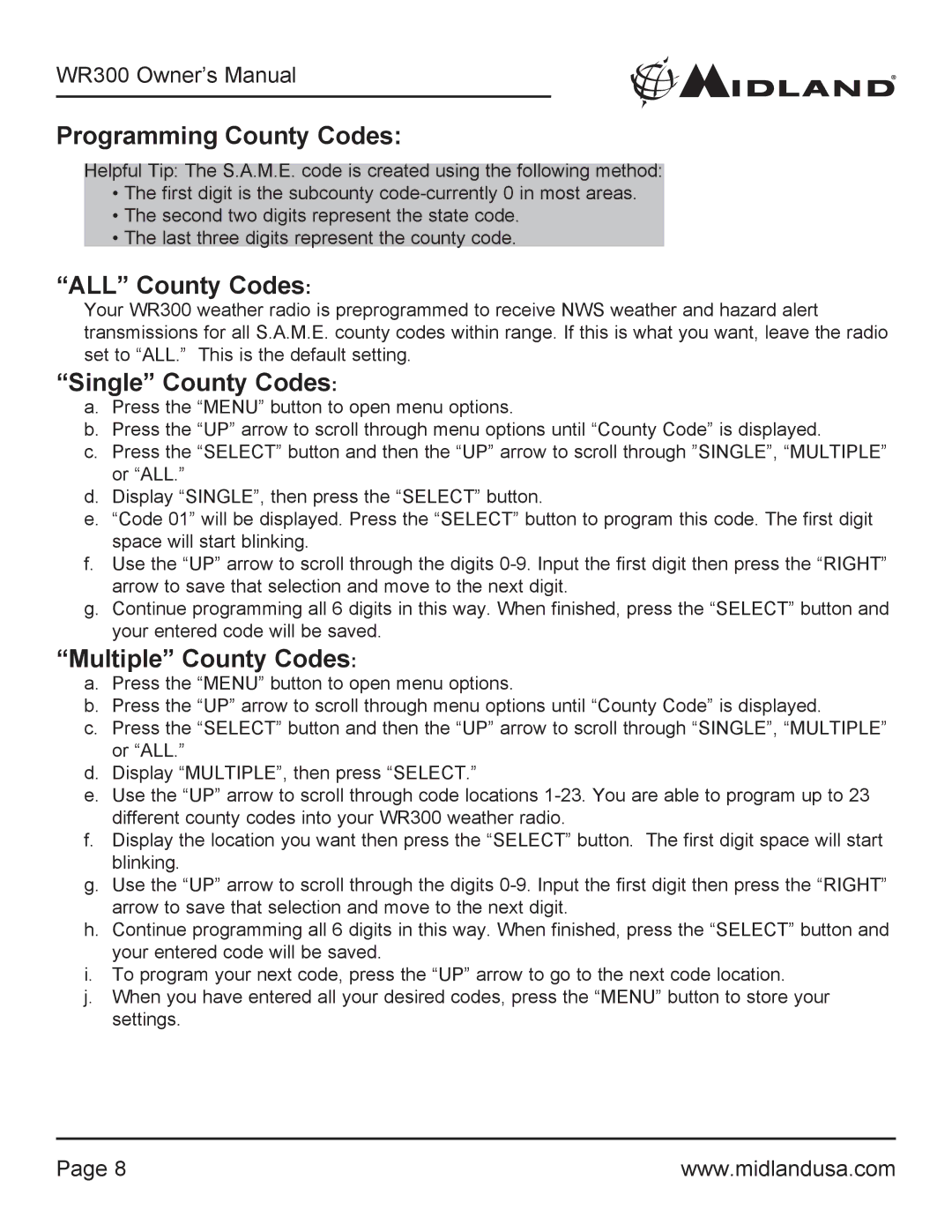WR300 Owner’s Manual
Programming County Codes:
Helpful Tip: The S.A.M.E. code is created using the following method:
•The first digit is the subcounty
•The second two digits represent the state code.
•The last three digits represent the county code.
“ALL” County Codes:
Your WR300 weather radio is preprogrammed to receive NWS weather and hazard alert transmissions for all S.A.M.E. county codes within range. If this is what you want, leave the radio set to “ALL.” This is the default setting.
“Single” County Codes:
a.Press the “MENU” button to open menu options.
b.Press the “UP” arrow to scroll through menu options until “County Code” is displayed.
c.Press the “SELECT” button and then the “UP” arrow to scroll through ”SINGLE”, “MULTIPLE” or “ALL.”
d.Display “SINGLE”, then press the “SELECT” button.
e.“Code 01” will be displayed. Press the “SELECT” button to program this code. The first digit space will start blinking.
f.Use the “UP” arrow to scroll through the digits
g.Continue programming all 6 digits in this way. When finished, press the “SELECT” button and your entered code will be saved.
“Multiple” County Codes:
a.Press the “MENU” button to open menu options.
b.Press the “UP” arrow to scroll through menu options until “County Code” is displayed.
c.Press the “SELECT” button and then the “UP” arrow to scroll through “SINGLE”, “MULTIPLE” or “ALL.”
d.Display “MULTIPLE”, then press “SELECT.”
e.Use the “UP” arrow to scroll through code locations
f.Display the location you want then press the “SELECT” button. The first digit space will start blinking.
g.Use the “UP” arrow to scroll through the digits
h.Continue programming all 6 digits in this way. When finished, press the “SELECT” button and your entered code will be saved.
i.To program your next code, press the “UP” arrow to go to the next code location.
j.When you have entered all your desired codes, press the “MENU” button to store your settings.
Page 8 | www.midlandusa.com |