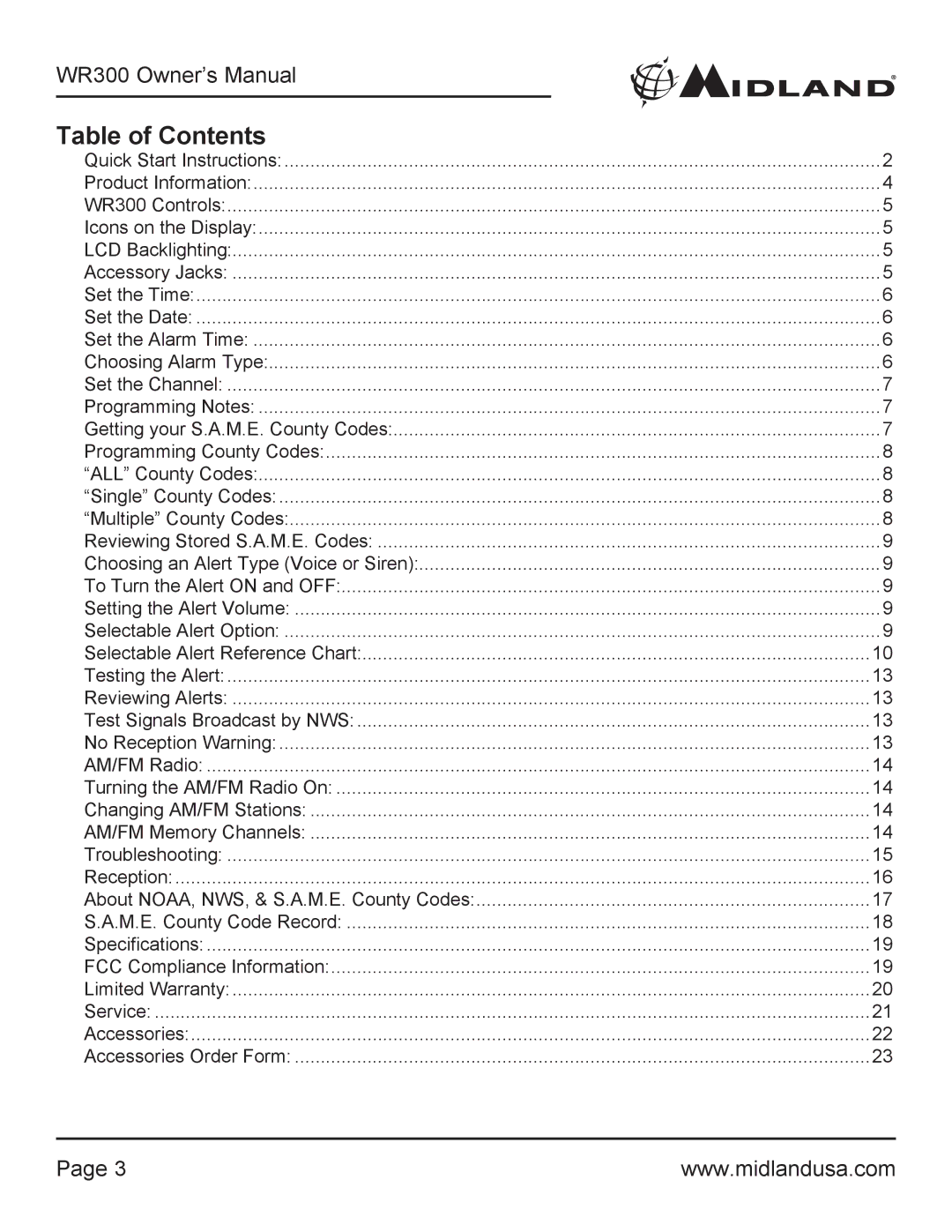WR300 Owner’s Manual |
|
Table of Contents |
|
Quick Start Instructions: | 2 |
Product Information: | 4 |
WR300 Controls: | 5 |
Icons on the Display: | 5 |
LCD Backlighting: | 5 |
Accessory Jacks: | 5 |
Set the Time: | 6 |
Set the Date: | 6 |
Set the Alarm Time: | 6 |
Choosing Alarm Type: | 6 |
Set the Channel: | 7 |
Programming Notes: | 7 |
Getting your S.A.M.E. County Codes: | 7 |
Programming County Codes: | 8 |
“ALL” County Codes: | 8 |
“Single” County Codes: | 8 |
“Multiple” County Codes: | 8 |
Reviewing Stored S.A.M.E. Codes: | 9 |
Choosing an Alert Type (Voice or Siren): | 9 |
To Turn the Alert ON and OFF: | 9 |
Setting the Alert Volume: | 9 |
Selectable Alert Option: | 9 |
Selectable Alert Reference Chart: | 10 |
Testing the Alert: | 13 |
Reviewing Alerts: | 13 |
Test Signals Broadcast by NWS: | 13 |
No Reception Warning: | 13 |
AM/FM Radio: | 14 |
Turning the AM/FM Radio On: | 14 |
Changing AM/FM Stations: | 14 |
AM/FM Memory Channels: | 14 |
Troubleshooting: | 15 |
Reception: | 16 |
About NOAA, NWS, & S.A.M.E. County Codes: | 17 |
S.A.M.E. County Code Record: | 18 |
Specifications: | 19 |
FCC Compliance Information: | 19 |
Limited Warranty: | 20 |
Service: | 21 |
Accessories: | 22 |
Accessories Order Form: | 23 |
Page 3 | www.midlandusa.com |