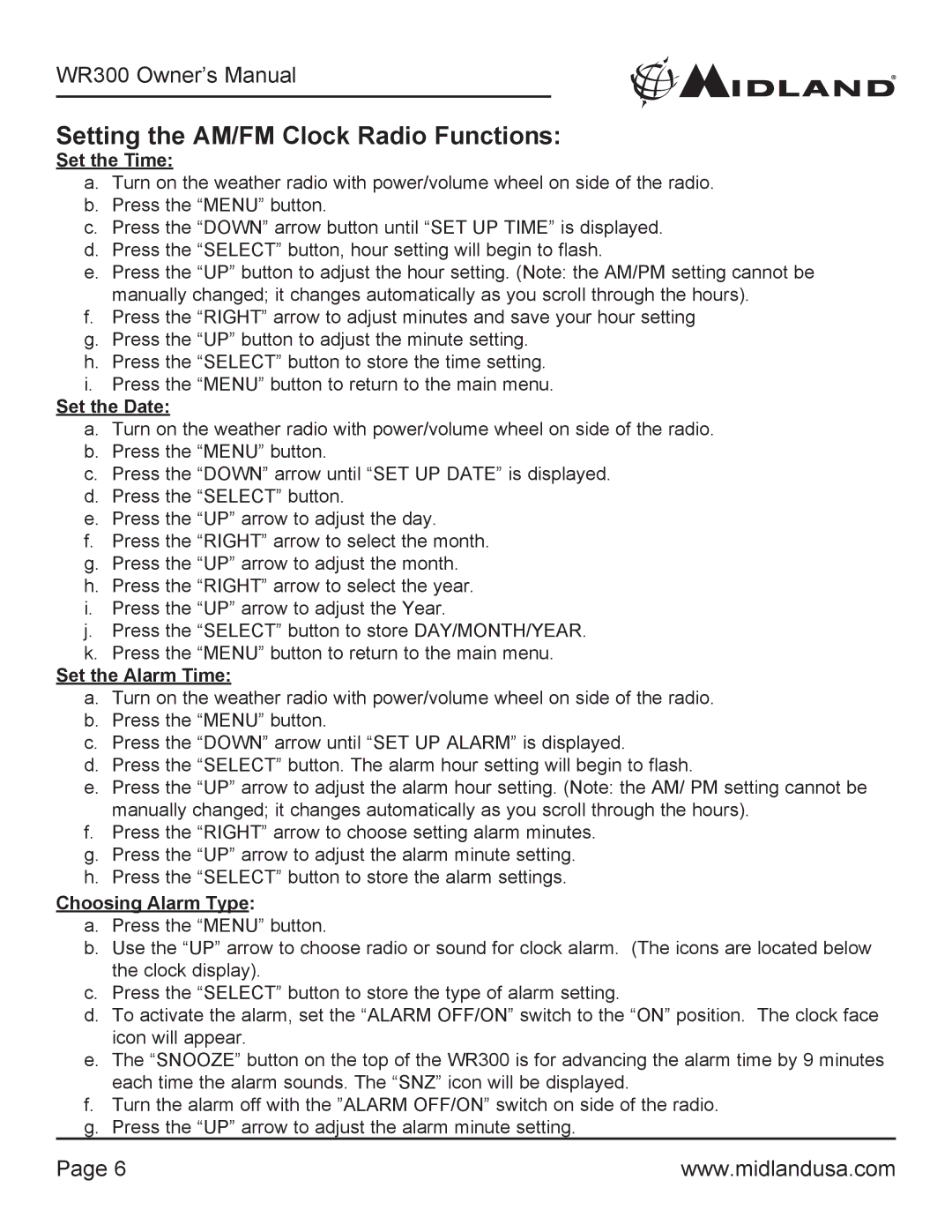WR300 Owner’s Manual
Setting the AM/FM Clock Radio Functions:
Set the Time:
a.Turn on the weather radio with power/volume wheel on side of the radio.
b.Press the “MENU” button.
c.Press the “DOWN” arrow button until “SET UP TIME” is displayed.
d.Press the “SELECT” button, hour setting will begin to flash.
e.Press the “UP” button to adjust the hour setting. (Note: the AM/PM setting cannot be manually changed; it changes automatically as you scroll through the hours).
f.Press the “RIGHT” arrow to adjust minutes and save your hour setting
g.Press the “UP” button to adjust the minute setting.
h.Press the “SELECT” button to store the time setting.
i.Press the “MENU” button to return to the main menu.
Set the Date:
a.Turn on the weather radio with power/volume wheel on side of the radio.
b.Press the “MENU” button.
c.Press the “DOWN” arrow until “SET UP DATE” is displayed.
d.Press the “SELECT” button.
e.Press the “UP” arrow to adjust the day.
f.Press the “RIGHT” arrow to select the month.
g.Press the “UP” arrow to adjust the month.
h.Press the “RIGHT” arrow to select the year.
i.Press the “UP” arrow to adjust the Year.
j.Press the “SELECT” button to store DAY/MONTH/YEAR.
k.Press the “MENU” button to return to the main menu.
Set the Alarm Time:
a.Turn on the weather radio with power/volume wheel on side of the radio.
b.Press the “MENU” button.
c.Press the “DOWN” arrow until “SET UP ALARM” is displayed.
d.Press the “SELECT” button. The alarm hour setting will begin to flash.
e.Press the “UP” arrow to adjust the alarm hour setting. (Note: the AM/ PM setting cannot be manually changed; it changes automatically as you scroll through the hours).
f.Press the “RIGHT” arrow to choose setting alarm minutes.
g.Press the “UP” arrow to adjust the alarm minute setting.
h.Press the “SELECT” button to store the alarm settings.
Choosing Alarm Type:
a.Press the “MENU” button.
b.Use the “UP” arrow to choose radio or sound for clock alarm. (The icons are located below the clock display).
c.Press the “SELECT” button to store the type of alarm setting.
d.To activate the alarm, set the “ALARM OFF/ON” switch to the “ON” position. The clock face icon will appear.
e.The “SNOOZE” button on the top of the WR300 is for advancing the alarm time by 9 minutes each time the alarm sounds. The “SNZ” icon will be displayed.
f.Turn the alarm off with the ”ALARM OFF/ON” switch on side of the radio.
g.Press the “UP” arrow to adjust the alarm minute setting.
Page 6 | www.midlandusa.com |