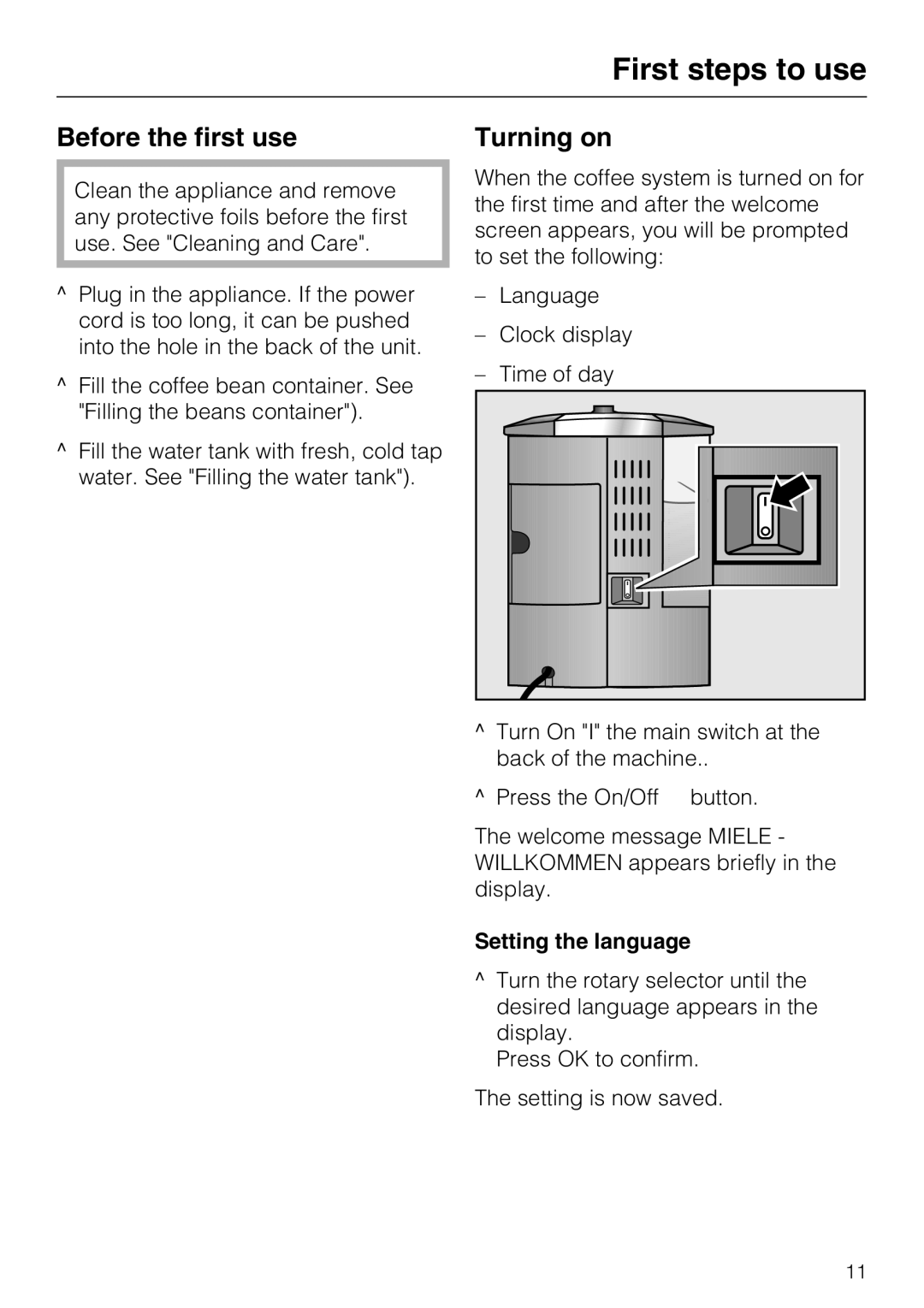CM 5000 specifications
The Miele CM 5000 is an advanced coffee machine designed for coffee enthusiasts who demand quality, precision, and convenience in their daily brew. Combining state-of-the-art features with Miele's renowned engineering, the CM 5000 delivers an exceptional coffee experience that caters to a variety of preferences.One of the standout features of the Miele CM 5000 is its OneTouch function, which allows users to prepare a wide range of coffee beverages with just a single button press. Whether you desire a rich espresso, creamy cappuccino, or frothy latte macchiato, the machine can effortlessly produce your drink of choice. The intuitive user interface, complete with an easy-to-read display, makes navigation simple, even for those new to coffee making.
Another highlight of the CM 5000 is its integrated grinder. The machine is equipped with a high-quality conical grinder, which ensures that coffee beans are ground to the perfect consistency for optimal extraction. Users can easily adjust the grind settings to suit their preferences, allowing for customization based on the type of coffee bean used. This attention to detail enhances the flavor profile of each brew, resulting in a cup of coffee that is both aromatic and flavorful.
Temperature control is another critical feature of the Miele CM 5000. The machine utilizes innovative heating technology to maintain precise brewing temperatures, ensuring that the coffee is brewed consistently. This system is essential for achieving the full potential of the coffee beans, highlighting their unique flavors and aromas.
Moreover, the CM 5000 boasts a milk system that allows for easy steaming and frothing. The automatic milk frother produces velvety microfoam, perfect for latte art enthusiasts or anyone who enjoys a finely textured milk topping on their beverages.
Ease of maintenance is a priority with the Miele CM 5000. The machine features an integrated cleaning and descaling program, simplifying the upkeep process. The removable brew unit and drip tray make cleaning hassle-free, ensuring your coffee maker remains in top condition and operates efficiently.
With its sleek design, advanced technology, and consumer-friendly features, the Miele CM 5000 is a true investment for anyone serious about enjoying coffee at home. Whether you entertain guests with diverse palates or simply want to indulge in your favorite brew, this coffee machine excels in delivering a professional-grade coffee experience at the touch of a button.