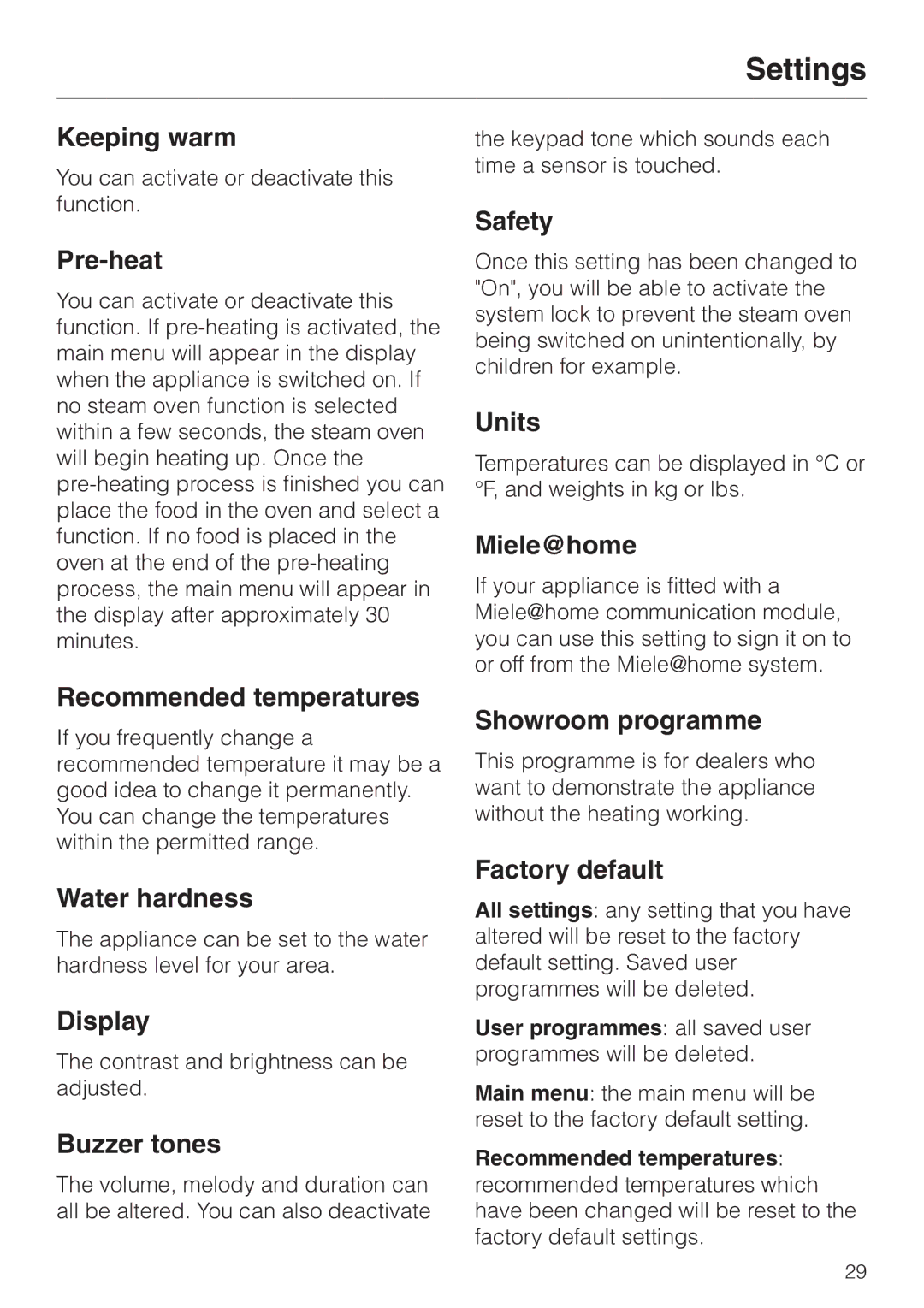Settings
Keeping warm
You can activate or deactivate this function.
Pre-heat
You can activate or deactivate this function. If
Recommended temperatures
If you frequently change a recommended temperature it may be a good idea to change it permanently. You can change the temperatures within the permitted range.
Water hardness
The appliance can be set to the water hardness level for your area.
Display
The contrast and brightness can be adjusted.
Buzzer tones
The volume, melody and duration can all be altered. You can also deactivate
the keypad tone which sounds each time a sensor is touched.
Safety
Once this setting has been changed to "On", you will be able to activate the system lock to prevent the steam oven being switched on unintentionally, by children for example.
Units
Temperatures can be displayed in °C or °F, and weights in kg or lbs.
Miele{home
If your appliance is fitted with a Mielehome communication module, you can use this setting to sign it on to or off from the Mielehome system.
Showroom programme
This programme is for dealers who want to demonstrate the appliance without the heating working.
Factory default
All settings: any setting that you have altered will be reset to the factory default setting. Saved user programmes will be deleted.
User programmes: all saved user programmes will be deleted.
Main menu: the main menu will be reset to the factory default setting.
Recommended temperatures: recommended temperatures which have been changed will be reset to the factory default settings.
29