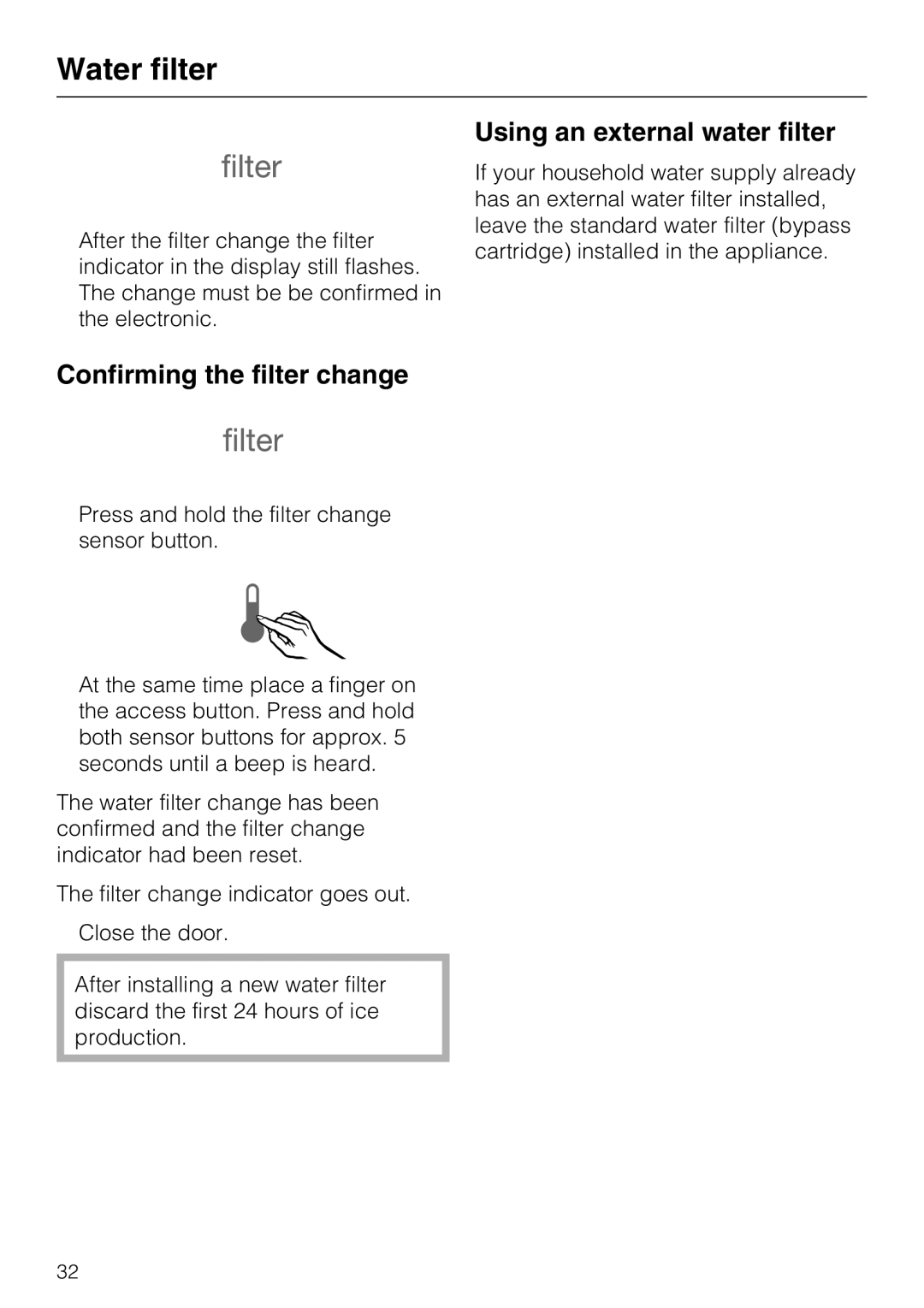F 1411 SF specifications
Miele F 1411 SF is a premium freestanding freezer that embodies Miele’s dedication to quality and innovation. Known for its exceptional performance and sleek design, this freezer is ideal for those who need significant storage space without compromising on style or functionality.One of the standout features of the Miele F 1411 SF is its generous storage capacity. With ample space, you can easily store a wide variety of frozen goods, from bulk purchases to seasonal items. The interior is thoughtfully designed to maximize usability. Adjustable shelves and drawers make organizing your items easy, allowing you to utilize every inch of space effectively.
Miele’s own PerfectFresh technology is a key highlight of the F 1411 SF. This feature ensures that your food remains fresher for longer. By maintaining an optimal temperature and humidity level, it helps to preserve the quality and nutritional value of your frozen food. This is particularly beneficial for those who value freshness in their ingredients or enjoy batch cooking.
Another impressive technology is the NoFrost system, which liberates users from the chore of manual defrosting. This advanced system circulates cold air evenly throughout the freezer, preventing frost build-up and keeping your appliances running efficiently. This not only enhances the convenience but also optimizes energy consumption, making the F 1411 SF both user-friendly and eco-friendly.
The Miele F 1411 SF also boasts an energy-efficient design, achieving excellent energy ratings. This means you can enjoy superior freezing capabilities while keeping your energy bills low. The appliance’s robust build quality also ensures long-lasting reliability, a hallmark of Miele products.
In terms of usability, the Miele F 1411 SF features intuitive controls that allow for easy temperature adjustments and settings. The digital display provides clear information about the internal conditions, making it easier to monitor and manage your food storage.
In conclusion, Miele F 1411 SF is not just a freezer; it is a blend of advanced technology, user-friendly features, and excellent energy efficiency. With its spacious design, PerfectFresh and NoFrost innovations, and robust energy performance, it stands out as a top choice for anyone seeking a reliable and stylish freezing solution.