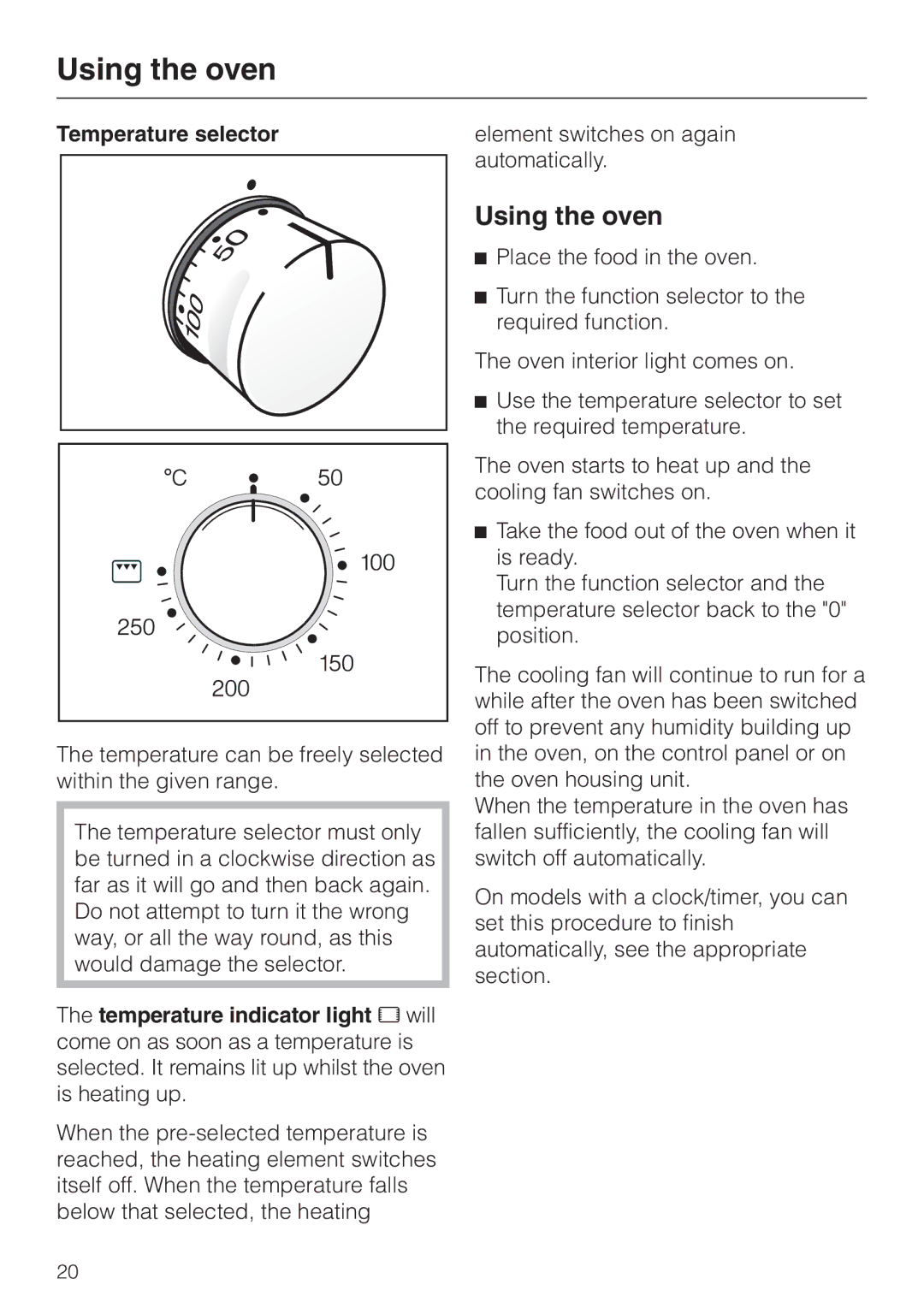H4210, H4200 specifications
The Miele H4200 and H4210 are two advanced built-in ovens that seamlessly combine elegance with cutting-edge technology. These models are part of Miele's reputation for high-quality kitchen appliances, designed to meet the cooking needs of culinary enthusiasts and home chefs alike. With their sleek designs and user-friendly interfaces, both ovens serve as a stylish centerpiece in modern kitchens.One of the standout features of the H4200 and H4210 is the Perfect Bake technology, which ensures precise results every time. By using a built-in temperature probe, these ovens can monitor the internal temperature of dishes, allowing for perfect cooking without the guesswork. This feature is especially beneficial for baking and roasting, where temperature accuracy is crucial.
Both the H4200 and H4210 come equipped with an intuitive M Touch control system, which offers a full-color touch display for easy navigation. Users can effortlessly access a variety of cooking programs and settings, making it simple to customize cooking profiles and access recipes. The software also allows for the saving of personal preferences, enhancing the user experience.
In terms of capacity, these ovens are designed to accommodate large meals, with ample space for multiple dishes or larger roasts. The high-quality construction ensures even heat distribution, resulting in perfectly baked goods and evenly cooked proteins. With multiple shelf levels, culinary flexibility is at the user’s fingertips.
Moreover, the ovens feature an Eco mode which not only helps users reduce energy consumption but also ensures that the oven remains efficient. With self-cleaning options such as the Pyrolytic cleaning function, maintenance is made easy. This feature heats the interior to high temperatures, turning food residues into ash that can be effortlessly wiped away.
The stainless-steel finish not only gives a modern and professional look but also provides durability and ease of cleaning. Both models feature a robust safety system, including an automatic shutdown feature that ensures peace of mind when cooking.
Whether you choose the Miele H4200 or the H4210, you can expect a combination of technological innovation, efficiency, and an aesthetically pleasing design, making them an excellent addition to any kitchen.