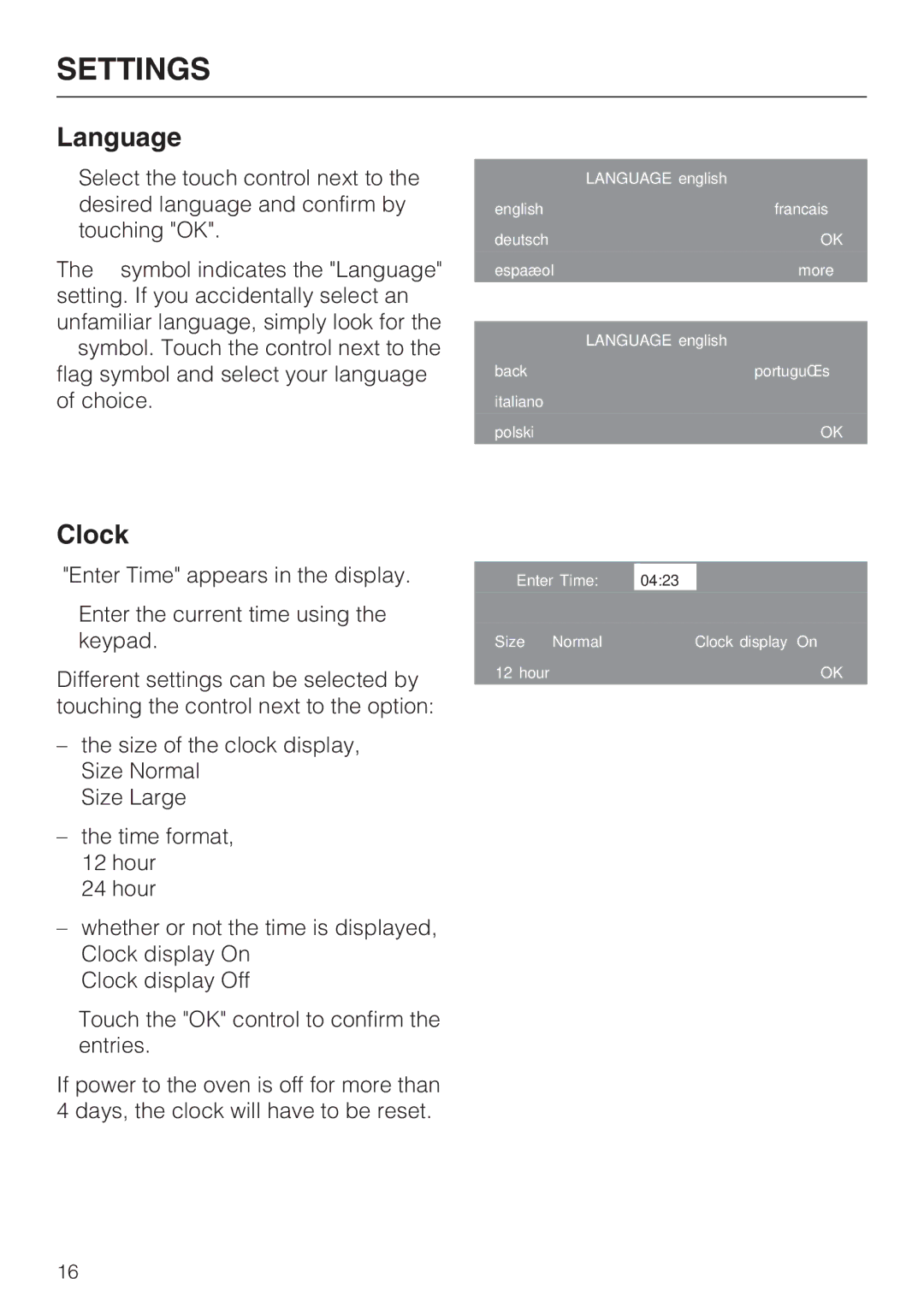H 4894 BP2 specifications
The Miele H 4894 BP2 is a built-in oven that exemplifies the brand's commitment to quality, precision, and innovation in kitchen appliances. This model is part of Miele’s Generation 7000 series, which is renowned for its cutting-edge technology and user-friendly design.One of the standout features of the H 4894 BP2 is its multifunctionality. It is equipped with various cooking modes, including convection, conventional, grill, and more, allowing users to prepare a wide array of dishes with ease. The addition of the Moisture Plus feature is particularly noteworthy, as it introduces steam into the oven during the cooking process. This ensures that meals retain their moisture, enhancing flavors and preserving the texture of foods.
The H 4894 BP2 is fitted with Miele's exclusive PerfectClean interior finish, which makes cleaning the oven a breeze. The specially coated enamel surface is resistant to soiling and ensures that any spills can be easily wiped away without the need for harsh cleaning agents. Furthermore, the oven comes with a self-cleaning option that utilizes a high-temperature pyrolysis process, turning any food residues into ash for effortless cleanup.
The oven is also equipped with Miele's innovative wireless technology. This feature allows users to control the oven remotely via the Miele app, providing unprecedented convenience. Home chefs can preheat their ovens or monitor cooking progress from their smartphones, making meal preparation more manageable, especially during busy periods.
Another remarkable characteristic of the H 4894 BP2 is its energy efficiency. With an A+ energy rating, this appliance not only performs exceptionally well but also helps in reducing energy consumption, making it a more sustainable choice for eco-conscious consumers.
In terms of design, the H 4894 BP2 boasts a sleek, modern aesthetic that seamlessly integrates into contemporary kitchens. The intuitive touchscreen display provides easy access to settings, cooking modes, and programmable timers, enhancing the overall user experience.
Overall, the Miele H 4894 BP2 is a testament to Miele's tradition of excellence. With its blend of advanced technology, user-friendly features, and stylish design, it is an ideal choice for culinary enthusiasts seeking a reliable and efficient built-in oven. Whether baking, roasting, or steaming, the H 4894 BP2 delivers impressive results, making every cooking endeavor a success.