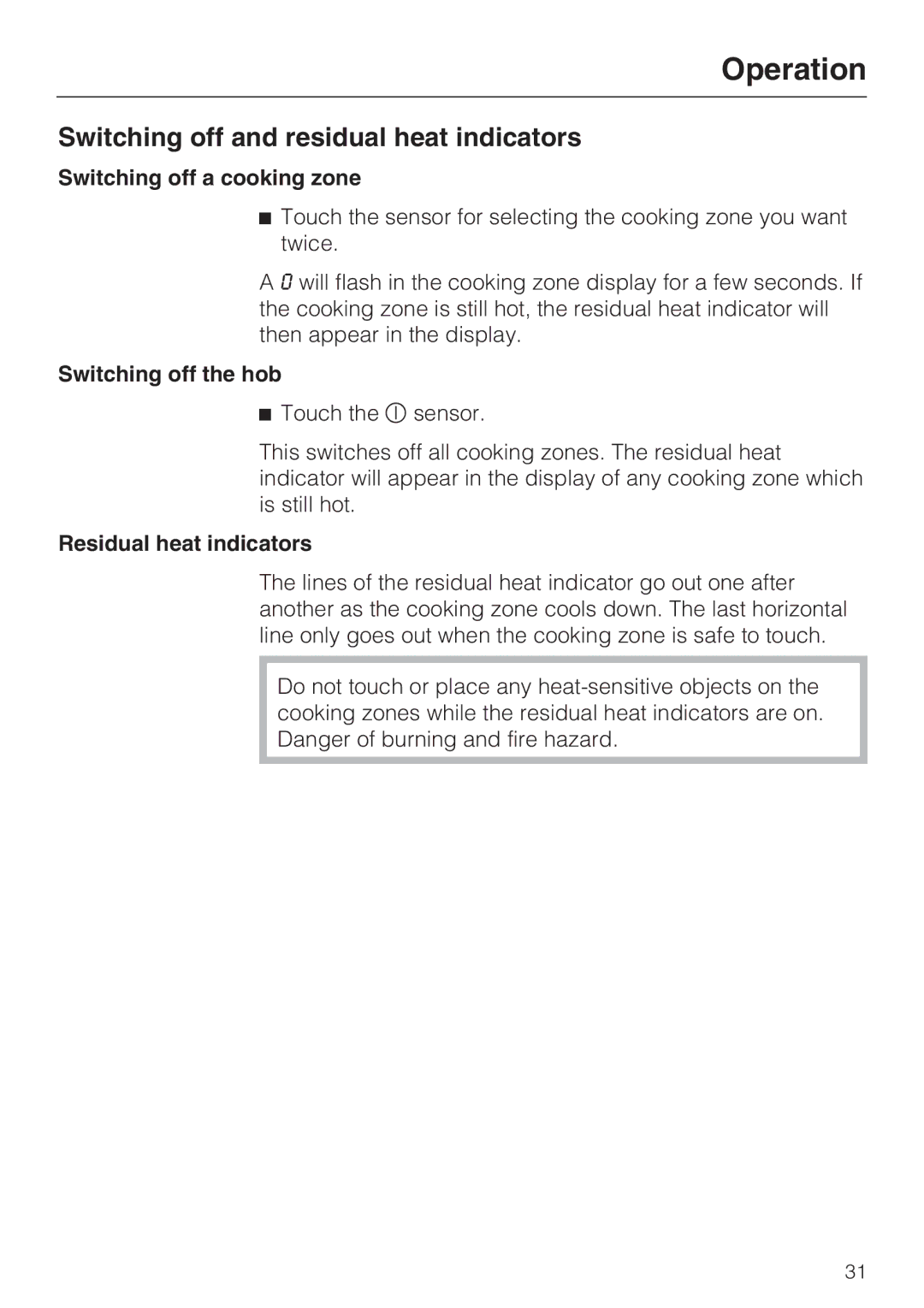KM6115, KM6116, KM6112, KM6113, KM6118 specifications
The Miele KM6113, KM6115, KM6117, KM6112, and KM6118 are part of Miele's premium induction cooktop lineup, designed to elevate the cooking experience with cutting-edge technology and sleek design. Each model is crafted to deliver precision, efficiency, and convenience, catering to the needs of discerning home cooks.A highlight of these cooktops is the advanced induction technology, which heats cookware directly while keeping the surface cool to the touch. This feature not only enhances safety but also allows for rapid heating and fine temperature control, making it easier to achieve the desired results for any recipe. The cooktops also boast a variety of cooking zones, accommodating pots and pans of different sizes, and ensuring that multiple dishes can be prepared simultaneously.
The KM6113 is characterized by its four induction cooking zones, allowing flexibility for everyday cooking. Its intuitive touch controls enable users to quickly adjust heat settings, ensuring full command over the cooking process. Additionally, the KM6113 offers a booster function, providing an extra burst of heat for when quick temperature increases are needed.
Moving to the KM6115, this model introduces a five-zone setup, including a powerful zone optimization feature. The heightened flexibility allows for larger cookware, while maintaining energy efficiency. Users will appreciate the programmable timer that can be set for individual zones, providing seamless cooking without the worry of overcooking.
The KM6117 adds even more sophistication with its elegant design and a smart control interface. This model features a seamless installation design that integrates beautifully with kitchen countertops. Furthermore, the KM6117 includes advanced safety features, such as residual heat indicators, ensuring that users are always aware of the cooktop's temperature.
With the KM6112, Miele continues to prioritize ease of use. This model features a unique individual pan recognition system, automatically detecting when a pot is placed on a cooking zone, ensuring optimal energy use. This system complements the cooktop’s quick heat-up time, enhancing efficiency.
Finally, the KM6118 stands out with its combination of performance and modern aesthetics. It features a bridge function, allowing two cooking zones to merge for larger cookware, making it ideal for cooked meals requiring more space. Additionally, the KM6118 is equipped with Wi-Fi connectivity, enabling remote operation through a smartphone app.
In summary, the Miele KM6113, KM6115, KM6117, KM6112, and KM6118 cooktops are not only technologically advanced but also designed for optimal cooking performance and user convenience. These models exemplify Miele's commitment to quality and innovation, making them a perfect addition to any modern kitchen.