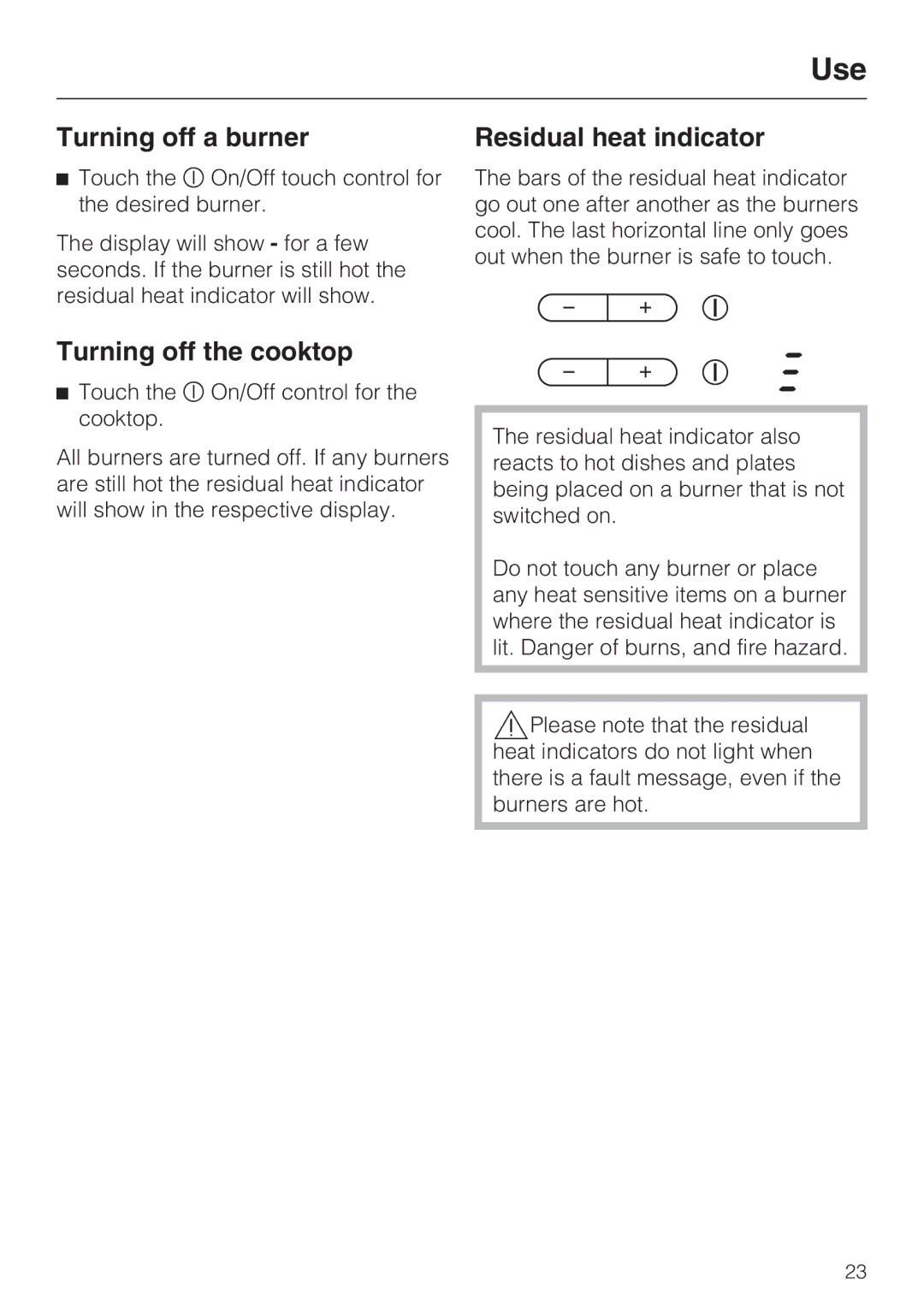KM 5753 specifications
The Miele KM 5753 is a remarkable induction cooktop that combines elegance with superior technology, designed to elevate the culinary experience in any modern kitchen. Known for its sleek design and user-friendly interface, this cooktop stands out as a reliable choice for both amateur cooks and seasoned chefs.One of the standout features of the Miele KM 5753 is its induction technology. Induction cooking is not only faster than traditional methods but also provides precise temperature control, allowing users to achieve the perfect cooking results. With induction, heat is generated directly in the cookware, ensuring that energy is used efficiently and minimizing heat loss to the surrounding area. This feature is particularly beneficial for maintaining a cooler kitchen environment while cooking.
The KM 5753 boasts multiple cooking zones, each equipped with various power levels to accommodate different cooking needs. The intuitive touch controls enable users to easily select their desired heat setting, while the powerful booster function provides an extra burst of energy for rapid boiling or frying. This flexibility makes it ideal for a range of cooking techniques, from simmering delicate sauces to searing meats perfectly.
Another notable characteristic of the KM 5753 is its SmartSelect feature. This innovative technology allows cooks to select the cooking zone and adjust the power levels with ease. The two-dimensional display clearly indicates the settings, eliminating any guesswork and enhancing the overall cooking experience.
Safety is a crucial consideration in kitchen appliances, and the Miele KM 5753 does not disappoint. It features a range of safety functions, including automatic shut-off, overheating protection, and a child safety lock. These features make it a safe choice, ensuring peace of mind while cooking.
Cleaning the KM 5753 is also a breeze, thanks to its smooth glass ceramic surface. Spills and splatters do not burn onto the cooktop, making it easy to wipe down after use. The cooktop also includes easy-to-clean edge protection, helping to keep the kitchen tidy.
In conclusion, the Miele KM 5753 is a state-of-the-art induction cooktop that embodies the perfect blend of style, performance, and safety. Its advanced features, including induction heating, intuitive controls, and easy maintenance, make it an ideal addition to any kitchen, promising a superior cooking experience for users of all skill levels. The KM 5753 represents Miele's commitment to quality and innovation, setting new standards in culinary capabilities.