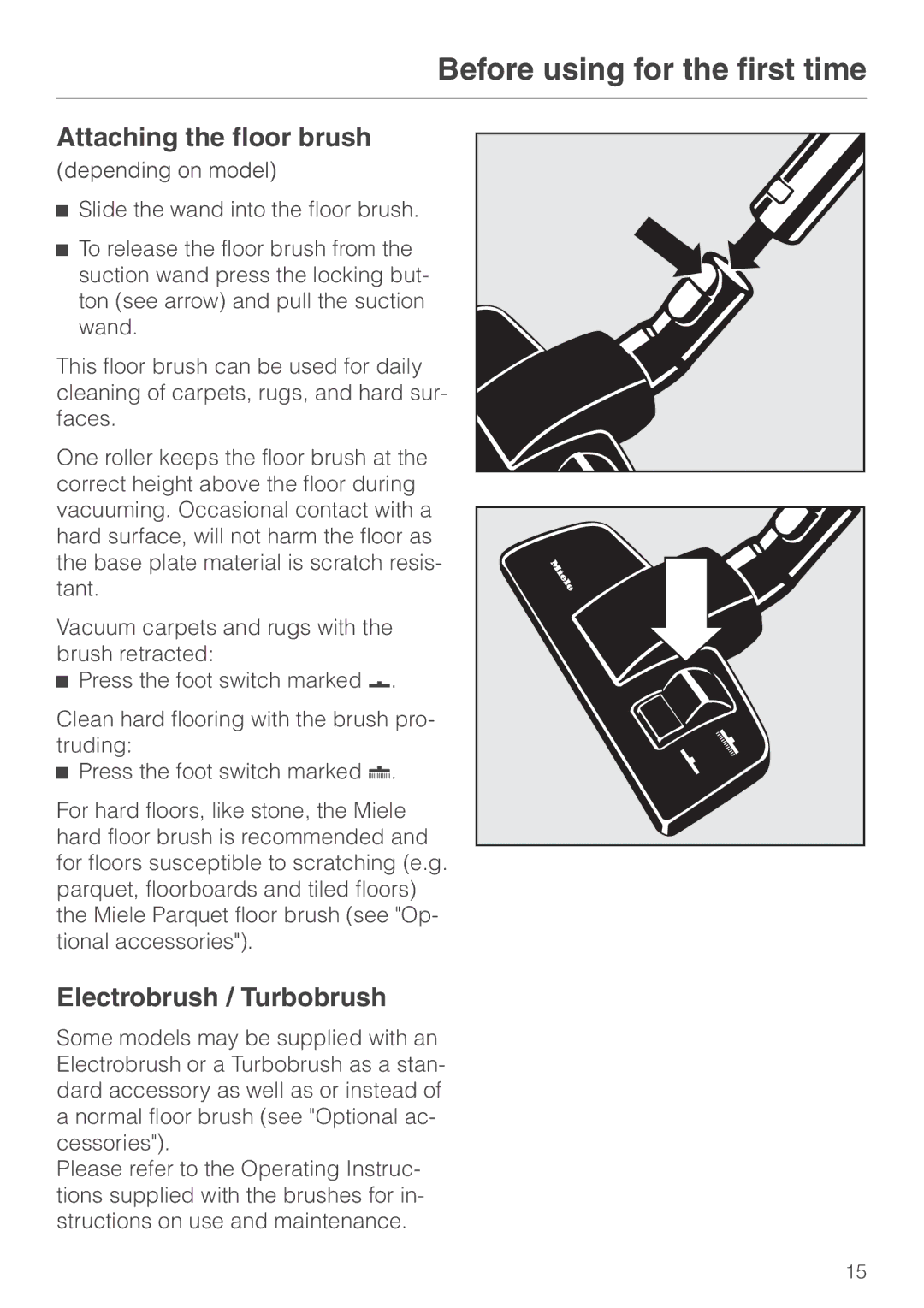Before using for the first time
Attaching the floor brush
^Slide the wand into the floor brush.
^To release the floor brush from the suction wand press the locking but-
ton (see arrow) and pull the suction wand.
This floor brush can be used for daily cleaning of carpets, rugs, and hard sur- faces.
One roller keeps the floor brush at the correct height above the floor during vacuuming. Occasional contact with a hard surface, will not harm the floor as the base plate material is scratch resis- tant.
Vacuum carpets and rugs with the brush retracted:
^ Press the foot switch marked g.
Clean hard flooring with the brush pro- truding:
^Press the foot switch marked h.
For hard floors, like stone, the Miele hard floor brush is recommended and for floors susceptible to scratching (e.g. parquet, floorboards and tiled floors) the Miele Parquet floor brush (see "Op- tional accessories").
Electrobrush / Turbobrush
Some models may be supplied with an Electrobrush or a Turbobrush as a stan- dard accessory as well as or instead of a normal floor brush (see "Optional ac- cessories").
Please refer to the Operating Instruc- tions supplied with the brushes for in- structions on use and maintenance.
15