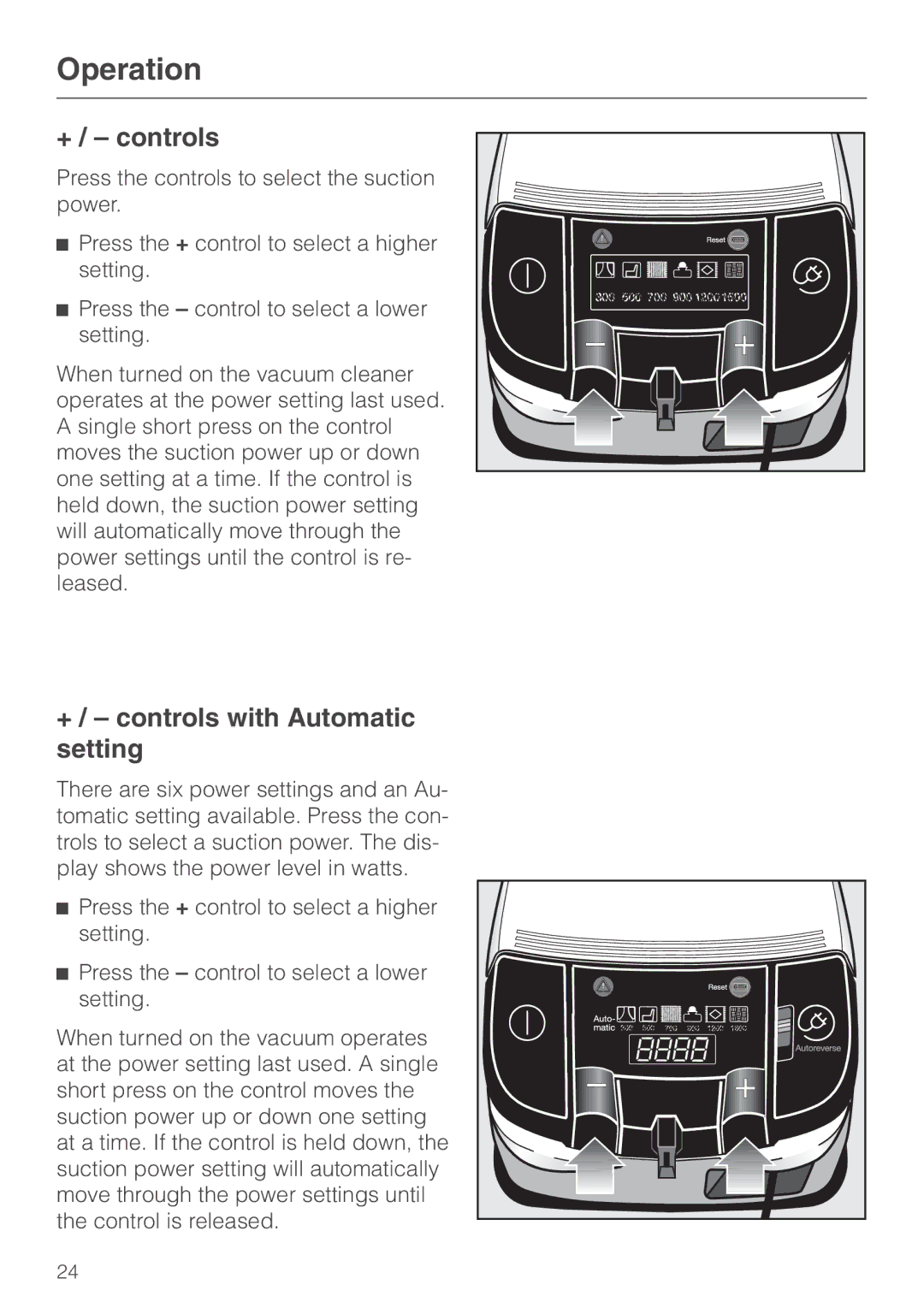Operation
+ / – controls
Press the controls to select the suction power.
^Press the + control to select a higher setting.
^Press the – control to select a lower setting.
When turned on the vacuum cleaner operates at the power setting last used. A single short press on the control moves the suction power up or down one setting at a time. If the control is held down, the suction power setting will automatically move through the power settings until the control is re- leased.
+/ – controls with Automatic setting
There are six power settings and an Au- tomatic setting available. Press the con- trols to select a suction power. The dis- play shows the power level in watts.
^Press the + control to select a higher setting.
^Press the – control to select a lower setting.
When turned on the vacuum operates at the power setting last used. A single short press on the control moves the suction power up or down one setting at a time. If the control is held down, the suction power setting will automatically move through the power settings until the control is released.
24